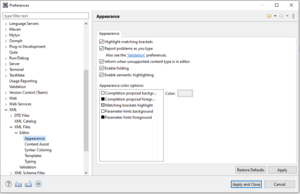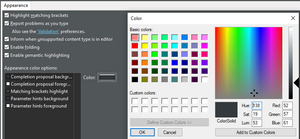Editor Appearance"
(No difference)
| |
Latest revision as of 10:53, 13 May 2024
The ZK Studio zul editor doesn't need to be configured separately from the default XML editor. This article introduce how to select colors for the zul editor, and provide default recommendations for common use-cases.
Editor appearance configuration
ZK Studio editor for zul files is based on the Eclipse XML editor. Appearance settings applied to the XML editor will be reflected onto the ZUL file editor.
You can access the editor configuration under:
Preferences > XML > XML Files > Editor > AppearanceEditor configuration for dark theme
If you are using dark theme, the out-of-the-box settings for the XML editor can be difficult to read.
The following settings are a possible set of values for better XML readability, including in zul files, using dark theme:
| Key | Red | Green | Blue |
|---|---|---|---|
| completion proposal background | 52 | 57 | 61 |
| completion proposal foreground | 238 | 238 | 238 |
| bracket highlight | 66 | 66 | 66 |
| Parameter hints background | 52 | 57 | 61 |
| Parameter hints foreground | 238 | 238 | 238 |
Custom colors can be defined by selecting "Define custom colors" in the color picker, then by filling the custom values for red, green and blue.