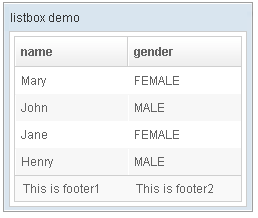Listbox"
From Documentation
| Line 5: | Line 5: | ||
*Demonstration: [http://www.zkoss.org/zkdemo/userguide/#g7 Listbox] | *Demonstration: [http://www.zkoss.org/zkdemo/userguide/#g7 Listbox] | ||
*Java API: <javadoc>org.zkoss.zul.Listbox</javadoc> | *Java API: <javadoc>org.zkoss.zul.Listbox</javadoc> | ||
| − | *JavaScript API: <javadoc directory="jsdoc">zul. | + | *JavaScript API: <javadoc directory="jsdoc">zul.sel.Listbox</javadoc> |
= Employment/Purpose = | = Employment/Purpose = | ||
Revision as of 06:14, 11 May 2010
Listbox
Employment/Purpose
Components: listbox, listitem, listcell, listhead and listheader.
A list box is used to display a number of items in a list. The user may select an item from the list.
Example
<window title="listbox demo" border="normal">
<listbox id="box" width="250px">
<listhead sizable="true">
<listheader label="name" sort="auto"/>
<listheader label="gender" sort="auto"/>
</listhead>
<listitem>
<listcell label="Mary"/>
<listcell label="FEMALE"/>
</listitem>
<listitem>
<listcell label="John"/>
<listcell label="MALE"/>
</listitem>
<listitem>
<listcell label="Jane"/>
<listcell label="FEMALE"/>
</listitem>
<listitem>
<listcell label="Henry"/>
<listcell label="MALE"/>
</listitem>
<listfoot >
<listfooter><label value="This is footer1"/></listfooter>
<listfooter><label value="This is footer2"/></listfooter>
</listfoot>
</listbox>
</window>
Listbox has two molds: default and select. If the select mold is used, the HTML's SELECT tag is generated instead.
Supported events
| None | None |
Supported Children
*ALL
Use cases
| Version | Description | Example Location |
|---|---|---|
| 5.0+ |
Version History
| Version | Date | Content |
|---|---|---|
| 5.x.x | x/x/20xx | Initialization |