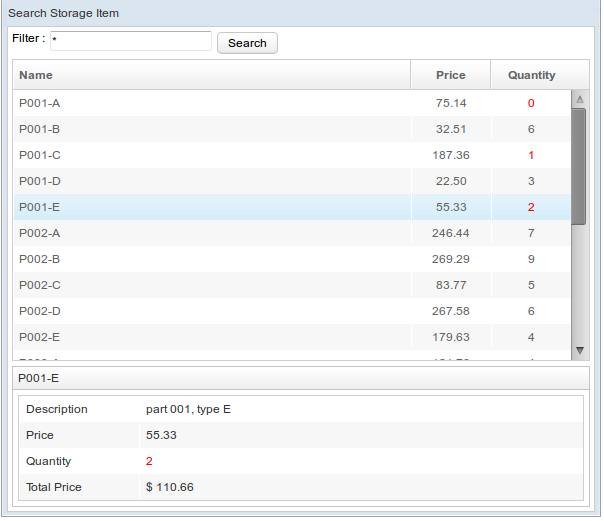MVVM in ZK 6 - Design your first MVVM page
Dennis Chen, Senior Engineer, Potix Corporation
November 9, 2011
ZK 6
ZK 6 & MVVM
In ZK 6, we introduce a whole new data binding system called ZK Bind which is easy to use, flexible and supports MVVM development model. MVVM is an UI design pattern, similar to MVC, it represents Mode, View and ViewModel. The main concept of MVVM design pattern is to separate the data and logic from the presentation.
You can read ZK Bind's | introduction here. For a short to MVVM in ZK 6, please refer to | this article
In this article, I will use a real case to show how you can write your first MVVM page with some basic ZK Bind syntax.
Case scenario
I will use a search example to show how you can archive MVVM design pattern in ZK 6 by using ZK Bind. Please imagine yourself creating a search page in which the searching of an item is done by a filter string; the search result of items is displayed in a list and when selecting on an item, it will also show the details of the selected item.
Design the View Model
Follow the design concept of MVVM, we should design the view model first, we should not consider the visual effect. A view model should not depend on a View, but consider the data and actions as it contract for interacting with the View. In this scenario, we need a String as a filter and a ListModelList<Item> for the search result and a doSearch() method to perform the search command. Further, we also need a selected file to keep the item which is currently selected.
As you can see, I am defending a View Model and it is isolated from the View, which means that it is possible to be reused by another View and even tested by pure Java code. Following is the code of the View Model.
ViewModel : SearchVM.java
SearchVM is definitely a POJO, and because it is, we need to notify ZK Bind that the properties of this POJO were changed. In ZK Bind, it has the binder to help the binding between View and View Model. By adding @NotifyChange on a setter method of a property, after binder set the property, it is noticed to reload components that bind to this property. Add @NotifyChange on a command method, after Binder executes the method, it is noticed to reload components that bind to these properties.
For example, I add @NotifyChange on setFilter, when binder sets the value by setFilter(), it is noticed to reload any binding that is related to filter property of the view model. I also added @NotifyChange({“items”,”selected”}) on doSearch(), that is because when doing the search, I will search by the filter and has a new item list and also reset selected to null, so I need to notify Binder this 2 properties was changed.
With @NotifyChange, it let binder knows when to reload the view automatically.
Design a View with ZK Bind
After the View Mode is ready, we are now able to bind View to View Model, not only the data, but also the action, and reloading the changed data automatically (thanks the @NotifyChange in SearchVM).
Here is the designed View that will be use in this article to bind with View Model:
Comments
| Copyright © Potix Corporation. This article is licensed under GNU Free Documentation License. |