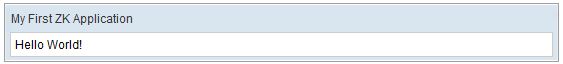Tomcat
From Documentation
Revision as of 09:22, 21 September 2010 by Flyworld (talk | contribs) (→Deploy your first application)
Environment
- OS
- Windows XP SP3
- Java
- JDK 6ux21 x86
- Web container
- Apache-tomcat-6.0.29.exe
- Browser
- Internet Explorer 6
Install Tomcat
- Visit Tomcat Official Site
- Select the correct binary distribution for your environment and download
- Here we use Apache-tomcat-6.0.29
- Any download/install problem, please refer to http://tomcat.apache.org/tomcat-6.0-doc/index.html
Deploy
Deploy your first application
We created a simple ZK war file in previous chapter - Create Your First ZK Application
- Now deploy it to you web container.
- Copy myZK.war to $TOMCAT_HOME[1]/webapps
- Start/ReStart the tomcat services (In some cases, you may need to restart your container if it is running.)
- Then, you can see the result by visiting http://localhost:8080/myZK/hello.zul[2].
Deploy ZK demo application(optional)
The simplest way to test drive ZK existed application is to download and install the ZK demo application.
This step is optional. You could skip it if you prefer to start creating your own application directly.
- Download lastest zkdemo at http://sourceforge.net/projects/zk1/files/ZK/ (e.g. zk-demo-5.0.4.zip)
- Unzip zk-demo-5.0.4.zip
- Copy zkdemo.war under the zk-demo-5.0.4 directory to $TOMCAT_HOME/webapps.
- Start/ReStart the tomcat services (In some cases, you may need to restart your container if it is running.)
- Visit http://localhost:8080/zkdemo, and then play around with the demo application
Version History
| Version | Date | Content |
|---|---|---|
| 5.0.4 | 9/21/2010 | Updated |