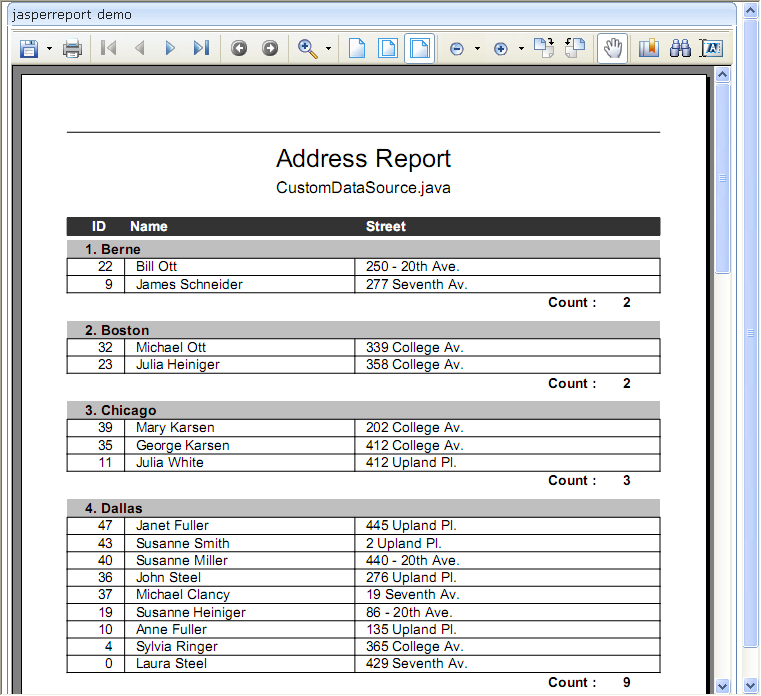Report with ZK Jasperreport Component"
m (Created page with '{{Template:Smalltalk_Author| |author=Grace Lin, Engineer, Potix Corporation |date=January 18, 2008 |version=Applicable to ZK 3.0.2 Freshly (zk-bin-3.0.2-FL-2008-01-17 and later) …') |
|||
| Line 47: | Line 47: | ||
The end user request a report by clicking the button and the "onClick" event handler will call showReport(), the report component will be set source path to get the PDF file and show on the page. | The end user request a report by clicking the button and the "onClick" event handler will call showReport(), the report component will be set source path to get the PDF file and show on the page. | ||
| − | <gflash width="800" height="600"> | + | <gflash width="800" height="600">Jasperreport.swf</gflash> |
If you want to show report directly, you can set template source on the report component's attributes. Then, also set the data source and parameters of the report, like the following code. | If you want to show report directly, you can set template source on the report component's attributes. Then, also set the data source and parameters of the report, like the following code. | ||
Revision as of 02:03, 15 September 2010
Grace Lin, Engineer, Potix Corporation
January 18, 2008
Applicable to ZK 3.0.2 Freshly (zk-bin-3.0.2-FL-2008-01-17 and later)
Introduction
JasperReports is an open source Java reporting tool that can write to screen, to a printer or into PDF files. It can be used in Java-enabled applications, including J2EE or Web applications, to generate dynamic content. Before this article, we have ever show report in ZK by writing ZK glue codes (Report with ZK), but it is more difficult than directly using a component. Now we can use the report component to do this easily.
Usage of JasperReport Component
The following is the example code to use the report component. The CustomDataSource class is a data source which implements JRDataSource.
<?xml version="1.0" encoding="utf-8"?>
<window title="jasperreport demo" border="normal" height="100%">
<borderlayout height="100%">
<north maxsize="24" size="24" border="0">
<button label="Report!" onClick="showReport()" />
</north>
<center border="none" flex="true">
<jasperreport id="report" />
</center>
</borderlayout>
<zscript><![CDATA[
import java.util.*;
void showReport() {
//Preparing parameters
Map parameters = new HashMap();
parameters.put("ReportTitle", "Address Report");
parameters.put("DataFile", "CustomDataSource.java");
report.setSrc("DataSourceReport.jasper");
report.setParameters(parameters);
report.setDatasource(new CustomDataSource());
}
]]></zscript>
</window>
The end user request a report by clicking the button and the "onClick" event handler will call showReport(), the report component will be set source path to get the PDF file and show on the page.
If you want to show report directly, you can set template source on the report component's attributes. Then, also set the data source and parameters of the report, like the following code.
<?xml version="1.0" encoding="utf-8"?>
<window title="jasperreport demo" border="normal" height="100%">
<zscript>
Map parameters = new HashMap();
parameters.put("ReportTitle", "Address Report");
parameters.put("DataFile", "CustomDataSource.java");
CustomDataSource ds = new CustomDataSource();
</zscript>
<jasperreport src="DataSourceReport.jasper"
parameters="${parameters}" datasource="${ds}" />
</window>
Download
Conclusion
ZK developers can show report directly by using report component now. Set the template source, data source and parameters as same as what you do with JasperReports, then the component can show it easily. If you have any question, please feel free to leave comment here or post to ZK forum.
See Also
Open JasperReport File in new Window of webBrowser
| Copyright © Potix Corporation. This article is licensed under GNU Free Documentation License. |