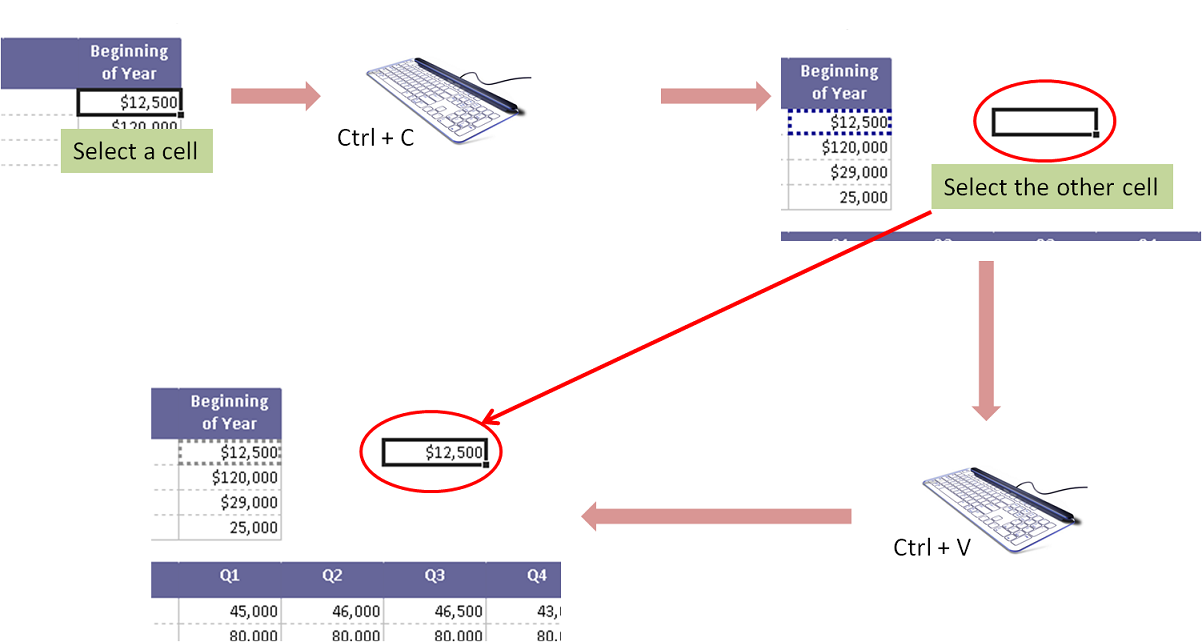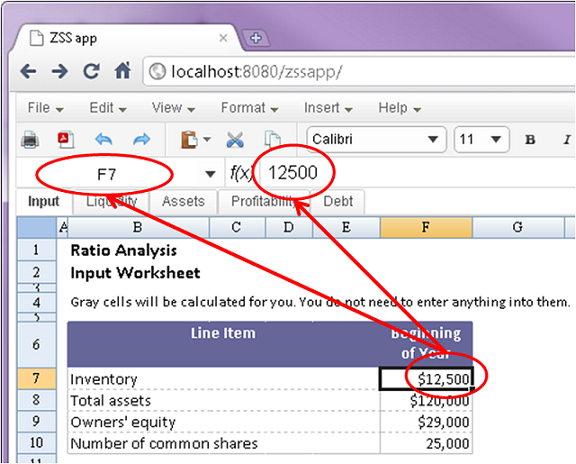New Features of ZK Spreadsheet 2.0
Introduction
Rich Functionality
Menu of Functions
Styles
Change Style by toolbar button
ZK Spreadsheet supports editing content of cell by fast icon toolbar. Additionally, you also can customize your fast icon toolbar for using.
ZK Spreadsheet provides a convenience function for editing style -- Quick Style Menu --. Following will show an example of Quick Style Menu.
Rich Texts and Bullet Texts in a Cell
Muti-Sheets Supported Tabs
In ZK Spreadsheet, you cannot only use muti-sheets on there, but also can load Excel file which has muti-sheets into ZK Spreadsheet. You can switch other sheet by tab.
Quick Keyboard Shortcut
Adding Hyperlink
Drag and Drop Editing of Selected Range
Inserting or Deleting Row/Column/Cell
End user can insert or delete row, column or cell in ZK Spreadsheet.
Auto Fill Cells
You can drag to auto-fill cells on ZK Spreadsheet.
Support Copy/Paste/PasteSpecial
Support Ascending/Descending/Customizing Sorting
Editing
Selection and Highlight
Manipulating Rows and Columns
Headers
Custom Row and Column Title
Hide/Unhide Row Headers and/or Column Headers
Controlling/Editing
Freezing Row and Column
Hide and Unhide Rows and Columns
Maximum Rows and Columns
Loading Cell on Demand
Image
Users can open excel file which includes image on ZK Spreadsheet.
Display or Hide Grid Lines
You can deside to hide or display grid lines on ZK Spreadsheet.
Chart
Support showing chart
ZK Spreadsheet supports present chart which is loaded from Excel. Additionally, the loaded chart in ZK Spreadsheet is "live".
Report
PDF Exporting
You can export all sheets, current sheet, or selection range in ZK Spreadsheet to a PDF file.
Support exporting Excel Chart to PDF
ZK Spreadsheet supports export sheet chart to a PDF file.
Events
ZK Spreadsheet supports numerous events such as Editing Events, Key Events, Mouse Events, Selection Events and Hyperlink Event. You can listen to these events to develop highly interactive spreadsheet applications. If you want to know more detail, please reference Implement ZK Spreadsheet Event Listeners
Editing Events
There are three editing events that ZK Spreadsheet supports: onStartEditing, onStopEditing, onEditboxEditing.
Key Events
Users can write key event listeners for key events such as ctrl+C, ctrl+V to call relative ZK Spreadsheet APIs to really copy and paste cell(s).
Mouse Events
There are two types of Mouse events. One is cell mouse events such as onCellClick, onCellDoubleClick and onCellRightClick; and the other is header mouse events such as onHeaderClick, onHeaderDoubleClick and onHeaderRightClick. Following is an onHeaderRightClick event example. When end user right clicks the header of column or row, onHeaderRightClick event will be triggered. You can write an event listener to listen this event and popup context menu.
Selection Events
You can write selection event listeners for selection events. A very simple example is like following. When end user select a cell, selection event will be triggered. Formula bar and name box listen to the event and show the value and cell name of the selected cell, respectively.
Hyperlink Event
ZK Spreadsheet supports hyperlink event: This event will be triggered after user clicked hyperlink on ZK Spreadsheet.