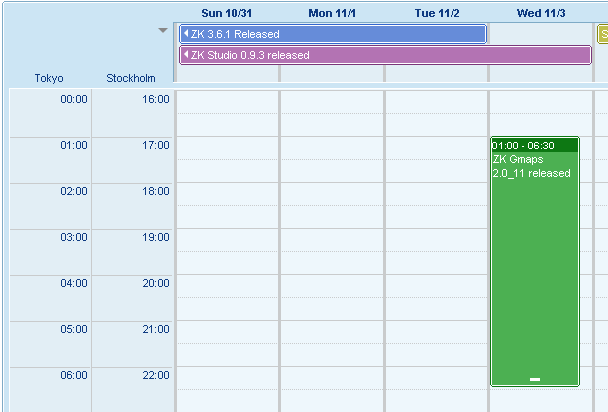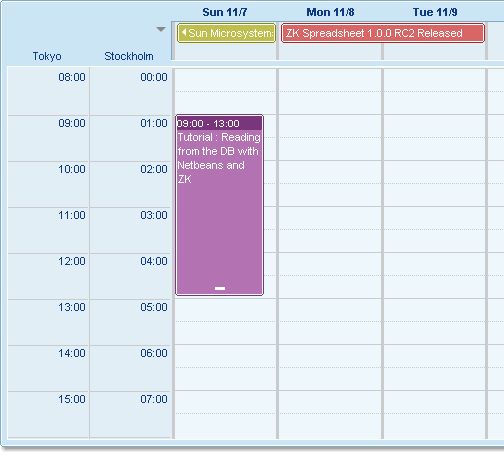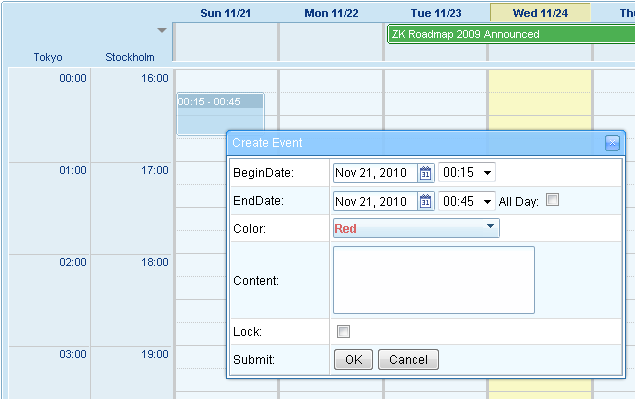New Features of ZK Calendar 2.1.0
From Documentation
Revision as of 07:13, 24 November 2010 by Sphota (talk | contribs) (→ZK Calendar now supports the timeslots attribute)
ZK Calendar now supports the beginTime and endTime attributes
By default, ZK Calendar's scheduling grid is labeled from 00:00 to 23:00. As the figure shown below, the "Tokyo" field starts from 0:00 by default.
In ZK Calendar 2.1.0, by setting beginTime( 0-23 ) and endTime ( 1-24 ), you can specify the time range to be shown on the scheduling grid.
<calendars id="calendars" beginTime="8" endTime="16"
timeZone="Tokyo=GMT+9,Stockholm=GMT+1" model="${cm}"
mold="default" firstDayOfWeek="Sunday">
ZK Calendar now supports the timeslots attribute
By default, events in ZK Calendar are booked in a 30 minute interval. In ZK Calendar 2.1.0, developers can specify the smallest time interval allowed by setting the "timeslots" attribute.
The values 2, 4, 6 would set the allowable time intervals to 30, 15, 10 minutes, respectively.
note: 1 hr / value = time interval, for example, 1 hr / 2 = 30 minutes.
<calendars id="calendars" timeslots="4"
timeZone="Tokyo=GMT+9,Stockholm=GMT+1" model="${cm}"
mold="default" firstDayOfWeek="Sunday">