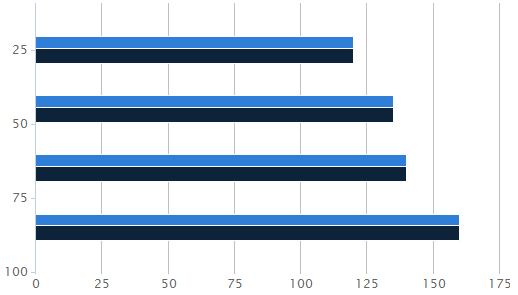Manipulating Chart Model"
Raymondchao (talk | contribs) |
Raymondchao (talk | contribs) |
||
| Line 9: | Line 9: | ||
In the section, we will create another example to manipulate chart model in MVVM approach. | In the section, we will create another example to manipulate chart model in MVVM approach. | ||
| − | + | We get started from creating an <tt>XYModel</tt> and put the data we want to handle: | |
==== ChartData.java ==== | ==== ChartData.java ==== | ||
Revision as of 02:46, 6 March 2014
Manipulating Model
Models are the perfect way for developers to interact with the charts as they shield developers from complexities that they need not know or interact with. In addition to this ZK model support many design patterns including MVC[1] and MVVM[2], which are both fully supported patterns.
ZK provides chart model [3] to handle data in chart. Manipulating chart model with chart is the same as other ZK components handling their supporting models. We've used MVC approach to create the chart in previous section - Create your first ZK Charts. In the section, we will create another example to manipulate chart model in MVVM approach.
We get started from creating an XYModel and put the data we want to handle:
ChartData.java
public class ChartData {
static public XYModel getXYModel() {
// Use the predefined implementation SimpleXYModel to create an model.
XYModel model = new SimpleXYModel();
model.addValue("2001", new Integer(20), new Integer(120));
model.addValue("2001", new Integer(40), new Integer(135));
model.addValue("2001", new Integer(60), new Integer(140));
model.addValue("2001", new Integer(80), new Integer(160));
model.addValue("2002", new Integer(30), new Integer(120));
model.addValue("2002", new Integer(50), new Integer(135));
model.addValue("2002", new Integer(70), new Integer(140));
model.addValue("2002", new Integer(90), new Integer(160));
return model;
}
}
Declare a POJO VM as well as the property's getter methods.
ChartVM.java
public class ChartVM {
public XYModel getModel() {
return ChartData.getXYModel();
}
}
Reference the ViewModel in ZUL:
chart.zul
<window apply="org.zkoss.bind.BindComposer" viewModel="@id('vm') @init('ChartVM')">
<charts type="bar" model="@bind(vm.model)" />
</window>
Enjoy the presentation!
Supported Model
| CategoryModel or XYModel | |
| CategoryModel or XYModel | |
| CategoryModel or XYModel | |
| CategoryModel or XYModel | |
| XYZModel | |
| XYZModel | |
| CategoryModel or XYModel | |
| CategoryModel or XYModel | |
| SingleValueCategoryModel | |
| XYModel | |
| XYModel or XYZModel | |
| DialModel | |
| XYModel | |
| XYModel | |
| CategoryModel or XYModel | |
| SingleValueCategoryModel |
The exmaple of chart model can be found in Chart Example.
References
< Get Complete Source Code of This Book >