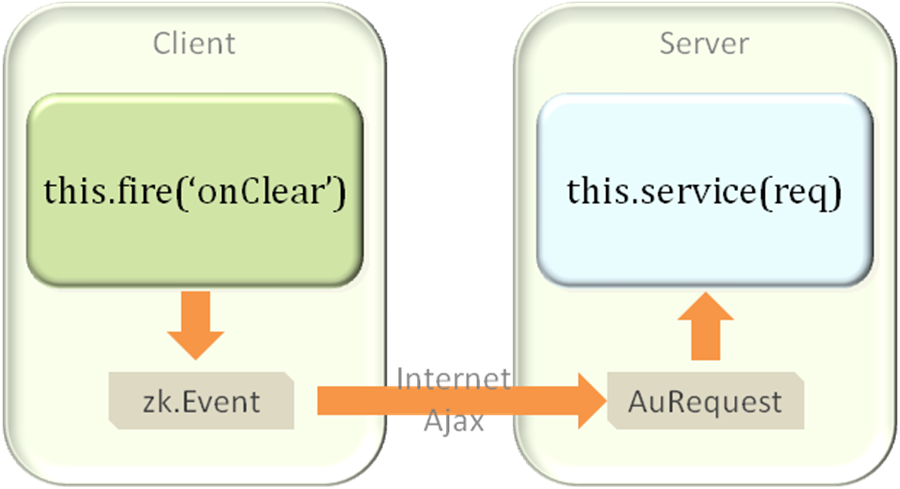Client-Server Communication
The following diagram outlines how communication works between a ZK Widget and Component.
Widget.fire(String, Object, Map, int) fires a client event (an instance of Event), and the client event is converted to an AU request if all the following conditions are satisfied.
- The widget is a peer of a component, that is, it was created automatically to represent a component. Notice that the Server states whether a widget is a peer of a component.
- The event propagation is not stopped (i.e., Widget.fire(String, Object, Map, int) and not set.
- The event is listened by a server-side Listener, or it must be an important event.
The above image demonstrates that the onClear event is sent to the server and processed. The code to do is located in the component’s Java file SimpleLabel.java and is as follows.
public void service(org.zkoss.zk.au.AuRequest request, boolean everError) {
final String cmd = request.getCommand();
if (cmd.equals(ClearEvent.NAME)) {
ClearEvent evt = ClearEvent.getClearEvent(request);
_cleared = evt.getCleared();
Events.postEvent(evt);
} else
super.service(request, everError);
}
Here the ClearEvent is in fact a completely customized event created for the purposes of this component. The event created using its static method getClearEvent is shown below.
public static final ClearEvent getClearEvent(AuRequest request) {
final Component comp = request.getComponent();
final Map data=request.getData();
boolean cleared = AuRequests.getBoolean(data, "cleared");
return new ClearEvent(request.getCommand(), comp, cleared);
}
The retrieval of the event is easy as the ClearEvent extends Event. Its constructor has the following signature public ClearEvent(String name, Component target, boolean cleared). The only custom information is the Boolean cleared which is the state we sent back when the event was fired. As demonstrated in the above code this is easily acquired using the AuRequests.getBoolean(Map, String).
We have now followed the process of how data is transferred between the client and the server. Of course when building component we also need to specify server side listeners to invoke Java code on calling of specific events. Let’s investigate this.