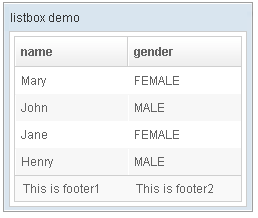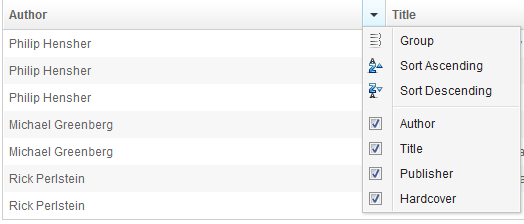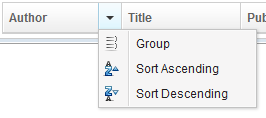Listhead"
From Documentation
m |
Jumperchen (talk | contribs) |
||
| Line 46: | Line 46: | ||
</window> | </window> | ||
</source> | </source> | ||
| + | =Properties= | ||
| + | ==Menupopup== | ||
| + | By default, the ''none'' is assumed, you can specify the ''auto'' to appear a default menu for the listhead. Or you can provide your own menupopup for the component. | ||
| + | ===Auto=== | ||
| + | [[Image: ZKComRef_Listbox_Columns_Menu.PNG]] | ||
| + | <source lang="xml" high="3"> | ||
| + | <zk> | ||
| + | <listbox> | ||
| + | <listhead menupopup="auto"> | ||
| + | <listheader label="Author" sort="auto"/> | ||
| + | <listheader label="Title" sort="auto"/> | ||
| + | <listheader label="Publisher" sort="auto"/> | ||
| + | <listheader label="Hardcover" sort="auto"/> | ||
| + | </listhead> | ||
| + | // omitted... | ||
| + | </listbox> | ||
| + | </zk> | ||
| + | </source> | ||
| + | |||
| + | ===Customized Menupopup=== | ||
| + | [[Image:ZKComRef_Listbox_Columns_Customized_Menu.png]] | ||
| + | <source lang="xml" high="2,8"> | ||
| + | <window title="Column's Menu Demo" border="normal" width="500px"> | ||
| + | <menupopup id="editPopup"> | ||
| + | <menuitem label="Group" image="~./zul/img/grid/menu-group.png"/> | ||
| + | <menuitem label="Sort Ascending" image="~./zul/img/grid/menu-arrowup.png"/> | ||
| + | <menuitem label="Sort Descending" image="~./zul/img/grid/menu-arrowdown.png"/> | ||
| + | </menupopup> | ||
| + | <listbox> | ||
| + | <listhead menupopup="editPopup"> | ||
| + | <listheader label="Author" sort="auto"/> | ||
| + | <listheader label="Title" sort="auto"/> | ||
| + | <listheader label="Publisher" sort="auto"/> | ||
| + | <listheader label="Hardcover" sort="auto"/> | ||
| + | </listhead> | ||
| + | // omitted... | ||
| + | </listbox> | ||
| + | </window> | ||
| + | </source> | ||
| + | |||
| + | As you can see, the example above specify a customized menupopup to the columns as its column menu. | ||
=Supported Events= | =Supported Events= | ||
| Line 80: | Line 121: | ||
! Version !! Date !! Content | ! Version !! Date !! Content | ||
|- | |- | ||
| − | | | + | | 6.1.0 |
| − | | | + | | June 2012 |
| − | | | + | | [http://tracker.zkoss.org/browse/ZK-120 ZK-120]: Provide menupopup="auto" for listbox |
|} | |} | ||
{{ZKComponentReferencePageFooter}} | {{ZKComponentReferencePageFooter}} | ||
Revision as of 07:26, 14 June 2012
Listhead
- Demonstration: Listbox (Sorting)
- Java API: Listhead
- JavaScript API: Listhead
- Style Guide: Listhead
Employment/Purpose
A list headers used to define multi-columns and/or headers. Can only surpport Listheader as its child.
Example
<window title="listbox demo" border="normal" width="250px">
<listbox id="box">
<listhead sizable="true">
<listheader label="name" sort="auto"/>
<listheader label="gender" sort="auto"/>
</listhead>
<listitem>
<listcell label="Mary"/>
<listcell label="FEMALE"/>
</listitem>
<listitem>
<listcell label="John"/>
<listcell label="MALE"/>
</listitem>
<listitem>
<listcell label="Jane"/>
<listcell label="FEMALE"/>
</listitem>
<listitem>
<listcell label="Henry"/>
<listcell label="MALE"/>
</listitem>
<listfoot >
<listfooter><label value="This is footer1"/></listfooter>
<listfooter><label value="This is footer2"/></listfooter>
</listfoot>
</listbox>
</window>
Properties
Menupopup
By default, the none is assumed, you can specify the auto to appear a default menu for the listhead. Or you can provide your own menupopup for the component.
Auto
<zk>
<listbox>
<listhead menupopup="auto">
<listheader label="Author" sort="auto"/>
<listheader label="Title" sort="auto"/>
<listheader label="Publisher" sort="auto"/>
<listheader label="Hardcover" sort="auto"/>
</listhead>
// omitted...
</listbox>
</zk>
Customized Menupopup
<window title="Column's Menu Demo" border="normal" width="500px">
<menupopup id="editPopup">
<menuitem label="Group" image="~./zul/img/grid/menu-group.png"/>
<menuitem label="Sort Ascending" image="~./zul/img/grid/menu-arrowup.png"/>
<menuitem label="Sort Descending" image="~./zul/img/grid/menu-arrowdown.png"/>
</menupopup>
<listbox>
<listhead menupopup="editPopup">
<listheader label="Author" sort="auto"/>
<listheader label="Title" sort="auto"/>
<listheader label="Publisher" sort="auto"/>
<listheader label="Hardcover" sort="auto"/>
</listhead>
// omitted...
</listbox>
</window>
As you can see, the example above specify a customized menupopup to the columns as its column menu.
Supported Events
| None | None |
- Inherited Supported Events: HeadersElement
Supported Children
* Listheader
Use Cases
| Version | Description | Example Location |
|---|---|---|
| 5.0 | Multiline Listheader | http://www.zkoss.org/forum/listComment/6864 |
Version History
| Version | Date | Content |
|---|---|---|
| 6.1.0 | June 2012 | ZK-120: Provide menupopup="auto" for listbox |