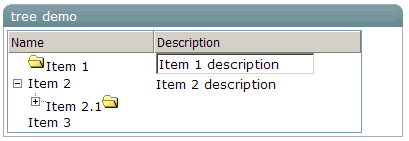Treecell"
From Documentation
Tmillsclare (talk | contribs) |
Jimmyshiau (talk | contribs) |
||
| Line 3: | Line 3: | ||
= Treecell = | = Treecell = | ||
| − | *Demonstration: [http://www.zkoss.org/zkdemo/ | + | *Demonstration: [http://www.zkoss.org/zkdemo/tree/dynamic_styling Tree (Dynamic Styling)] |
*Java API: <javadoc>org.zkoss.zul.Treecell</javadoc> | *Java API: <javadoc>org.zkoss.zul.Treecell</javadoc> | ||
*JavaScript API: <javadoc directory="jsdoc">zul.sel.Treecell</javadoc> | *JavaScript API: <javadoc directory="jsdoc">zul.sel.Treecell</javadoc> | ||
| + | *Style Guide: [http://books.zkoss.org/wiki/ZK_Style_Guide/XUL_Component_Specification/Treerow Treecell] | ||
= Employment/Purpose = | = Employment/Purpose = | ||
Revision as of 04:23, 17 November 2010
Treecell
- Demonstration: Tree (Dynamic Styling)
- Java API: Treecell
- JavaScript API: Treecell
- Style Guide: Treecell
Employment/Purpose
Treecell represent one column in a treerow by sequencial. Treecell can contains any component in it, such as label, image, textbox etc.
Example
<window title="tree demo" border="normal" width="400px">
<tree id="tree" width="90%">
<treecols sizable="true">
<treecol label="Name" />
<treecol label="Description" />
</treecols>
<treechildren>
<treeitem>
<treerow>
<treecell>
<image src="/img/folder.gif" />
Item 1
</treecell>
<treecell>
<textbox value="Item 1 description" />
</treecell>
</treerow>
</treeitem>
<treeitem>
<treerow>
<treecell label="Item 2" />
<treecell label="Item 2 description" />
</treerow>
<treechildren>
<treeitem open="false">
<treerow>
<treecell label="Item 2.1">
<image src="/img/folder.gif" />
</treecell>
</treerow>
<treechildren>
<treeitem>
<treerow>
<treecell label="Item 2.1.1" />
</treerow>
</treeitem>
</treechildren>
</treeitem>
</treechildren>
</treeitem>
<treeitem label="Item 3" />
</treechildren>
</tree>
</window>
Supported events
| Event: MouseEvent
Description: Denotes user has clicked the component. | |
| Event: MouseEvent
Description: Denotes user has right-clicked the component. | |
| Event: MouseEvent
Description: Denotes user has double-clicked the component. |
Supported Children
*ALL
Use cases
| Version | Description | Example Location |
|---|---|---|
Version History
| Version | Date | Content |
|---|---|---|