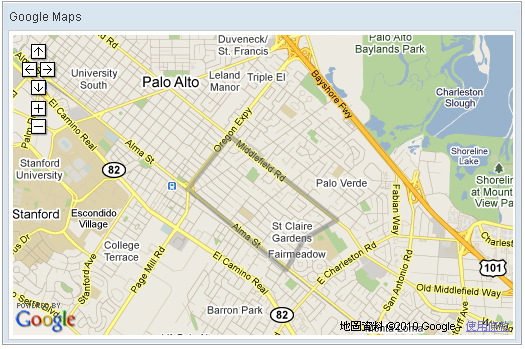Gpolyline"
From Documentation
Tmillsclare (talk | contribs) m (Created page with 'init') |
m ((via JWB)) |
||
| (16 intermediate revisions by 6 users not shown) | |||
| Line 1: | Line 1: | ||
| − | + | {{ZKComponentReferencePageHeader}} | |
| + | |||
| + | = Gpolyline = | ||
| + | |||
| + | *Demonstration: [http://www.zkoss.org/zkdemo/reporting/google_map Gmaps] | ||
| + | *Java API: N/A | ||
| + | *JavaScript API: N/A | ||
| + | *Style Guide: N/A | ||
| + | |||
| + | = Employment/Purpose = | ||
| + | |||
| + | Polyline drawn on the Google Maps per the given (latitude, longitude) points and visible zoom level(0~3). | ||
| + | |||
| + | = Example = | ||
| + | |||
| + | [[Image:ZKComRef_Gpolyline_Example.png]] | ||
| + | |||
| + | <source lang="xml" > | ||
| + | <window title="Google Maps" border="normal" width="520px"> | ||
| + | <script type="text/javascript" content="zk.googleAPIkey='Your-Google-API-Key'"/> | ||
| + | <gmaps id="mymap" width="500px" height="300px" showSmallCtrl="true"> | ||
| + | <gpolyline points="37.42838786,-122.13998795,3,37.43561240,-122.13277816,3,37.42416187,-122.11441040,3, | ||
| + | 37.42157162,-122.12007522,3,37.41734524,-122.12316513,3,37.42838786,-122.13998795,3"/> | ||
| + | </gmaps> | ||
| + | </window> | ||
| + | </source> | ||
| + | |||
| + | == Disable Path Encoding == | ||
| + | |||
| + | {{versionSince| 3.3.0}} | ||
| + | |||
| + | In order to preserve bandwidth the polyline/polygon path coordinates are encoded (default) with a [https://developers.google.cn/maps/documentation/utilities/polylinealgorithm lossy algorithm] (i.e. some precision is lost - visible at high zoom levels). In cases where the highest precision is needed (e.g. when editing a polyline/polygon) this encoding can be disabled by setting <code>pathEncoded="false"</code> / <code>polygon.setPathEncoded(false);</code> - at the cost of increased network request and response sizes. | ||
| + | |||
| + | =Supported Events= | ||
| + | |||
| + | |||
| + | {| class='wikitable' | width="100%" | ||
| + | ! <center>Name</center> | ||
| + | ! <center>Event Type</center> | ||
| + | |- | ||
| + | | None | ||
| + | | None | ||
| + | |} | ||
| + | |||
| + | *Inherited Supported Events: [[ZK_Component_Reference/Base_Components/XulElement#Supported_Events | XulElement]] | ||
| + | |||
| + | =Supported Children= | ||
| + | |||
| + | *None | ||
| + | |||
| + | =Use Cases= | ||
| + | |||
| + | {| class='wikitable' | width="100%" | ||
| + | ! Version !! Description !! Example Location | ||
| + | |- | ||
| + | | | ||
| + | | | ||
| + | | | ||
| + | |} | ||
| + | |||
| + | =Version History= | ||
| + | {{LastUpdated}} | ||
| + | |||
| + | {| class='wikitable' | width="100%" | ||
| + | ! Version !! Date !! Content | ||
| + | |- | ||
| + | | | ||
| + | | | ||
| + | | | ||
| + | |} | ||
| + | |||
| + | {{ZKComponentReferencePageFooter}} | ||
Revision as of 08:28, 8 July 2022
Gpolyline
- Demonstration: Gmaps
- Java API: N/A
- JavaScript API: N/A
- Style Guide: N/A
Employment/Purpose
Polyline drawn on the Google Maps per the given (latitude, longitude) points and visible zoom level(0~3).
Example
<window title="Google Maps" border="normal" width="520px">
<script type="text/javascript" content="zk.googleAPIkey='Your-Google-API-Key'"/>
<gmaps id="mymap" width="500px" height="300px" showSmallCtrl="true">
<gpolyline points="37.42838786,-122.13998795,3,37.43561240,-122.13277816,3,37.42416187,-122.11441040,3,
37.42157162,-122.12007522,3,37.41734524,-122.12316513,3,37.42838786,-122.13998795,3"/>
</gmaps>
</window>
Disable Path Encoding
Since 3.3.0
In order to preserve bandwidth the polyline/polygon path coordinates are encoded (default) with a lossy algorithm (i.e. some precision is lost - visible at high zoom levels). In cases where the highest precision is needed (e.g. when editing a polyline/polygon) this encoding can be disabled by setting pathEncoded="false" / polygon.setPathEncoded(false); - at the cost of increased network request and response sizes.
Supported Events
| None | None |
- Inherited Supported Events: XulElement
Supported Children
*None
Use Cases
| Version | Description | Example Location |
|---|---|---|
Version History
| Version | Date | Content |
|---|---|---|