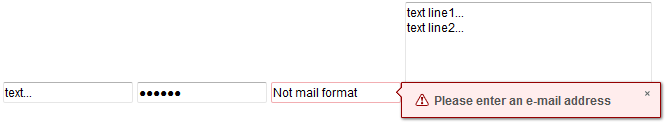Textbox"
Jumperchen (talk | contribs) |
|||
| Line 47: | Line 47: | ||
</source> | </source> | ||
| + | =Properties= | ||
| + | ==Tabbable== | ||
| + | By specifying a true, the tabbox can insert a long space or format the content inside textbox conveniently. | ||
| + | For example, | ||
| + | |||
| + | [[Image:ZKComRef_Textbox_Tabbable.png]] | ||
| + | <source lang="xml"> | ||
| + | <textbox tabbable="true"/> | ||
| + | </source> | ||
=Inherited Functions= | =Inherited Functions= | ||
Revision as of 07:26, 1 December 2010
Textbox
Employment/Purpose
A textbox is used to let users input text data.
You colud assign value, type, constraint, rows, cols to a textbox by the corresponding properties. When you assigns the property type to a string value 「password」 when multiline is false( multiline will be true if You set rows large then 1 or sets multiline to true directly) then any character in this component will replace by '*'.
You colud also assign a constraint value with a regular expression string or a default constraint expression(available value is 「no empty」). When user change the value of textbox, will cause a validating preocess to valdate the value. If valdation fail, then a notification will poped up.
Example
<textbox value="text..." />
<textbox value="secret" type="password" />
<textbox constraint="/.+@.+\.[a-z]+/: Please enter an e-mail address" />
<textbox rows="5" cols="40">
<attribute name="value">
text line1...
text line2...
</attribute>
</textbox>
To specify multilines value, you can use the attribute element or 
 as shown below
<textbox rows="5" cols="40">
<attribute name="value">
text line1...
text line2...
</attribute>
</textbox>
<textbox value="Line 1
Line 2" rows="3"/>
Properties
Tabbable
By specifying a true, the tabbox can insert a long space or format the content inside textbox conveniently. For example,
<textbox tabbable="true"/>
Inherited Functions
Please refer to InputElement for inherited functions.
Supported Events
| None | None |
- Inherited Supported Events: InputElement
Supported Children
*NONE
Use Cases
| Version | Description | Example Location |
|---|---|---|
Browser Limitations
| Browser | description |
|---|---|
| IE |
<textbox value="color" style="color:red !important;" disabled="true"/>
There is no way to change the text color in a disabled input in IE. |
Version History
| Version | Date | Content |
|---|---|---|