Event Queues"
| Line 32: | Line 32: | ||
There are currently four different scopes: desktop, group, session and application. In additions, you add your own scope, such as message queue to communicate among several servers. | There are currently four different scopes: desktop, group, session and application. In additions, you add your own scope, such as message queue to communicate among several servers. | ||
| + | {| border='1px' | width="100%" | ||
| + | ! Name !! API !! Description | ||
| + | |- | ||
| + | | desktop | ||
| + | | | ||
| + | | The event queue is visible only in the same desktop. | ||
| + | |} | ||
=== Add a Custom Scope === | === Add a Custom Scope === | ||
Revision as of 04:48, 25 August 2010
Overview
An event queue is an event-based publish-subscribe solution for application information delivery and messaging. It provides asynchronous communications for different modules/roles in a loosely-coupled and autonomous fashion.
By publishing, a module (publisher) sends out messages without explicitly specifying or having knowledge of intended recipients. By subscribing, a receiving module (subscriber) receives messages that the subscriber has registered an interest in, without explicitly specifying or knowing the publisher.
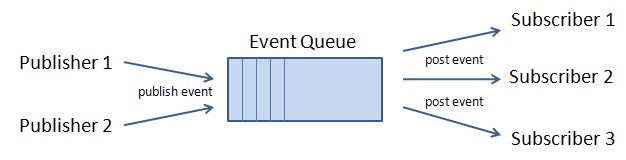
The purpose of event queues are two folds:
- Simplify the many-to-many communication.
- Make the application independent of the underlining communication mechanism. The application remains the same, while the event queue can be implemented by use of Ajax, server push and even message queue.
Identification of an Event Queue
An event queue is identified by a name and a scope. The scope represents the visibility of an event queue. For example, a desktop-scoped event queue is visible in the same desktop, while application-scoped event queue is visible in the whole application.
Locate an Event Queue
You could locate an event queue by invoking one of the lookup method of EventQueues. For example,
EventQueues.lookup("myQueue"); //assumes the desktop scope
EventQueues.lookup("anotherQueue", EventQueues.SESSION);
EventQueues.lookup("anotherQueue", session);
Notice that if you want to locate an event queue in a working thread (rather than an event listener), you have to use EventQueues.lookup(String, Session) or EventQueues.lookup(String, Application), depending on your requirement.
The Scope of an Event Queue
There are currently four different scopes: desktop, group, session and application. In additions, you add your own scope, such as message queue to communicate among several servers.
| Name | API | Description |
|---|---|---|
| desktop | The event queue is visible only in the same desktop. |
Add a Custom Scope
Version History
| Version | Date | Content |
|---|---|---|
| 5.0.4 | August 2010 | The group scope was introduced to allow the communication among inline frames without Server Push (minimizing the network bandwidth consumption). |