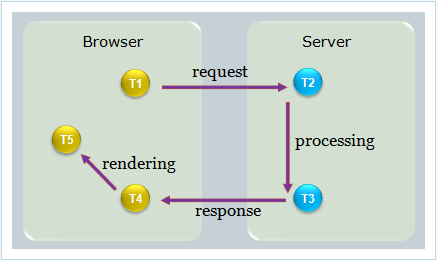Performance Meters"
(Created page with '{{ZKDevelopersReferencePageHeader}} <javadoc type="interface">org.zkoss.zk.ui.util.PerformanceMeter</javadoc> is a collection of callbacks that the implementation could know whe…') |
RebeccaLai (talk | contribs) m |
||
| (11 intermediate revisions by 2 users not shown) | |||
| Line 1: | Line 1: | ||
{{ZKDevelopersReferencePageHeader}} | {{ZKDevelopersReferencePageHeader}} | ||
| − | <javadoc type="interface">org.zkoss.zk.ui.util.PerformanceMeter</javadoc> is a collection of callbacks that the implementation could know when a request is sent, arrives | + | __TOC__ |
| + | |||
| + | <javadoc type="interface">org.zkoss.zk.ui.util.PerformanceMeter</javadoc> is a collection of callbacks that the implementation could know when a request is sent, arrives or is processed. | ||
[[Image:performancemeter.png]] | [[Image:performancemeter.png]] | ||
| − | As | + | As shown above, T1-T5 identifies the following callbacks. |
* T1: <javadoc type="interface" method="requestStartAtClient (java.lang.String, org.zkoss.zk.ui.Execution, long)">org.zkoss.zk.ui.util.PerformanceMeter</javadoc> | * T1: <javadoc type="interface" method="requestStartAtClient (java.lang.String, org.zkoss.zk.ui.Execution, long)">org.zkoss.zk.ui.util.PerformanceMeter</javadoc> | ||
* T2: <javadoc type="interface" method="requestStartAtServer(java.lang.String, org.zkoss.zk.ui.Execution, long)">org.zkoss.zk.ui.util.PerformanceMeter</javadoc> | * T2: <javadoc type="interface" method="requestStartAtServer(java.lang.String, org.zkoss.zk.ui.Execution, long)">org.zkoss.zk.ui.util.PerformanceMeter</javadoc> | ||
| Line 18: | Line 20: | ||
* Network Latency Time: (T4 - T3) + (T2 - T1) | * Network Latency Time: (T4 - T3) + (T2 - T1) | ||
| − | Notice that, when we make a connection to load a page for the first time, only Server Execution Time is available. T4 and T5 will be saved on the client side | + | = How it works = |
| + | Notice that, when we make a connection to load a page for the first time, only Server Execution Time is available. T4 and T5 will be saved on the client-side and sent back along with the next request. | ||
| + | |||
| + | If you print the request ID and the method name, when zk calls a performance monitor. You will see a different log between loading a zul and sending an AU request. | ||
| + | |||
| + | == Request a ZUL == | ||
| + | If load a zul 3 times: | ||
| + | <syntaxhighlight lang='properties'> | ||
| + | # first load zul | ||
| + | requestId1st - requestStartAtServer | ||
| + | requestId1st - requestCompleteAtServer | ||
| + | |||
| + | # 2nd load zul | ||
| + | requestId1st - requestReceiveAtClient | ||
| + | requestId1st - requestCompleteAtClient | ||
| + | requestId2nd - requestStartAtServer | ||
| + | requestId2nd - requestCompleteAtServer | ||
| + | |||
| + | # 3rd load zul | ||
| + | requestId2nd - requestReceiveAtClient | ||
| + | requestId2nd - requestCompleteAtClient | ||
| + | requestId3rd - requestStartAtServer | ||
| + | requestId3rd - requestCompleteAtServer | ||
| + | </syntaxhighlight> | ||
| + | |||
| + | == Send AU Requests== | ||
| + | If you send 2 AU requests, you will see a log like: | ||
| + | <syntaxhighlight lang='properties' highlight='4'> | ||
| + | # 1st au | ||
| + | requestId - requestReceiveAtClient | ||
| + | requestId - requestCompleteAtClient | ||
| + | requestId-0 - requestStartAtClient | ||
| + | requestId-0 - requestStartAtServer | ||
| + | requestId-0 - requestCompleteAtServer | ||
| + | |||
| + | # 2nd au | ||
| + | requestId-0 - requestReceiveAtClient | ||
| + | requestId-0 - requestCompleteAtClient | ||
| + | requestId-1 - requestStartAtClient | ||
| + | requestId-1 - requestStartAtServer | ||
| + | requestId-1 - requestCompleteAtServer | ||
| + | </syntaxhighlight> | ||
| + | * only when sending au request, zk calls <code>requestStartAtClient()</code> | ||
| − | Once implemented, you | + | = Register as a Listener = |
| + | Once implemented, you need to register it as a [[ZK_Configuration_Reference/zk.xml/The_listener_Element| listener]] in <code>WEB-INF/zk.xml</code> to make it work: (assume the class is called foo.MyMeter): | ||
<source lang="xml"> | <source lang="xml"> | ||
| − | |||
<listener> | <listener> | ||
<listener-class>foo.MyMeter</listener-class> | <listener-class>foo.MyMeter</listener-class> | ||
</listener> | </listener> | ||
| − | |||
</source> | </source> | ||
| − | + | ||
| − | |||
| − | |||
| − | |||
| − | |||
| − | |||
| − | |||
| − | |||
| − | |||
{{ZKDevelopersReferencePageFooter}} | {{ZKDevelopersReferencePageFooter}} | ||
Latest revision as of 04:46, 2 February 2024
PerformanceMeter is a collection of callbacks that the implementation could know when a request is sent, arrives or is processed.
As shown above, T1-T5 identifies the following callbacks.
- T1: PerformanceMeter.requestStartAtClient (String, Execution, long)
- T2: PerformanceMeter.requestStartAtServer(String, Execution, long)
- T3: PerformanceMeter.requestCompleteAtServer(String, Execution, long)
- T4: PerformanceMeter.requestReceiveAtClient(String, Execution, long)
- T5: PerformanceMeter.requestCompleteAtClient(String, Execution, long)
Thus,
- Server Execution Time: T3 - T2
- Client Execution Time: T5 - T4
- Network Latency Time: (T4 - T3) + (T2 - T1)
How it works
Notice that, when we make a connection to load a page for the first time, only Server Execution Time is available. T4 and T5 will be saved on the client-side and sent back along with the next request.
If you print the request ID and the method name, when zk calls a performance monitor. You will see a different log between loading a zul and sending an AU request.
Request a ZUL
If load a zul 3 times:
# first load zul
requestId1st - requestStartAtServer
requestId1st - requestCompleteAtServer
# 2nd load zul
requestId1st - requestReceiveAtClient
requestId1st - requestCompleteAtClient
requestId2nd - requestStartAtServer
requestId2nd - requestCompleteAtServer
# 3rd load zul
requestId2nd - requestReceiveAtClient
requestId2nd - requestCompleteAtClient
requestId3rd - requestStartAtServer
requestId3rd - requestCompleteAtServer
Send AU Requests
If you send 2 AU requests, you will see a log like:
# 1st au
requestId - requestReceiveAtClient
requestId - requestCompleteAtClient
requestId-0 - requestStartAtClient
requestId-0 - requestStartAtServer
requestId-0 - requestCompleteAtServer
# 2nd au
requestId-0 - requestReceiveAtClient
requestId-0 - requestCompleteAtClient
requestId-1 - requestStartAtClient
requestId-1 - requestStartAtServer
requestId-1 - requestCompleteAtServer
- only when sending au request, zk calls
requestStartAtClient()
Register as a Listener
Once implemented, you need to register it as a listener in WEB-INF/zk.xml to make it work: (assume the class is called foo.MyMeter):
<listener>
<listener-class>foo.MyMeter</listener-class>
</listener>