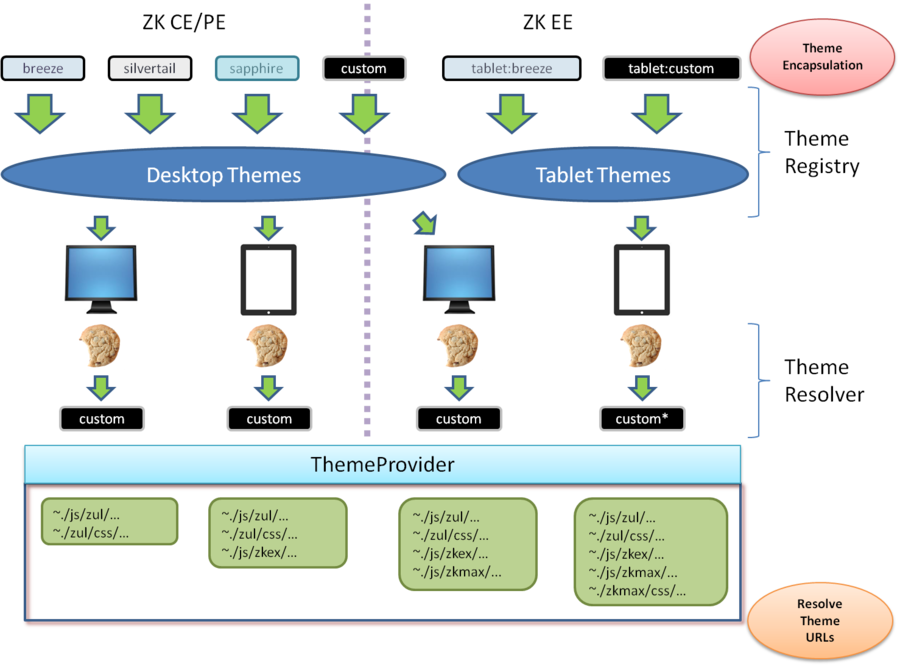Understanding the Theming Subsystem
Overview
The collection of the components' stylesheets and associated images is called a theme. Themes control the overall look and feel of a page composed of ZK components. For example, the components using the standard sapphire theme will all follow the same blue-ish color scheme.
Starting from ZK 6.5.2, supporting different themes take a more modularized approach. Theme Support Subsystem breaks up into a few pluggable modules: ThemeRegistry, ThemeResolver, and ThemeProvider. Customizing these modules enable web developers to modify any part of the theme processing pipeline to fit their particular requirement.
Theme Support Subsystem is illustrated by the figure below. In addition to the three pluggable modules, there also exist facilities to encapsulate theme information and resolving URLs for locating theme resources.
Information about a Theme
Available in ZK 6.5.2+
Apart from having a name, a theme could be associated with many attributes. Encapsulating theme-specific attributes is defined in Theme. Each theme should have at least a name, which helps the web application to identify it. Web developers should extend this class to define other attributes associated with concrete themes, such as file paths included in a theme, or variables that could be used to parameterize a theme.
Standard themes have additional attributes like a more descriptive name for displaying purposes, a priority value to help the system choose the theme to use, and a origin of the theme's resources (i.e. CSS and image files). Standard theme information is provided by StandardTheme
import org.zkoss.web.theme.Theme;
public class MyTheme extends Theme {
// theme-specific attributes
...
// getters/setters
...
}
Registering your Theme
Before using a theme, it must be registered so that the system knows about its existence and where to retrieve its resources (from a jar file or from a folder). Themes provides several static methods for registering your themes.
Available in ZK all editions
The simplest registration is to tell the web application about the name of the theme. It will be assumed that the theme is for desktop only, and its resources should be retrieved from a jar file. For example,
Themes.register("custom");
Available in ZK 6.5.2+ all editions
Starting from ZK 6.5.2, theme resources could also be placed inside a folder. To indicate that a theme is folder-based, please use the following form.
Themes.register("custom", ThemeOrigin.FOLDER);
Available in ZK EE 6.5.2+
In ZK EE 6.5.0+, components would appear differently when viewed on tablet devices. A theme could be applicable to desktop only, tablet only, or both. To signify that a theme also serves tablet devices, please attach a "tablet:" prefix in front of the theme name when registering. For example,
Themes.register("tablet:custom");
Creating Custom Theme Registration Service
Available in ZK 6.5.2+ all editions
ThemeRegistry defines the interface to create a repository of themes available to the web application. DesktopThemeRegistry (for ZK CE/PE) and ResponsiveThemeRegistry (for ZK EE) are the standard implementations that actually stores the registered themes.
Standard theme registries would accept all theme registrations. Duplicate registration would update theme information. Registered themes are available to all users. (For ZK EE, desktop clients would only have desktop themes available, and tablet clients would only have tablet themes available.) If you would like to modify any of these behaviors, please provide a custom ThemeRegistry.
For example, a custom ThemeRegistry could be created by implementing ThemeRegistry interface directly, or extending one of the standard implementations, depending on the ZK edition you are using.
package foo;
public class CustomThemeRegistry implements ThemeRegistry {
...
@Override
public boolean register(Theme theme) {
...
}
@Override
public boolean deregister(Theme theme) {
...
}
@Override
public Theme[] getThemes() {
...
}
@Override
public Theme getTheme(String themeName) {
...
}
@Override
public boolean hasTheme(String themeName) {
...
}
}
And then, configure the custom ThemeRegistry in WEB-INF/zk.xml.
<zk>
<desktop-config>
<theme-registry-class>foo.CustomThemeRegistry</theme-registry-class>
</desktop-config>
</zk>
To access the current theme registry, please refer to ThemeFns.getThemeRegistry() and ThemeFns.setThemeRegistry(ThemeRegistry).
Switching Themes
The user could switch to any registered themes by setting a cookie or a library property.
Standard theme resolution checks the theme settings in the following order.
- Cookies
- Library property
- Theme priority
Dynamically switching themes using Cookies
Themes.setTheme(Executions.getCurrent(), "custom");
Executions.sendRedirect();
Internally, CookieThemeResolver provides this functionality.
Dynamically switching themes using Library Property
Library property could be used to assign a preferred theme when the current theme setting could not be obtained from Cookies.
Programmatically:
Library.setProperty("org.zkoss.theme.preferred", "custom");
Executions.sendRedirect();
Declaratively: in (WEB-INF/zk.xml)
<library-property>
<name>org.zkoss.theme.preferred</name>
<value>breeze</value>
</library-property>
Theme of the last resort
If the previous two check points do not yield any result, the theme with the highest priority would be chosen. Theme priorities are usually assigned using the theme registration as well, but could also be changed dynamically.
Please refer to Themes for its family of register() methods.
Customize the Theme Resolution Process
Web developers could also add other ways for setting the current theme by writing a custom ThemeResolver'.
If you would like to communicate theme name via session instead, you would a class like the following:
package foo;
public class SessionThemeResolver implements ThemeResolver {
@Override
public String getTheme(HttpServletRequest request) {
Session sess = request.getSession();
if (sess != null) {
return sess.getAttribute("mytheme");
}
}
@Override
public void setTheme(HttpServletRequest request, HttpServletResponse response, String themeName) {
Session sess = request.getSession();
if (sess != null) {
sess.setAttribute("mytheme", themeName);
}
}
}
and configure the custom ThemeResolver in WEB-INF/zk.xml.
<zk>
<desktop-config>
<theme-resolver-class>foo.ServletThemeResolver</theme-resolver-class>
</desktop-config>
</zk>
To access the current theme resolver, please refer to ThemeFns.getThemeResolver() and ThemeFns.setThemeResolver(ThemeRegistry).
Providing Theme Resources
After switching to another theme, ThemeProvider is responsible for getting the correct stylesheets to the client. This is done by manipulating the list of widget stylesheets comprising the theme. Web developers could create a custom ThemeProvider to change the caching for the widget stylesheets, inject additional widget stylesheets, reject unwanted widget stylesheets, and/or replace some widget stylesheets with another set.
Resolving Theme URLs
Themes comprises of stylesheets and images. The URLs for those resources must be resolved once the theme changes. There are utility methods created for this purpose.