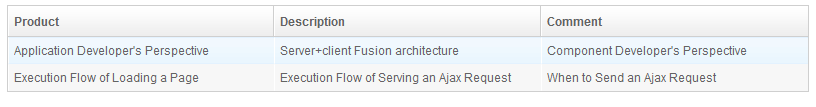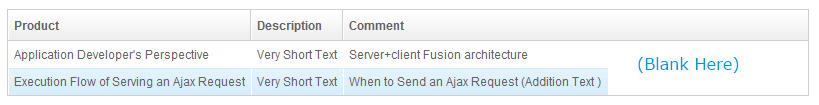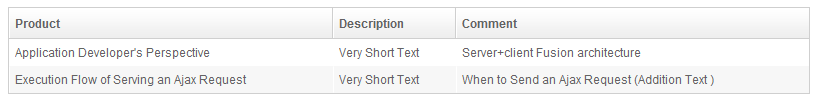Grid's Columns and Hflex"
m |
|||
| Line 20: | Line 20: | ||
==Data Length : Short == | ==Data Length : Short == | ||
| − | <syntax lang='xml'> | + | <syntax lang='xml' high='12,13,14,15,16'> |
<zk> | <zk> | ||
<zscript><![CDATA[ | <zscript><![CDATA[ | ||
| Line 71: | Line 71: | ||
*Origional | *Origional | ||
[[File:ZK5DevRef_GridColumn_nospan.png]] | [[File:ZK5DevRef_GridColumn_nospan.png]] | ||
| + | |||
| + | <syntax lang='xml' start="13"> | ||
| + | <listhead> | ||
| + | <listheader label="Product" hflex="min"/> | ||
| + | <listheader label="Description" hflex="min"/> | ||
| + | <listheader label="Comment" hflex="min" /> | ||
| + | </listhead> | ||
| + | </syntax> | ||
*Set '''span=true''' | *Set '''span=true''' | ||
[[File:ZK5DevRef_GridColumn_span.png]] | [[File:ZK5DevRef_GridColumn_span.png]] | ||
| + | |||
| + | <syntax lang='xml' start="12" high='12'> | ||
| + | <listbox width="800px" span='true'> | ||
| + | <listhead> | ||
| + | <listheader label="Product" hflex="1"/> | ||
| + | <listheader label="Description" hflex="2"/> | ||
| + | <listheader label="Comment" hflex="1" /> | ||
| + | </listhead> | ||
| + | </syntax> | ||
==Data Length : Long == | ==Data Length : Long == | ||
Revision as of 06:52, 15 February 2011
This section introduce the usage of ZK auto sizing APIs, all of these can apply to following components :
=Use Case Here we take grid with column as an example, showing some use case about how to use the right way to display the data.
Data Length : Short
<syntax lang='xml' high='12,13,14,15,16'> <zk>
<zscript><![CDATA[
String[] msgs2 = {
"Application Developer's Perspective",
"Server+client Fusion architecture",
"Component Developer's Perspective",
"Execution Flow of Loading a Page",
"Execution Flow of Serving an Ajax Request",
"When to Send an Ajax Request"
};
]]></zscript>
<listbox width="800px">
<listhead> <listheader label="Product" /> <listheader label="Description" /> <listheader label="Comment" /> </listhead> <listitem>
<listcell><label value="${msgs2[0]}"></label></listcell>
<listcell><label value="${msgs2[1]}"></label></listcell>
<listcell><label value="${msgs2[2]}"></label></listcell>
</listitem>
<listitem>
<listcell><label value="${msgs2[3]}"></label></listcell>
<listcell><label value="${msgs2[4]}"></label></listcell>
<listcell><label value="${msgs2[5]}"></label></listcell>
</listitem>
</listbox> <zk> </syntax>
Proportional Width
In this case, the default data component will show the data correctly, width proportional width 1 : 1 : 1
Sure you can use the hflex we have mentioned in previous section.
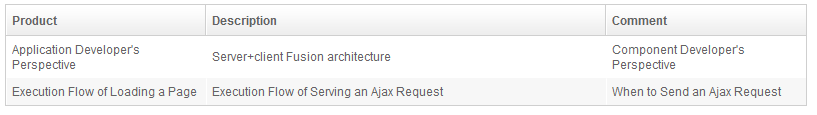 <syntax lang='xml' start="13">
<listhead>
<syntax lang='xml' start="13">
<listhead>
<listheader label="Product" hflex="1"/> <listheader label="Description" hflex="2"/> <listheader label="Comment" hflex="1" /> </listhead>
</syntax>
Minimum Flexibility
In the cases of hflex=min, if you your content fill the whole data component, you can use span=true
- Origional
<syntax lang='xml' start="13"> <listhead>
<listheader label="Product" hflex="min"/> <listheader label="Description" hflex="min"/> <listheader label="Comment" hflex="min" /> </listhead>
</syntax>
- Set span=true
<syntax lang='xml' start="12" high='12'>
<listbox width="800px" span='true'>
<listhead>
<listheader label="Product" hflex="1"/> <listheader label="Description" hflex="2"/> <listheader label="Comment" hflex="1" /> </listhead>
</syntax>
Data Length : Long
Data Length : Dynamic
Version History
| Version | Date | Content |
|---|---|---|