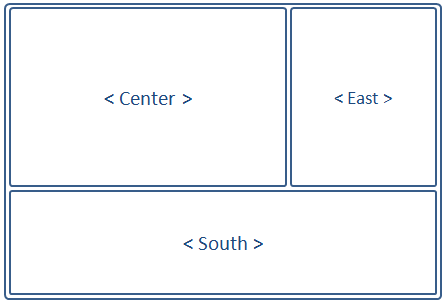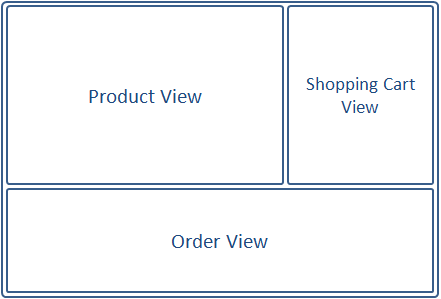Using ZK Borderlayout"
From Documentation
m |
m |
||
| Line 39: | Line 39: | ||
|- | |- | ||
|} | |} | ||
| + | |||
| + | Some rules to oblige to when working with the border layout: | ||
| + | * The center component does not take size attributes; its height is dependent on the north and south components, while its width is dependent on the east and west components | ||
===Why Use Borderlayout=== | ===Why Use Borderlayout=== | ||
Revision as of 09:09, 20 October 2010
![]() This article is out of date, please refer to http://books.zkoss.org/zkessentials-book/master/ for more up to date information.
This article is out of date, please refer to http://books.zkoss.org/zkessentials-book/master/ for more up to date information.
Using ZK Border Layout
Suppose in our shopping cart application, we have the following requirements:
- Product View - A table displaying the available products to purchase
- Shopping Cart View - A list of items placed in the shopping cart
- Order View - A record of all the orders placed
A Quick Intro to Border Layout
The borderlayout divides a page into five sections: North, East, Center, West, South.
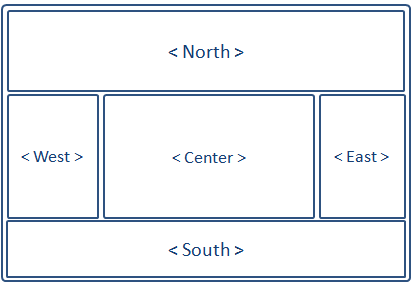
The attributes involved in the configuration of border layout is listed in the table below:
| Attributes | Sample | Description |
|---|---|---|
| size | <north size="20%">...</north> <south size="180px">...</south> | set size in pixels or a percentage relative to its parent component |
| border | <east border="normal">...</east> | show/hide border; "normal" shows border, while "none" hides border |
| collapsible | <west collapsible="true">...</west> | allow the whole division to show/hide |
| maxsize/minsize | <south splitter="true" maxsize="500px" minisize="200px">...</south> | set the maximum and minimum allowable size for a component; |
| splittable | <north splittable="true">...</north> | allow the contents area size to be adjustable |
Some rules to oblige to when working with the border layout:
- The center component does not take size attributes; its height is dependent on the north and south components, while its width is dependent on the east and west components
Why Use Borderlayout
Border Layout stands out as the obvious choice because it supports:
- splittable, so we could adjust the dimensions of the views by dragging the splitters.
- collapsible, so views could be collapsed to make room for other views.
Using the Borderlayout, we could outline the shopping cart application like the following: