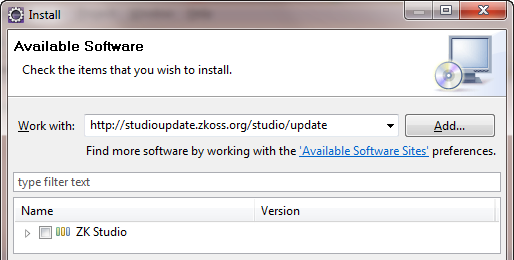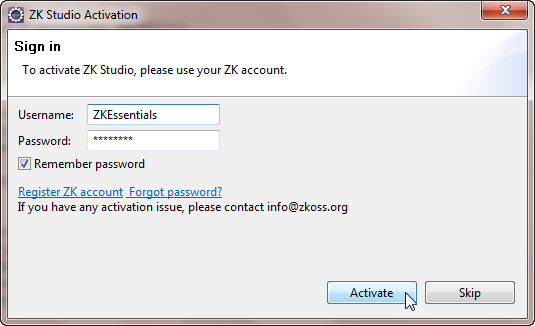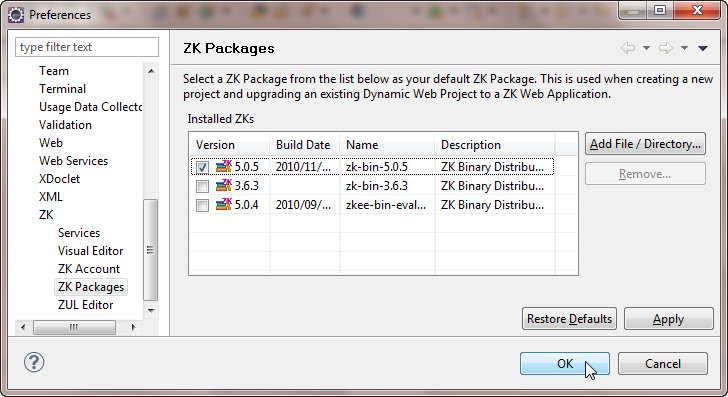Setting Up the Applications Using Eclipse
From Documentation
![]() This article is out of date, please refer to http://books.zkoss.org/zkessentials-book/master/ for more up to date information.
This article is out of date, please refer to http://books.zkoss.org/zkessentials-book/master/ for more up to date information.
Set-up ZK Studio
- Open your Eclipse IDE
- On the main menu bar, select Help > Install New Software...
- Copy and paste the ZK Studio plugin's update URL : http://studioupdate.zkoss.org/studio/update into the input box as shown below:
- Select Help > Activate ZK Studio
- Once the download is complete, go to Window > Preferences > ZK > ZK Packages, click Add File/Directory to add the ZK package downloaded
- Check-mark the package and click "Ok"