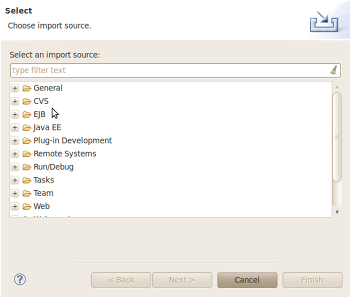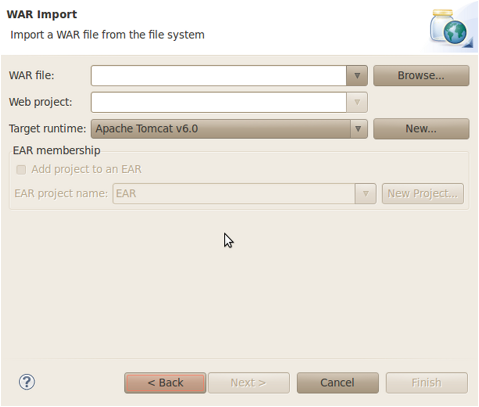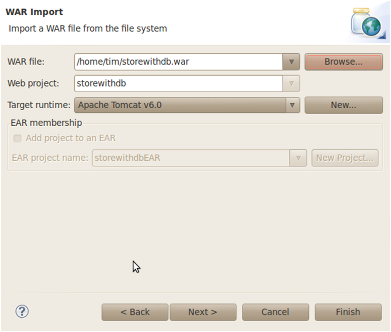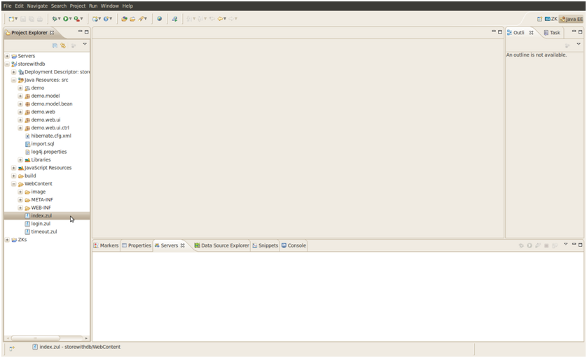Store with a Database
From Documentation
Revision as of 09:36, 9 November 2010 by Tmillsclare (talk | contribs) (Created page with '{{ZKEssentialsPageHeader}} To import the project into eclipse it is easiest to make use of the WAR file which has been provided in the SVN. We can directly import the WAR file u…')
![]() This article is out of date, please refer to http://books.zkoss.org/zkessentials-book/master/ for more up to date information.
This article is out of date, please refer to http://books.zkoss.org/zkessentials-book/master/ for more up to date information.
To import the project into eclipse it is easiest to make use of the WAR file which has been provided in the SVN. We can directly import the WAR file using eclipse’s import mechanism.
- To start go to File -> Import in eclipse and you will be presented with the following dialog
- Type WAR into the filter text then select the storewithdb WAR file you just downloaded and press next
- Download the WAR file from https://zkbooks.googlecode.com/svn/trunk/zkessentials/storewithdb/storewithdb.war and place it into an accessible folder
- On the WAR import screen browse for the WAR file and select it, the rest of the fields should be filled out automatically
- Click finish and the WAR file will be imported.
- You should now have a clean project imported with no errors. At this point you can run the index.zul page on your server