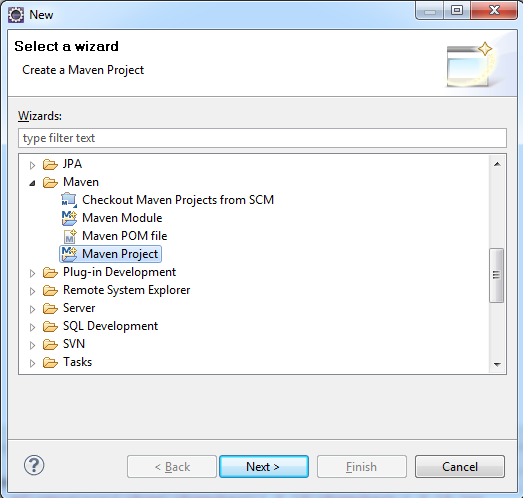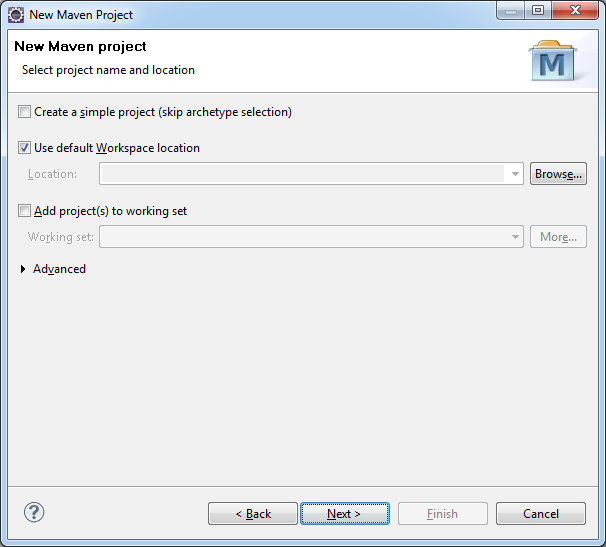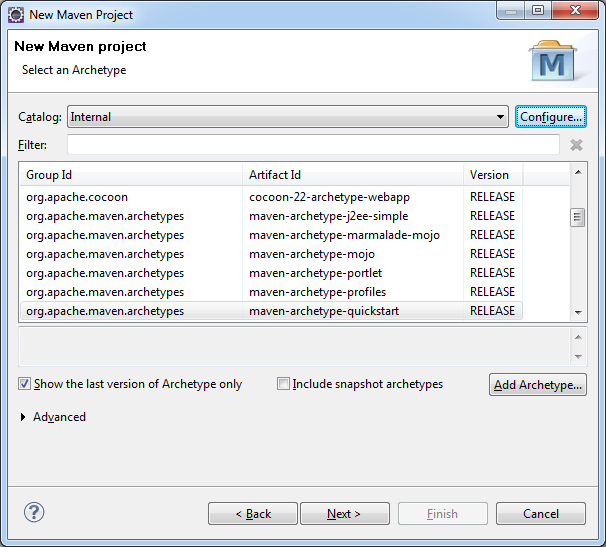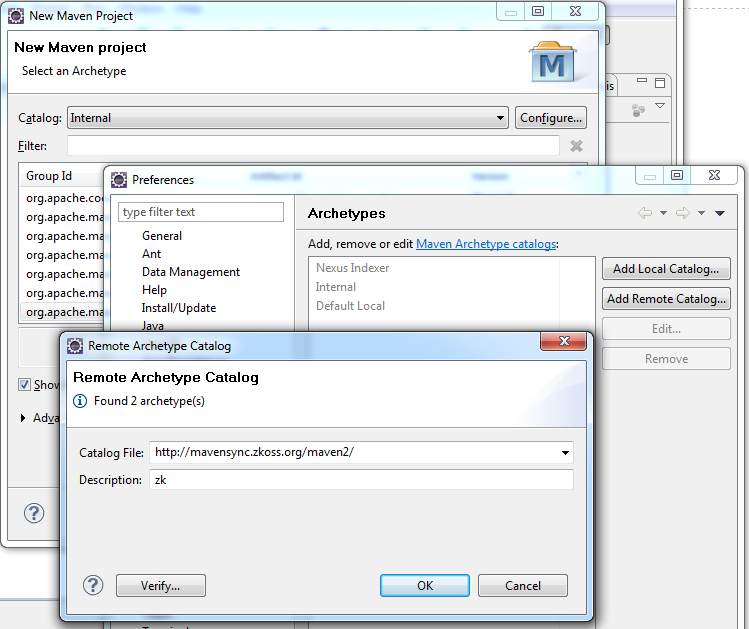Create and Run Your First ZK Application with Eclipse and Maven
From Documentation
Revision as of 11:37, 25 July 2011 by Jimmyshiau (talk | contribs) (Created page with "=How to create ZK Maven web project= == Create Project of Maven== *'''[File]''' -> '''[New]''' -> '''[Other]''' --> '''[Maven Project]''' *:[[File:ZK_Installation_Guide_Maven_ste...")
How to create ZK Maven web project
Create Project of Maven
- [File] -> [New] -> [Other] --> [Maven Project]
- Make sure Create a simple project is not ticked in the first screen of the New Maven Project wizard and click Next >.
- From the Select an Archetype screen, we'll need to add the ZK archetype catalog. Click Configure....
- From the Maven archetypes catalogs setting, click Add Remote Catalog... and add the catalog file:
http://mavensync.zkoss.org/maven2/
- Click Verify... and then OK to add the catalog.
Remote catalog is empty
If you receive the error message Remote catalog is empty, this is most likely due to a bug in the m2eclipse plugin in v0.12.x, MNGECLIPSE-2757. Until m2eclipse 0.13.x or newer are released, there are two possible workarounds:
- Install the "Older version" 0.10.x from the Installing m2eclipse website. You'll need to first uninstall m2eclipse 0.12.x, restart and then install 0.10.x from these install sites:
- Create the plugin from the archetype using the Maven command line tool mvn, then use Import existing maven project to add the generated project to Eclipse.