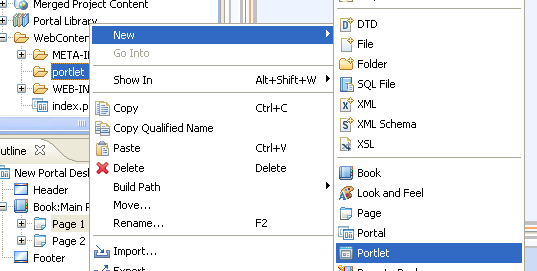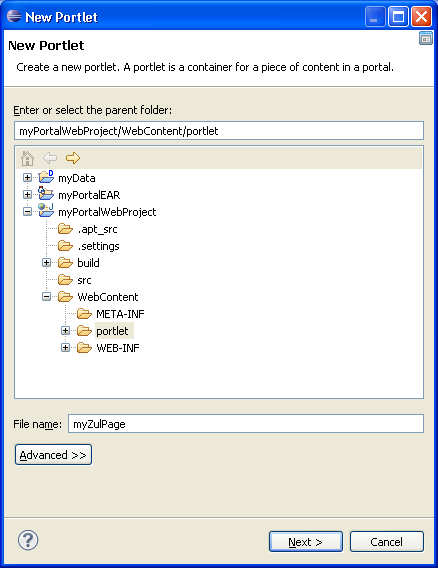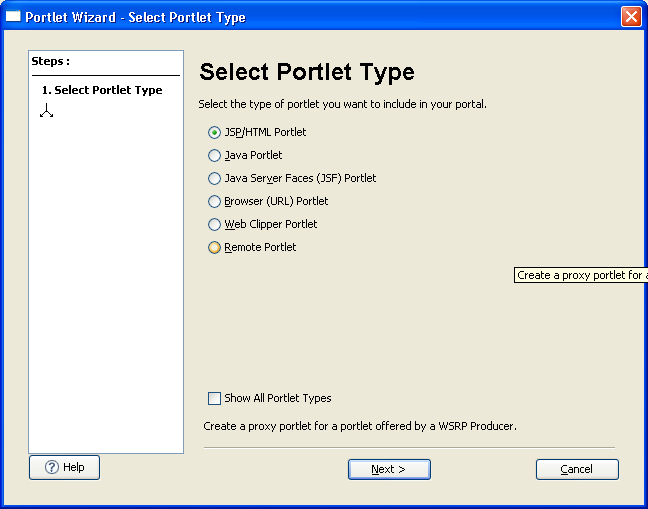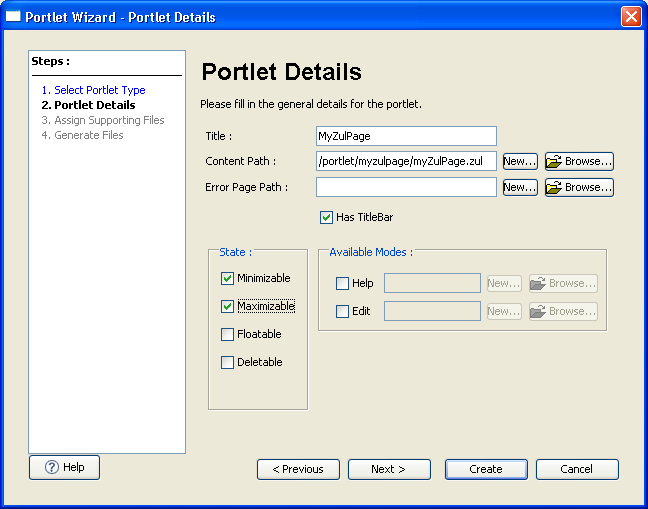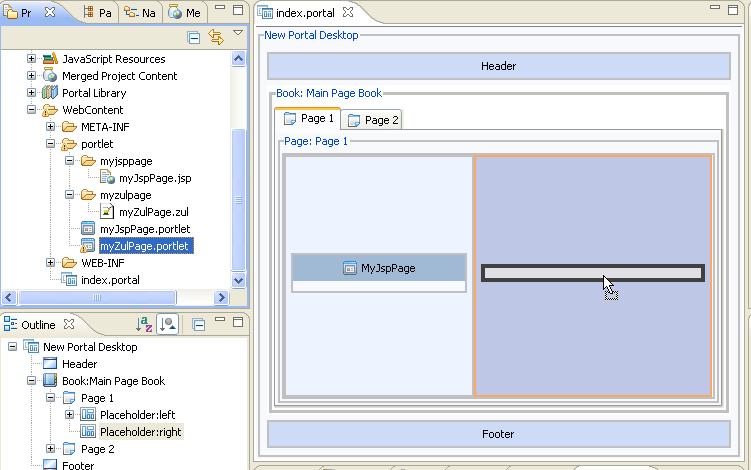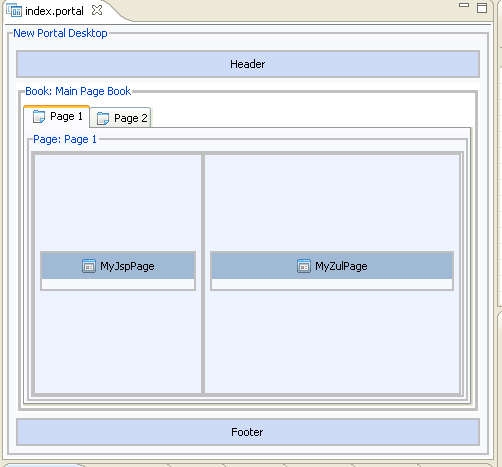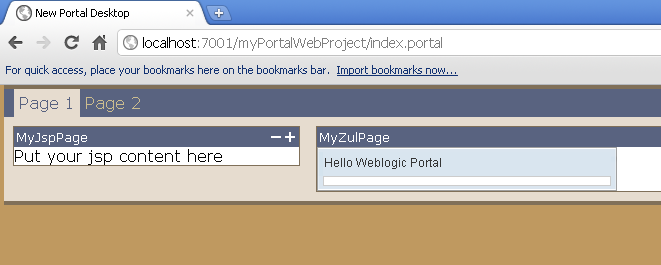WebLogic Portal
From Documentation
Revision as of 07:35, 16 November 2011 by Jimmyshiau (talk | contribs) (Created page with "{{ZKInstallationGuidePageHeader}} =Add JSP/HTML Portlet= #Right click on ''portlet'' folder > [New] > [Portlet] #:File:ZK_Installation_Guide_WebLogic_Portal_01.png #Give a ...")
Add JSP/HTML Portlet
- Right click on portlet folder > [New] > [Portlet]
- Give a file name then click Next.
- Select JSP/HTML Portlet then click Next.
- Check Minmizable and Maximizable and you can define title and zul page location then click Create.
Add Zul page to your webapp
Add portlet to portal page
Run the weblogic server
- Run the server and access your application in the following link, http://localhost:7001/myPortalWebProject/index.portal.
Version History
| Version | Date | Content |
|---|---|---|