The ZK Spreadsheet Component"
From Documentation
(→ZUML) |
|||
| Line 3: | Line 3: | ||
__TOC__ | __TOC__ | ||
===Purpose=== | ===Purpose=== | ||
| − | + | A brief overview on how to work with the ZK Spreadsheet component. | |
| + | |||
===ZUML=== | ===ZUML=== | ||
Revision as of 04:51, 2 December 2010
Purpose
A brief overview on how to work with the ZK Spreadsheet component.
ZUML
ZK Spreadsheet is a single ZK component. Developers could declare it within any ZK container components, such as Window, tabs, groupbox, etc.
For example:
<window title="Bare ZK Spreadsheet" border="normal" height="500px">
<spreadsheet src="/demo_sample.xls"
maxrows="200"
maxcolumns="40"
width="100%"
height="450px"></spreadsheet>
</window>
Note: View the complete source of ZUML here
Developers customize the spreadsheet component by declaring its attributes, for example:
- the source file of the spreadsheet, for example src="/demo_sample.xls"
- the maximum number of rows of this spread sheet, for example maxrows="200"
- the maximum number of columns of this spread sheet, for example maxcolumns="40"
- size of the spreadsheet component, for example: width="500px" height="300px"
which renders:
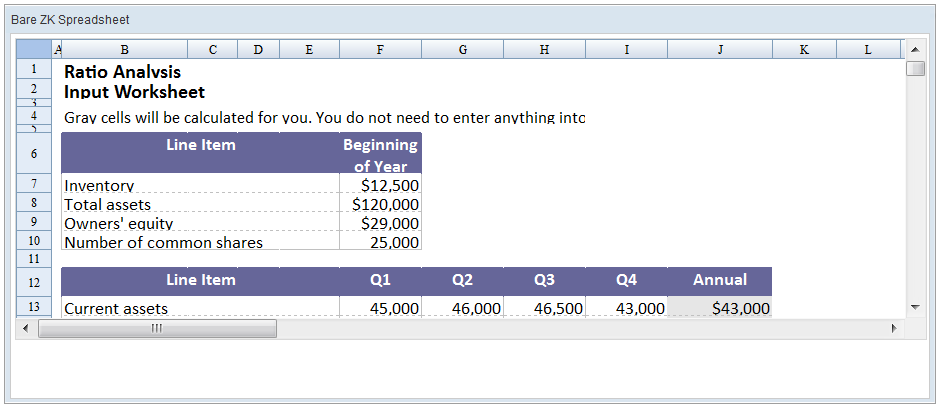
bare.zul
Version History
| Version | Date | Content |
|---|---|---|
All source code listed in this book is at Github.