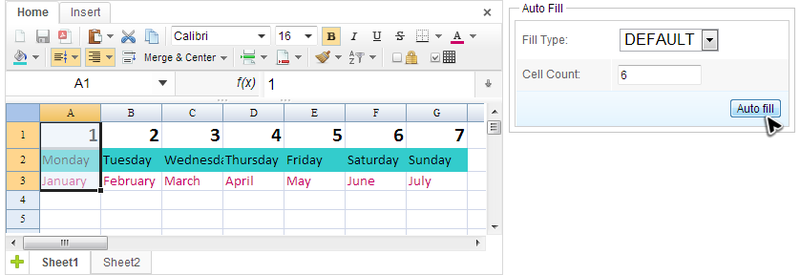Auto Fill
Overview
The "auto fill" is a handy feature that helps you quickly insert some data with regular pattern by dragging mouse. The text are copied, and numbers are increased. Month and week day are also filled in cells with their regular order.
Using API to perform "auto fill" is quite easy. Just select a range and call autoFill() with destination range and file type:
srcRange.autoFill(destinationRange, AutoFillType.DEFAULT);
Currently, there are only 4 auto fill types supported which are DEFAULT, COPY, FORMATS, VALUE . The DEFAULT type will fill content of other cells according to source cell's content and first cell's style will also be copied to other cells. If a cell contains month, weekday, or time, other cells will be filled in regular increasing order. If a cell contains text or number, other cells will be filled with copied value. If you select 2 or more cells with number, other cells will be filled with linearly-increased numbers. The COPY type will fill cells with all content of source cells including data and style. The FORMATS type will fill cells with style only. The VALUE type will fill cells with data only (no style).
The utility class CellOperationUtil also allows you to perform "auto fill" programmatically. You should prepare 2 Range objects, one is for source, and another is for destination. Then the method can fill cells from source to destination according to specified auto fill type.
Example
The screenshot below demonstrates filling 6 cells from our selection to the right automatically in DEFAULT auto fill type. You can see that first cell's style of each row is copied to the rest cells.
The following codes demonstrate how to achieve this function:
public class AutoFillComposer extends SelectorComposer<Component> {
@Wire
private Listbox fillTypeBox;
@Wire
private Intbox cellCountBox;
@Wire
private Spreadsheet ss;
@Override
public void doAfterCompose(Component comp) throws Exception {
super.doAfterCompose(comp);
fillTypeBox.setModel(getSupportedFillType());
}
@Listen("onClick = #fillButton")
public void autoFill() {
AreaRef selection = ss.getSelection();
Range src = Ranges.range(ss.getSelectedSheet(), selection.getRow(),
selection.getColumn(), selection.getLastRow(),
selection.getLastColumn());
Range dest = Ranges.range(ss.getSelectedSheet(), selection.getRow(),
selection.getColumn(), selection.getLastRow(),
selection.getLastColumn() + cellCountBox.getValue());
CellOperationUtil.autoFill(src, dest,
(AutoFillType) fillTypeBox.getSelectedItem().getValue());
}
private ListModelList<AutoFillType> getSupportedFillType(){
ListModelList<AutoFillType> list =
new ListModelList<Range.AutoFillType>();
list.add(AutoFillType.DEFAULT);
list.add(AutoFillType.COPY);
list.add(AutoFillType.FORMATS);
list.add(AutoFillType.VALUES);
list.addToSelection(AutoFillType.DEFAULT);
return list;
}
}
- Line 26,27: The scope of Range for destination must include the one for source.
- Line 33~36: Currently, only DEFAULT, COPY, FORMATS, VALUE are supported.
All source code listed in this book is at Github.