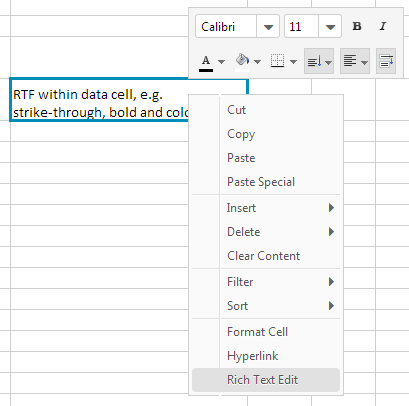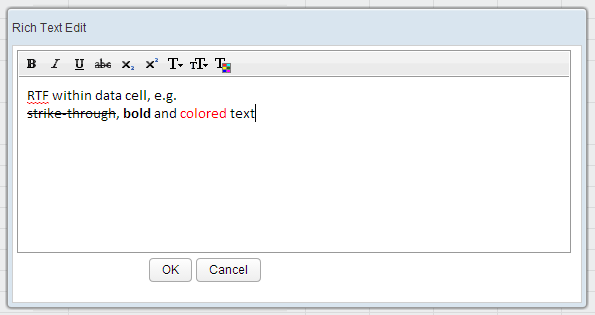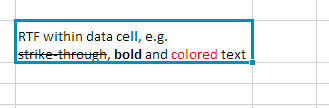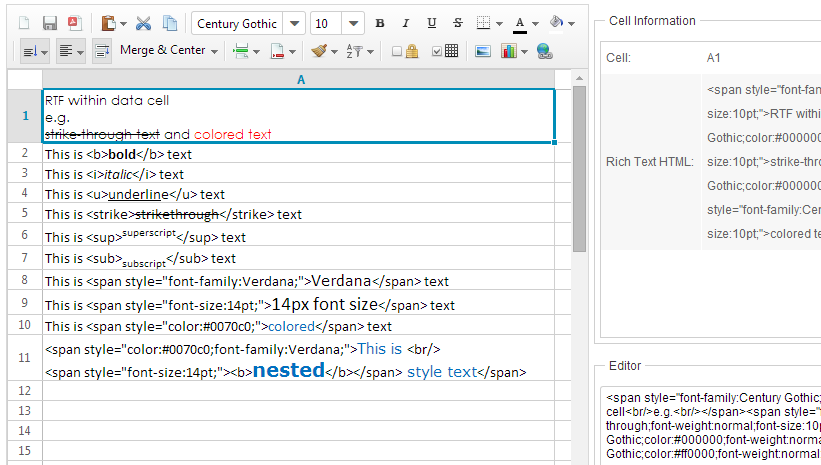Rich Text Edit
From Documentation
Revision as of 09:07, 21 August 2014 by Raymondchao (talk | contribs)
Available in ZK Spreadsheet EE only
since 3.5.1
Spreadsheet allows user to edit cell text with rich text format, it provides a built-in WYSIWYG (“what you see is what you get”) editor to help user enter and format text. Besides, user can set rich text via Spreadshweet's API as well.
Edit Rich Text within WYSIWYG Editor
Using WYSIWYG editor is easy, just right click on the cell to open context menu and click "Rich Text Edit".
Then you can edit rich text within WYSIWYG editor
The result will be like:
Set Rich Text via API
Range API allows you to get or set rich text in html format of a cell:
public void setCellRichText(String html);
public String getCellRichText();
For example, the screenshot below is application that can get and set rich text of a cell.
All source code listed in this book is at Github.