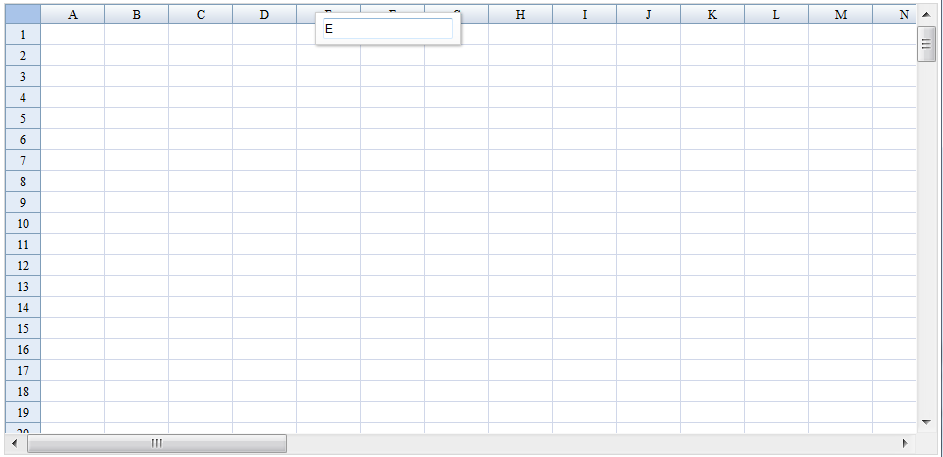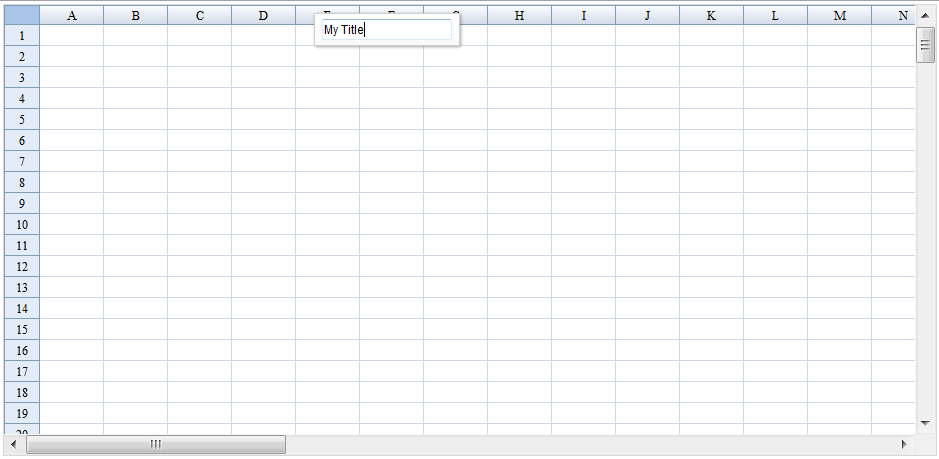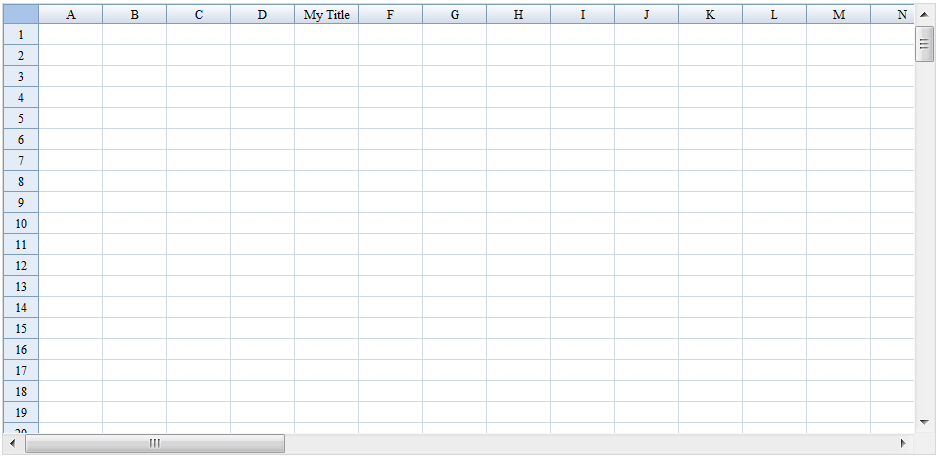Customize Row and Column Titles"
From Documentation
m (→Scenario) |
m (→ZUML Example) |
||
| Line 10: | Line 10: | ||
===ZUML Example=== | ===ZUML Example=== | ||
| − | <source lang="xml" high=" | + | <source lang="xml" high="4,7"> |
| − | |||
<zk> | <zk> | ||
<div height="100%" width="100%" apply="demo.HeaderTitleComposer"> | <div height="100%" width="100%" apply="demo.HeaderTitleComposer"> | ||
Revision as of 06:18, 18 November 2010
ZK Spreadsheet can set customize title by Spreadsheet.setColumntitles() and Spreadsheet.setRowtitles()
Scenario
User can double click on header to edit the title, user can click Enter to confirm change or click Ecs to cancel title editing.
ZUML Example
<zk>
<div height="100%" width="100%" apply="demo.HeaderTitleComposer">
<popup id="inputTitlePopup">
<textbox id="titleEditor"/>
</popup>
<div height="3px"></div>
<spreadsheet id="spreadsheet" src="/Untitled"
maxrows="200"
maxcolumns="40"
width="100%"
height="450px"></spreadsheet>
</div>
</zk>
Current title
We can use onHeaderClick, onHeaderRightClick or onHeaderDoubleClick to get current header that user clicked, in here, we use onHeaderDoubleClick as a example.
1. we can get clicked header type by
HeaderMouseEvent.getType();
2. we can get header title by
public void onHeaderDoubleClick$spreadsheet(HeaderMouseEvent event) {
String currentTitle = null;
int headerType = event.getType();
if (headerType == HeaderEvent.TOP_HEADER) {
currentTitle = spreadsheet.getColumntitle(currentIndex);
} else {
currentTitle = spreadsheet.getRowtitle(currentIndex);
}
...
3. Then, set the current header title to textbox and open the popup.
Popup inputTitlePopup;
Textbox titleEditor;
public void onHeaderDoubleClick$spreadsheet(HeaderMouseEvent event) {
...
inputTitlePopup.open(event.getPageX(), event.getPageY());
titleEditor.setText(currentTitle);
titleEditor.focus();
}
Edit title
We can change column title when use click Enter
public void onOK$titleEditor() {
HashMap<Integer, String> titles = new HashMap<Integer, String>();
titles.put(Integer.valueOf(currentIndex), titleEditor.getText());
if (isColumnHeader) {
spreadsheet.setColumntitles(titles);
} else {
spreadsheet.setRowtitles(titles);
}
inputTitlePopup.close();
}
Cancel editing
Close popup when user click Esc
public void onCancel$titleEditor() {
inputTitlePopup.close();
}
Version History
| Version | Date | Content |
|---|---|---|
All source code listed in this book is at Github.