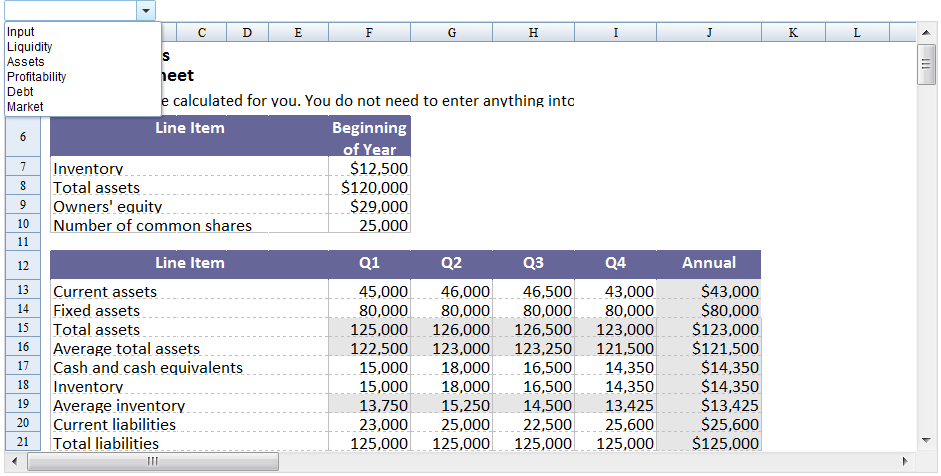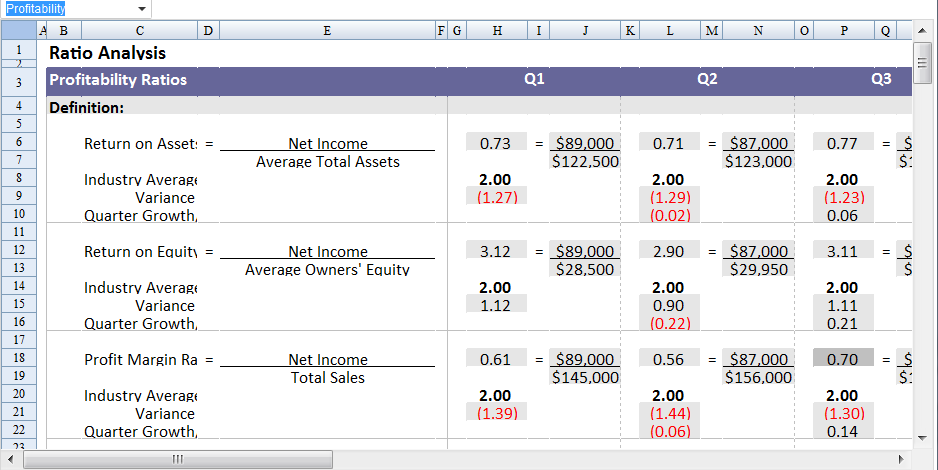Set Dimension of the Sheet
From Documentation
Purpose
ZK Spreadsheet can switch different sheets using Spreadsheet.setSelectedSheet(String)Spreadsheet. We use combobox to represent different sheets, user can click on it and select sheet.
ZUML
<zk>
<div height="100%" width="100%" apply="demo.SheetsComposer">
<combobox id="sheets"></combobox>
<spreadsheet id="spreadsheet" src="/demo_sample.xls"
maxrows="200"
maxcolumns="40"
width="100%"
height="450px"></spreadsheet>
</div>
</zk>
Composer
Retrieve Sheet Name
We can get number of sheet from Book, and we can get sheet name by index.
Combobox sheets;
Spreadsheet spreadsheet;
public void doAfterCompose(Component comp) throws Exception {
super.doAfterCompose(comp);
List<String> sheetNames = new ArrayList<String>();
int sheetSize = spreadsheet.getBook().getNumberOfSheets();
for (int i = 0; i < sheetSize; i++){
sheetNames.add(spreadsheet.getSheet(i).getSheetName());
}
BindingListModelList model = new BindingListModelList(sheetNames, true);
sheets.setModel(model);
}
Select Sheet
Select sheet by Spreadsheet.setSelectedSheet(String)
public void onSelect$sheets(Event event) {
spreadsheet.setSelectedSheet(sheets.getText());
}
View complete source of ZUML setSheet.zul
View complete source of composer SheetDimensionComposer.java
Version History
| Version | Date | Content |
|---|---|---|
All source code listed in this book is at Github.