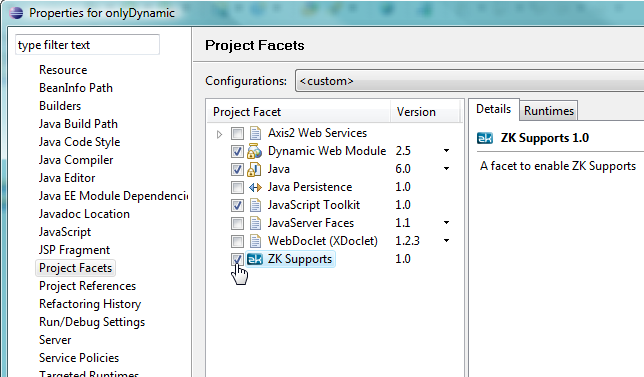Work with Existing Dynamic Web Projects"
From Documentation
(Created page with 'If you created a Dynamic Web project without including ZK Support you can follow the instructions below to introduce support into the project. # Right click the project root no…') |
|||
| Line 1: | Line 1: | ||
| + | {{ZKStudioEssentialsPageHeader}} | ||
If you created a Dynamic Web project without including ZK Support you can follow the instructions below to introduce support into the project. | If you created a Dynamic Web project without including ZK Support you can follow the instructions below to introduce support into the project. | ||
| Line 9: | Line 10: | ||
[[Image:addZKtoExistProject.png]] | [[Image:addZKtoExistProject.png]] | ||
| + | {{ZKStudioEssentialsPageFooter}} | ||
Revision as of 06:53, 3 December 2010
If you created a Dynamic Web project without including ZK Support you can follow the instructions below to introduce support into the project.
- Right click the project root node icon and select Properties
- On the pop-up project preference window, select Project Facets from left side.
- Check ZK Supports on right panel and click Apply.
- Click OK to close project preference window.