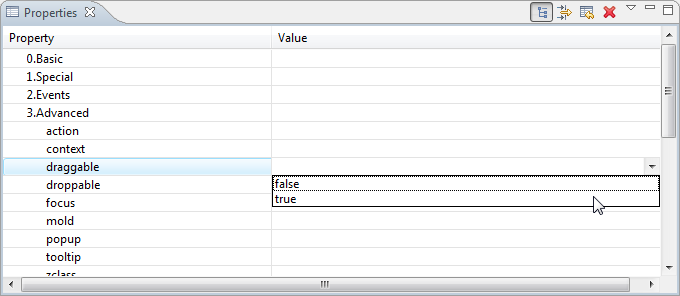Property View of a Component"
From Documentation
| Line 1: | Line 1: | ||
{{ZKStudioEssentialsPageHeader}} | {{ZKStudioEssentialsPageHeader}} | ||
| − | The property view is a tabulated view which lists applicable attribute pair values of the | + | The property view is a tabulated view which lists applicable attribute pair values of the outline view's selected node. You can open it by clicking '''<nowiki>[Window]/[Show View]/[Properties]</nowiki>'''. |
[[Image:property.png]] | [[Image:property.png]] | ||
Revision as of 03:20, 6 December 2010
The property view is a tabulated view which lists applicable attribute pair values of the outline view's selected node. You can open it by clicking [Window]/[Show View]/[Properties].
Using the properties grid you are able to edit the value directly. For some properties with enumeration attributes (e.g. true/false, normal/none, left/center/right), an informative combo box editor is used to help you input the correct value.