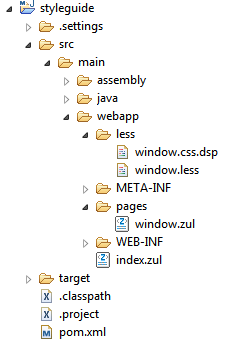Customize Component
From Documentation
Revision as of 08:06, 22 November 2013 by Southerncrossie (talk | contribs)
We have introduced how to execute partial customization with sclass for specific components. Now we will introduce how to customize component style by LESS and make it the default style inside a project. Subsections are detailed samples on how you can customize components.
Step to Customize Component by LESS
Here we will use Window component as an example to demonstrate how to customize a component.
- 1. Link to Window Component page to check the DOM structure and LESS content.
- 2. Create window.less file under less folder in ZK web project with LESS content found from previous step.
- The project structure (here we use maven project)
- Copy LESS content into window.less file from Github.
- 3. Tweak window style and Check window style at runtime by ZK Less Servlet.
- Modify window.less to customize look and feel of the Window component, for example, change its background color and padding by re-defining LESS variables as follows:
@import "~./zul/_header.less";
@windowBackgroundColor: #D9E5EF;
@windowFramePadding: 8px;
/* omitted */
- Follow this instruction to add ZKLessServlet to web.xml to compile less at runtime.
- Use window.less in window.zul page as follows to check the style modification.
<?link rel="stylesheet" href="../less/window.less"?>
<zk>
<window title="Customize Window">
Window Content
</window>
</zk>
- Once the server is started, window.less will be compiled into window.css.dsp in the same folder.
- Continue to customize Window component and check the style changes by simply refreshing the browser.
- 4. Use final style in production.
- Remove
<?link rel="stylesheet" href="../less/window.less"?>in window.zul page. - Remove ZK Less Servlet settings in web.xml.
- Enable DSP Loader Servlet in web.xml
- Put window.css.dsp files (can be found under less folder) wherever you want. Then add the following settings in zk.xml file.
- Remove
<desktop-config>
<theme-uri>/less/window.css.dsp</theme-uri>
</desktop-config>