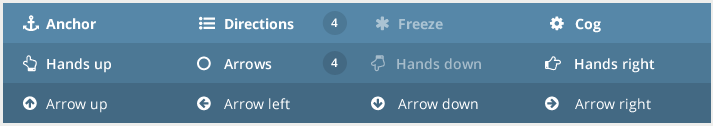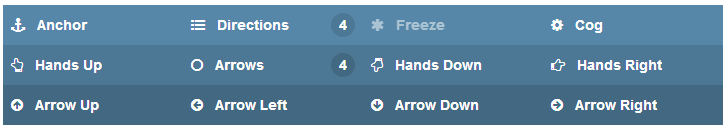Navbar
From Documentation
Component Reference
Component Reference: Nav, Navbar, Navitem, Navseparator
DOM Structure
<div class="z-navbar z-navbar-orient">
<ul>
<!-- Navitem -->
<li class="z-navitem">
<a class="z-navitem-content">
<img class="z-navitem-image" />
<i class="z-icon-font"></i>
<span class="z-navitem-text"></span>
</a>
</li>
<!-- Navseparator-->
<li class="z-navseparator"></li>
<!-- Nav-->
<li class="z-nav">
<a class="z-nav-content">
<img class="z-nav-image" />
<i class="z-icon-font"></i>
<span class="z-nav-text"></span>
</a>
<ul><!-- second/third level --> </ul>
</li>
</ul>
</div>
- Line 1: z-navbar-orient represents Navbar orient (z-navbar-horizontal or z-navbar-vertical)
- Line 7,17: Can be any Icon Font from Font Awesome.
LESS Source
Basically, LESS source is correspondent to its DOM structure, and each orient have different styles.
/* navbar */
.z-navbar {
/* overall style */
> ul { /* first level */
ul { /* second level */
ul { /* third level */
}
}
}
/* horizontal style */
&-horizontal {
}
/* vertical style */
&-vertical {
}
}
/* nav, navitem */
.z-nav,
.z-navitem {
&-content {}
&-image {}
&-text {}
}
/* navseparator */
.z-navseparator {
}
LESS Variables
The following LESS variables are used for Navbar, Nav, Navitem and Navseparator components. Check other variables from here.
| Variables | Default Value |
|---|---|
| @navImageSize | 16px |
| @navColor | #333333 |
| @navBorderColor | #F4F4F3 |
| @navBackgroundColor | #FFFFFF (first level, each level is 3% darker) |
| @navHoverBackgroundColor | #E8E8E8 |
| @navSelectedColor | #FFFFFF |
| @navSelectedBackgroundColor | #372F2B |
| @navSeparatorColor | #838383 |
| @navCollapsedWidth | 32px |
Customize Sample
Target Design
Assume the image below is our target design for Navbar component - no border, gradient background, rounded corner or shadow effects.
Implementation Details
Setup environment and Analyze design
- Check this instruction to setup component customization environment.
- Analyze the design
- Used Color
- Text: 14px, #FFFFFF, bold
- 1st Level Background: #5687A8, each level is 8% darker in HSV color format, which is darken(#5687A8, (@level-1) * 5.6) in LESS
- Hover Text: #5687A8
- Hover Background: #FFFFFF
- Selected Text: #5687A8
- Selected Background: #FFFFFF
- Disabled Text: #FFFFFF, 50% opacity (opacity is the same with default style)
- Badge Text: 14px, #FFFFFF
- Badge Text Background: 8% darker than it's background in HSV color format, which is darken(#5687A8, @level * 5.6) in LESS
- Size
- Height: 40px
- Width: 180px (minimal, same with default style)
- Horizontal Padding: 8px
- Vertical Padding: 8px
- Badge Text: 24px * 24px with circle shape
- Used Color
Refer here for built-in zk less functions.
- Change color by overriding zk less variables.
@import "~./zul/less/_header.less";
@navColor: #FFFFFF;
@navBorderColor: #5687A8;
@navBackgroundColor: #5687A8; /* first level */
@navHoverBackgroundColor: #FFFFFF;
@navSelectedColor: #FFFFFF;
@navSelectedBackgroundColor: #FFFFFF;
@navSeparatorColor: #4C7895;
- Modify LESS mixin .navLevel(@level) to adopt darkened background on each level.
.navLevel(@level) {
.z-nav-content,
.z-navitem-content {
&:hover {
color: #5687A8; /* add text hover color here */
background: @navHoverBackgroundColor;
}
&[disabled]:hover {
color: @navColor;
background: darken(@navBackgroundColor, (@level - 1) * 5.6);
}
}
.z-nav-content,
.z-navitem-content,
.z-navseparator {
background: darken(@navBackgroundColor, (@level - 1) * 5.6);
}
}
- Modify Nav, Navitem size to match target design.
.z-nav,
.z-navitem {
&-content {
height: 40px;
line-height: 40px;
/* omitted */
}
}
- Modify Nav, Navitem text style to match target design.
.z-nav,
.z-navitem {
&-text {
font-size: 14px;
font-weight: bold;
/* omitted */
}
}
- Modify Badge Text style inside Nav to match target design.
/* Add extra style inside .navLevel(@level) function */
.navLevel(@level) {
/* omitted */
.z-nav-info {
background: darken(@navBackgroundColor, @level * 5.6);
}
}
.z-nav-info {
.fontStyle(@baseContentFontFamily, 14px, bold, #FFFFFF);
.displaySize(block, 24px, 24px);
.borderRadius(12px); /* make it circle shape */
line-height: 24px;
position: absolute;
top: 8px; /* match padding */
right: 8px; /* match padding */
text-align: center;
.boxShadow(none);
}
Final result
Version History
| Version | Date | Content |
|---|---|---|