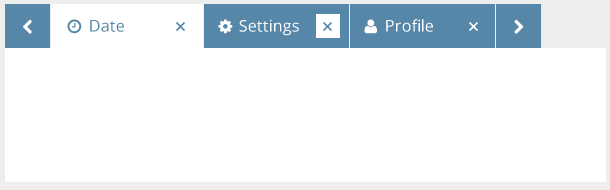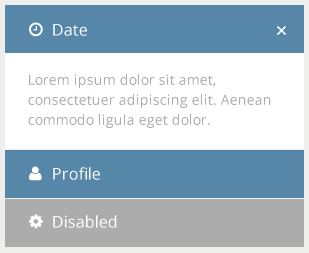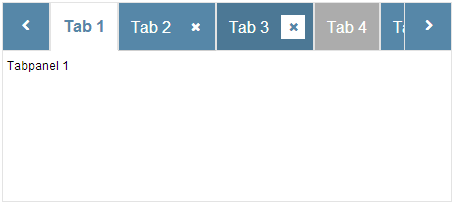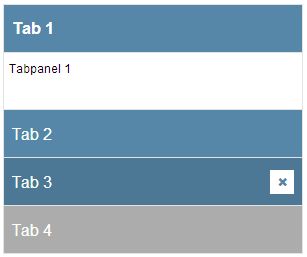Tabbox"
From Documentation
m (→LESS Variables) |
|||
| Line 132: | Line 132: | ||
= Customize Sample = | = Customize Sample = | ||
| − | + | == Target Design == | |
| − | + | Assume the image below is our target design for Tabbox component. | |
| − | |||
| − | + | [[File:styleguide-tabbox-design.png]] | |
| − | |||
| − | |||
| − | . | + | [[File:styleguide-accordion-design.png]] |
| − | |||
| − | |||
| − | |||
| − | + | == Implementation Details == | |
| + | |||
| + | === Setup environment and Analyze design === | ||
| + | |||
| + | * Check [[ZK_Style_Customization_Guide/Look_and_Feel_Customization/Customize_Component | the instruction]] to setup component customization environment. | ||
| + | * Analyze the design | ||
| + | ** Used Color | ||
| + | **: Title Text: 16px, #FFFFFF | ||
| + | **: Selected Title Text: 16px, #5687A8 | ||
| + | **: Normal Background: #5687A8 | ||
| + | **: Selected Background: #FFFFFF | ||
| + | **: Icon: 12px, #FFFFFF | ||
| + | **: Icon Hover: 12px, #5687A8 | ||
| + | **: Icon Hover Background: #FFFFFF | ||
| + | **: Disabled Background: #ACACAC | ||
| + | ** Size | ||
| + | **: Height: 32px | ||
| + | **: Horizontal Padding: 16px | ||
| + | **: Vertical Padding: 4px | ||
| + | |||
| + | === Modify xxx.less file to achieve target design === | ||
| + | |||
| + | Refer [[ZK_Style_Customization_Guide/Integrate_with_LESS/How_ZK_works_with_LESS/ZK_LESS_Functions | here]] for built-in zk less functions. | ||
| + | |||
| + | == Final result == | ||
[[File:styleguide-tabbox.png]] | [[File:styleguide-tabbox.png]] | ||
| + | [[File:styleguide-accordion.png]] | ||
=Version History= | =Version History= | ||
Revision as of 08:04, 18 November 2013
Component Reference
Component Reference: Tabbox
DOM Structure
Default Mold
<div class="z-tabbox z-tabbox-orient z-tabbox-scroll">
<div class="z-tabs">
<ul class="z-tabs-content">
<li class="z-tab">
<a class="z-tab-content">
<div class="z-tab-button">
<i class="z-icon-times z-tab-icon"></i>
</div>
<span class="z-tab-text">
<img class="z-tab-image">
</span>
</a>
</li>
<!-- other tab -->
</ul>
</div>
<div class="z-tabpanels">
<div class="z-tabpanel"></div>
<!-- other tabpanel -->
</div>
<div class="z-tabbox-icon z-tabbox-left">
<i class="z-icon-chevron-left"></i>
</div>
<div class="z-tabbox-icon z-tabbox-right">
<i class="z-icon-chevron-right"></i>
</div>
</div>
- Line 1: z-tabbox-orient is represent for tabbox orientation:
- z-tabbox-horizontal (default),
- z-tabbox-horizontal-bottom,
- z-tabbox-vertical or
- z-tabbox-vertical-right
- Line 7: Close Icon Font used.
- Line 22: Chevron-left Icon Font used for tab scrolling.
- Line 25: Chevron-right Icon Font used for tab scrolling.
Accordion Mold
<div class="z-tabbox z-tabbox-accordion">
<div class="z-tabpanels">
<div class="z-tabpanel">
<div class="z-tab">
<a class="z-tab-content">
<div class="z-tab-button">
<i class="z-icon-times z-tab-icon"></i>
</div>
<span class="z-tab-text"></span>
</a>
</div>
<div class=" z-tabpanel-content"></div>
</div>
<!-- other tabpanel with tab inside -->
</div>
</div>
- Line 7: Close Icon Font used.
LESS Source
Basically, LESS source is correspond to it's DOM structure, then each orientation have different style.
.z-tabbox {
/* basic style */
/* Scrollable style */
&-scroll {
}
/* icon style */
&-icon {
}
/* horizontal-bottom style */
&-horizontal-bottom {
}
/* vertical style */
&-vertical {
}
/* vertical-right style */
&-vertical-right {
}
/* Accordion mold */
&-accordion {
}
}
/* default tabs style */
.z-tabs {
&-content {}
}
/* default tab style */
.z-tab {
&-content {}
&-button {}
&-icon {}
&-text {}
&-image {}
}
/* default tabpanels style */
.z-tabpanels {
}
/* default tabpanel style */
.z-tabpanel {
}
Check complete LESS source for Window from Github.
LESS Variables
The following LESS variables are used for Tabbox component. Check other variables from Github.
| Variables | Default Value |
|---|---|
| @tabSelectedBackgroundColor | #FFFFFF |
Customize Sample
Target Design
Assume the image below is our target design for Tabbox component.
Implementation Details
Setup environment and Analyze design
- Check the instruction to setup component customization environment.
- Analyze the design
- Used Color
- Title Text: 16px, #FFFFFF
- Selected Title Text: 16px, #5687A8
- Normal Background: #5687A8
- Selected Background: #FFFFFF
- Icon: 12px, #FFFFFF
- Icon Hover: 12px, #5687A8
- Icon Hover Background: #FFFFFF
- Disabled Background: #ACACAC
- Size
- Height: 32px
- Horizontal Padding: 16px
- Vertical Padding: 4px
- Used Color
Modify xxx.less file to achieve target design
Refer here for built-in zk less functions.
Final result
Version History
| Version | Date | Content |
|---|---|---|