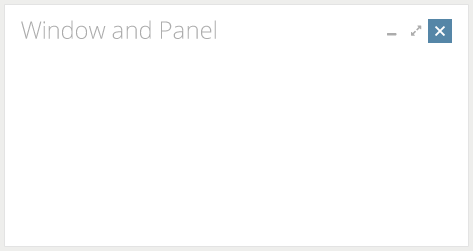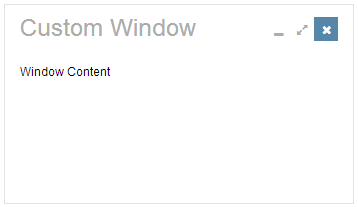Window"
From Documentation
| (12 intermediate revisions by 2 users not shown) | |||
| Line 11: | Line 11: | ||
<div class="z-window-header"> | <div class="z-window-header"> | ||
<div class="z-window-icon z-window-close"> | <div class="z-window-icon z-window-close"> | ||
| − | <i class="z-icon- | + | <i class="z-icon-times"></i> |
</div> | </div> | ||
<div class="z-window-icon z-window-maximize"> | <div class="z-window-icon z-window-maximize"> | ||
| Line 24: | Line 24: | ||
</source> | </source> | ||
| − | *Line 1: '''z-window-mode''' | + | *Line 1: '''z-window-mode''' represents various window modes |
| − | *Line 4: [http://fortawesome.github.io/Font-Awesome/icon/ | + | *:z-window-embedded |
| + | *:z-window-overlapped | ||
| + | *:z-window-popup | ||
| + | *:z-window-modal | ||
| + | *:z-window-highlighted | ||
| + | *Line 4: [http://fortawesome.github.io/Font-Awesome/icon/times/ Close Icon Font] used. | ||
*Line 7: [http://fortawesome.github.io/Font-Awesome/icon/resize-full/ Resize-full Icon Font] used. | *Line 7: [http://fortawesome.github.io/Font-Awesome/icon/resize-full/ Resize-full Icon Font] used. | ||
*Line 10: [http://fortawesome.github.io/Font-Awesome/icon/minus/ Minus Icon Font] used. | *Line 10: [http://fortawesome.github.io/Font-Awesome/icon/minus/ Minus Icon Font] used. | ||
| Line 31: | Line 36: | ||
= LESS Source = | = LESS Source = | ||
| − | Basically, LESS source is | + | Basically, LESS source is correspondent to its DOM structure, and each mode have different styles. |
<source lang="css"> | <source lang="css"> | ||
| Line 69: | Line 74: | ||
== LESS Variables == | == LESS Variables == | ||
| − | The following LESS variables are used for Window component. Check other variables from [ | + | The following LESS variables are used for Window component. Check other variables from [[ZK_Style_Customization_Guide/Integrate_with_LESS/How_ZK_works_with_LESS/ZK_LESS_Variables | here]]. |
{| | {| | ||
| Line 88: | Line 93: | ||
= Customize Sample = | = Customize Sample = | ||
| − | + | == Target Design == | |
| − | + | Assume the image below is our target design for Window component. No border, gradient background, rounded corner or shadow effects. | |
| − | + | [[File:styleguide-window-design.png]] | |
| + | |||
| + | == Implementation Details == | ||
| + | |||
| + | === Setup environment and Analyze design === | ||
| + | |||
| + | * Check [[ZK_Style_Customization_Guide/Look_and_Feel_Customization/Customize_Component | the instruction]] to setup component customization environment. | ||
| + | * Analyze the design | ||
| + | ** Used Color | ||
| + | **: Title Text: 24px, #ACACAC | ||
| + | **: Border: #E3E3E3 | ||
| + | **: Background: #FFFFFF | ||
| + | **: Icon: 12px, #ACACAC | ||
| + | **: Icon Hover: 12px #FFFFFF | ||
| + | **: Icon Hover Background: #5687A8 | ||
| + | ** Size | ||
| + | **: Title Height: 48px | ||
| + | **: Title Padding: 8px(horizontal) 16px(vertical) | ||
| + | **: Content Padding: 8px(horizontal) 16px(vertical) | ||
| + | **: Icon: 24px * 24px | ||
| + | |||
| + | === Modify window.less file to achieve target design === | ||
| + | |||
| + | Refer[[ZK_Style_Customization_Guide/Integrate_with_LESS/How_ZK_works_with_LESS/ZK_LESS_Functions | here]] for built-in zk less functions. | ||
| + | |||
| + | * Change color by overriding zk less variables. | ||
<source lang="css"> | <source lang="css"> | ||
@import "~./zul/less/_header.less"; | @import "~./zul/less/_header.less"; | ||
| − | @windowBorderColor: # | + | @windowBorderColor: #E3E3E3; |
| − | @windowBackgroundColor: # | + | @windowBackgroundColor: #FFFFFF; |
| − | @windowFramePadding: | + | @windowFramePadding: 0px; |
| + | </source> | ||
| + | |||
| + | * Remove rounded corners, border color and gradient background by overriding zk less variables. | ||
| + | <source lang="css"> | ||
| + | @baseBorderRadius: 0; | ||
| + | @baseBorderColor: #FFFFFF; | ||
| + | @baseGradientStart: #FFFFFF; | ||
| + | @baseGradientEnd: #FFFFFF; | ||
| + | </source> | ||
| + | |||
| + | * Modify Header Title Text. | ||
| + | |||
| + | <source lang="css"> | ||
.z-window { | .z-window { | ||
| − | /* | + | &-header { |
| + | .fontStyle(@baseTitleFontFamily, 24px, normal, #ACACAC); | ||
| + | padding: 8px 15px; /* 15px = 16px - 1px(border) */ | ||
| + | line-height: 32px; | ||
| + | } | ||
} | } | ||
</source> | </source> | ||
| − | + | * Modify Icons in Header. | |
| − | + | <source lang="css"> | |
| + | .z-window { | ||
| + | &-icon { | ||
| + | font-size: 12px; | ||
| + | color: #ACACAC; | ||
| + | .displaySize(block, 24px, 24px); | ||
| + | margin: 4px 0 0 0; | ||
| + | line-height: 24px; | ||
| + | /* omitted */ | ||
| − | + | &:hover { | |
| + | color: #FFFFFF; | ||
| + | border-color: #5687A8; | ||
| + | background: #5687A8; | ||
| + | } | ||
| + | } | ||
| + | &-close {} /* remove special style for close icon */ | ||
| + | } | ||
| + | </source> | ||
| − | + | * Modify Content style and remove shadow effects. | |
<source lang="css"> | <source lang="css"> | ||
| − | |||
| − | |||
.z-window { | .z-window { | ||
| − | &- | + | &-content { |
| + | border: 0; | ||
| + | padding: 8px 15px; /* 15px = 16px - 1px(border) */ | ||
/* omitted */ | /* omitted */ | ||
| − | |||
} | } | ||
| − | &- | + | &-shadow { |
| − | . | + | .boxShadow('none'); |
| − | |||
} | } | ||
} | } | ||
</source> | </source> | ||
| + | == Final result == | ||
| + | |||
| + | [[File:styleguide-window.png]] | ||
=Version History= | =Version History= | ||
Revision as of 07:36, 28 November 2013
Component Reference
Component Reference: Window
DOM Structure
<div class="z-window z-window-mode">
<div class="z-window-header">
<div class="z-window-icon z-window-close">
<i class="z-icon-times"></i>
</div>
<div class="z-window-icon z-window-maximize">
<i class="z-icon-resize-full"></i>
</div>
<div class="z-window-icon z-window-minimize">
<i class="z-icon-minus"></i>
</div>
</div>
<div class="z-window-content"></div>
</div>
- Line 1: z-window-mode represents various window modes
- z-window-embedded
- z-window-overlapped
- z-window-popup
- z-window-modal
- z-window-highlighted
- Line 4: Close Icon Font used.
- Line 7: Resize-full Icon Font used.
- Line 10: Minus Icon Font used.
LESS Source
Basically, LESS source is correspondent to its DOM structure, and each mode have different styles.
.z-window {
/* basic style */
/* header style */
&-header {
}
/* icon style */
&-icon {
}
/* content style */
&-content {
}
/* Embedded mode */
&-embedded {
}
/* Overlapped mode */
&-overlapped {
}
/* Pop-up mode */
&-popup {
}
/* Modal mode */
&-modal {
}
/* Highlighted mode */
&-highlighted {
}
}
Check complete LESS source for Window from Github.
LESS Variables
The following LESS variables are used for Window component. Check other variables from here.
| Variables | Default Value |
|---|---|
| @windowBorderColor | #9C9C9C |
| @windowBackgroundColor | #D9E5EF |
| @windowFramePadding | 4px |
Customize Sample
Target Design
Assume the image below is our target design for Window component. No border, gradient background, rounded corner or shadow effects.
Implementation Details
Setup environment and Analyze design
- Check the instruction to setup component customization environment.
- Analyze the design
- Used Color
- Title Text: 24px, #ACACAC
- Border: #E3E3E3
- Background: #FFFFFF
- Icon: 12px, #ACACAC
- Icon Hover: 12px #FFFFFF
- Icon Hover Background: #5687A8
- Size
- Title Height: 48px
- Title Padding: 8px(horizontal) 16px(vertical)
- Content Padding: 8px(horizontal) 16px(vertical)
- Icon: 24px * 24px
- Used Color
Modify window.less file to achieve target design
Refer here for built-in zk less functions.
- Change color by overriding zk less variables.
@import "~./zul/less/_header.less";
@windowBorderColor: #E3E3E3;
@windowBackgroundColor: #FFFFFF;
@windowFramePadding: 0px;
- Remove rounded corners, border color and gradient background by overriding zk less variables.
@baseBorderRadius: 0;
@baseBorderColor: #FFFFFF;
@baseGradientStart: #FFFFFF;
@baseGradientEnd: #FFFFFF;
- Modify Header Title Text.
.z-window {
&-header {
.fontStyle(@baseTitleFontFamily, 24px, normal, #ACACAC);
padding: 8px 15px; /* 15px = 16px - 1px(border) */
line-height: 32px;
}
}
- Modify Icons in Header.
.z-window {
&-icon {
font-size: 12px;
color: #ACACAC;
.displaySize(block, 24px, 24px);
margin: 4px 0 0 0;
line-height: 24px;
/* omitted */
&:hover {
color: #FFFFFF;
border-color: #5687A8;
background: #5687A8;
}
}
&-close {} /* remove special style for close icon */
}
- Modify Content style and remove shadow effects.
.z-window {
&-content {
border: 0;
padding: 8px 15px; /* 15px = 16px - 1px(border) */
/* omitted */
}
&-shadow {
.boxShadow('none');
}
}
Final result
Version History
| Version | Date | Content |
|---|---|---|