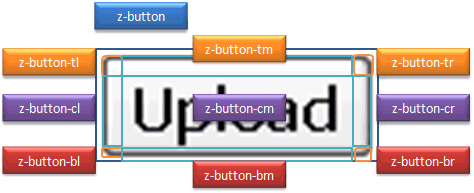trendy"
From Documentation
Jumperchen (talk | contribs) (→Source) |
Jumperchen (talk | contribs) |
||
| Line 54: | Line 54: | ||
|Corner graph | |Corner graph | ||
| − | |background-image:url(${c:encodeURL('~./zul/img/button/z- | + | |background-image:url(${c:encodeURL('~./zul/img/button/z-btncorner.gif')}); |
|- | |- | ||
|.z-button .z-button-tm, | |.z-button .z-button-tm, | ||
| Line 61: | Line 61: | ||
|Top and bottom edge | |Top and bottom edge | ||
| − | |background-image:url(${c:encodeURL('~./zul/img/button/z-btn | + | |background-image:url(${c:encodeURL('~./zul/img/button/z-btn-x.gif')}); |
|- | |- | ||
|.z-button .z-button-cl, | |.z-button .z-button-cl, | ||
| Line 69: | Line 69: | ||
|Right and left edge | |Right and left edge | ||
| − | |background-image:url(${c:encodeURL('~./zul/img/button/z-btn | + | |background-image:url(${c:encodeURL('~./zul/img/button/z-btn-y.gif')}); |
|- | |- | ||
|.z-button .z-button-cm | |.z-button .z-button-cm | ||
| Line 75: | Line 75: | ||
|Center image | |Center image | ||
| − | |background-image:url(${c:encodeURL('~./zul/img/button/z-btn | + | |background-image:url(${c:encodeURL('~./zul/img/button/z-btn-ctr.gif')}); |
|} | |} | ||
Revision as of 07:08, 13 September 2010
This is the Default mold for Button.
Source
The CSS source for Button from GitHub
Structure
Events
| CSS\Action | Normal (Open) | Hover | Click, Select, and Drag. | Focus | Focus and Hover | Disable |
| Naming: | .z-button | -over | -clk | -focus | -disd | |
| Supported: | V | V | V | V | V | ! |
Note: An exclamation mark(!) means that the action effect is done by CSS background , not CSS background-position
CSS Specification
| Class Name | Description | Default Values |
| .z-button | Font size and color | font-family: ${fontFamilyT} ;
font-size: ${fontSizeM}; color: black; |
| .z-button .z-button-tl,
.z-button .z-button-tr, .z-button .z-button-bl, .z-button .z-button-br |
Corner graph | background-image:url(${c:encodeURL('~./zul/img/button/z-btncorner.gif')}); |
| .z-button .z-button-tm,
.z-button .z-button-bm |
Top and bottom edge | background-image:url(${c:encodeURL('~./zul/img/button/z-btn-x.gif')}); |
| .z-button .z-button-cl,
.z-button .z-button-cr |
Right and left edge | background-image:url(${c:encodeURL('~./zul/img/button/z-btn-y.gif')}); |
| .z-button .z-button-cm | Center image | background-image:url(${c:encodeURL('~./zul/img/button/z-btn-ctr.gif')}); |
Example
<style>
.z-button .z-button-tl, .z-button .z-button-tr,
.z-button .z-button-bl, .z-button .z-button-br,
.z-button .z-button-tm, .z-button .z-button-bm,
.z-button .z-button-cl, .z-button .z-button-cr {
background-image:none; background-color:#008bb6;
}
.z-button .z-button-cm {
background-image:none; background-color:#c1c2c3;
}
</style>
<style>
.z-button .z-button-tl, .z-button .z-button-tr,
.z-button .z-button-bl, .z-button .z-button-br,
.z-button .z-button-tm, .z-button .z-button-bm,
.z-button .z-button-cl, .z-button .z-button-cr, .z-button .z-button-cm {
background-image:none;
}
</style>
<button tooltiptext="Here is a button" image="http://www.freebuttons.com/freebuttons/Alien/AlienDd5.gif"/>