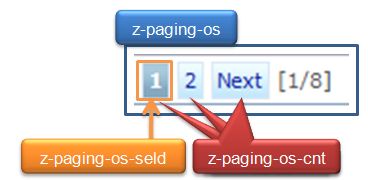os
From Documentation
This is the os mold for Paging.
Source
The CSS source for from GitHub
Structure
Events
| CSS\Action | Normal (Open) | Hover | Click, Select, and Drag. | Focus | Focus and Hover | Disable |
| Naming: | .z-paging-os | :Hover | -seld | |||
| Supported: | V | V | V |
Note: An exclamation mark(!) means that the action effect is done by CSS background , not CSS background-position
CSS Specification
| Class Name | Description | Default Values |
| .z-paging-os | Background image | background: white; padding: 5px; zoom:1; |
| .z-paging-os .z-paging-os-cnt | Background of content | padding: 2px 3px;
background-color:#C7E5F1; background-image:url(${c:encodeURL('~./zul/img/grid/column-bg.png')}); background-repeat:repeat-x; border: 1px solid #DAE7F6; font-size: ${fontSizeS}; color: #1725A0; font-weight: normal; text-decoration: none; |
| .z-paging-os .z-paging-os-cnt:hover | Color of mouse over | color:red |
| .z-paging-os .z-paging-os-seld | Background and font size of selected event | font-size: ${fontSizeS}; color: white; font-weight: bold;
background-image:url(${c:encodeURL('~./zul/img/grid/paging-os-seld.gif')}); |
| .z-paging-os .z-paging-os-seld:hover | Color of selected mouse over | color: #403E39; |
| .z-paging-os span | Font size | font-size: ${fontSizeS}; color: #555; font-weight: normal; |