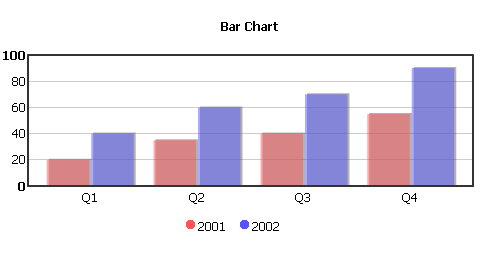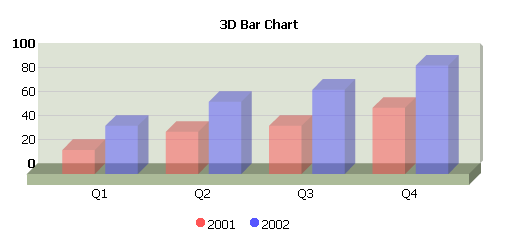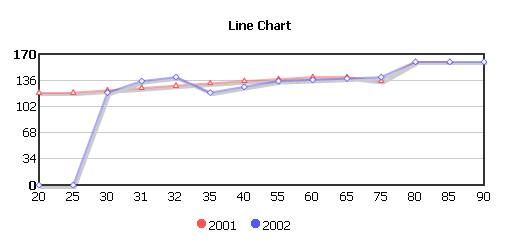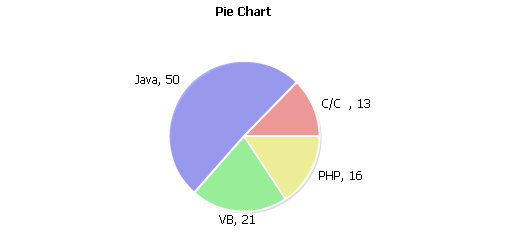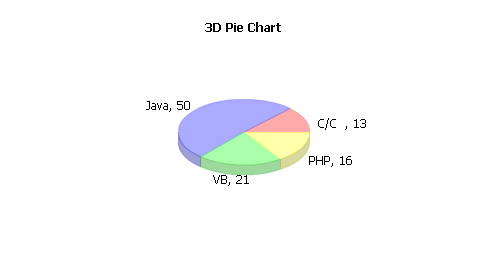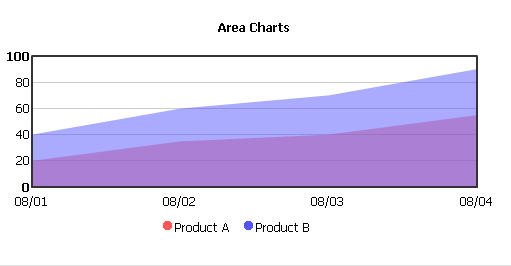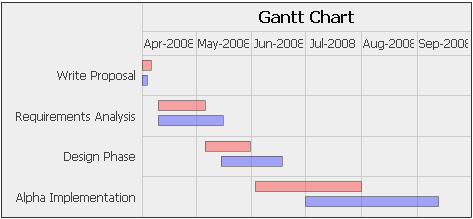New Features of ZK 6.0.1
Timothy Clare, Potix Corporation
May 2, 2012
ZK 6.0.1
Biglistbox
- Available for ZK:
-

The Biglistbox is a component to handle huge data sets while providing the same functionalities as the Listbox such as selection, sorting, keystroke navigation and ROD(rendering-on-demand). The biglistbox is capable of handling huge amounts of data, for example the demo below demonstrates it handling over 1 trillion cells.
<biglistbox hflex="1" vflex="1">
<!-- Template example
<template name="heads">
<html><![CDATA[
<div class="images_${matrixInfo[0]%28}" title="x=${matrixInfo[0]},y=${matrixInfo[1]}">${each[matrixInfo[0]]}</div>
]]></html>
</template>
<template name="rows">
<html><![CDATA[
<div class="images_${matrixInfo[0]%28}" title="x=${matrixInfo[0]},y=${matrixInfo[1]}">${each[matrixInfo[0]]}</div>
]]></html>
</template> -->
</biglistbox>
Fusionchart integration
- Available for ZK:
-

The Fusionchart which integrates the FusionCharts Free with ZK. The technology makes use of Flash to draw charts and enables the user to customize the style of charts such as bar or line colors.
Fusionchart separates the presentation layer from the data, providing the users with a API to supply data in a clean MVC based manner. In addition to updating the data dynamically, it provides a pleasant user experience as the visual display is updated immediately.
Charts include but are not limited to the following following:
Vertical Bar Chart
<zk>
<fusionchart id="mychart" title="Bar Chart" type="bar"
width="500" height="250" fgAlpha="128">
<zscript>
import org.zkoss.zul.*;
CategoryModel catmodel = new SimpleCategoryModel();
catmodel.setValue("2001", "Q1", new Integer(20));
catmodel.setValue("2001", "Q2", new Integer(35));
catmodel.setValue("2001", "Q3", new Integer(40));
catmodel.setValue("2001", "Q4", new Integer(55));
catmodel.setValue("2002", "Q1", new Integer(40));
catmodel.setValue("2002", "Q2", new Integer(60));
catmodel.setValue("2002", "Q3", new Integer(70));
catmodel.setValue("2002", "Q4", new Integer(90));
mychart.setModel(catmodel);
</zscript>
</fusionchart>
</zk>
3D Vertical Bar Chart
<zk>
<fusionchart id="mychart" title="3D Bar Chart" type="bar" threeD="true"
width="500" height="250" fgAlpha="128">
<zscript>
import org.zkoss.zul.*;
CategoryModel catmodel = new SimpleCategoryModel();
catmodel.setValue("2001", "Q1", new Integer(20));
catmodel.setValue("2001", "Q2", new Integer(35));
catmodel.setValue("2001", "Q3", new Integer(40));
catmodel.setValue("2001", "Q4", new Integer(55));
catmodel.setValue("2002", "Q1", new Integer(40));
catmodel.setValue("2002", "Q2", new Integer(60));
catmodel.setValue("2002", "Q3", new Integer(70));
catmodel.setValue("2002", "Q4", new Integer(90));
mychart.setModel(catmodel);
</zscript>
</fusionchart>
</zk>
Line Chart
<zk>
<fusionchart id="mychart" title="Line Chart" type="line"
width="500" height="250" fgAlpha="128">
<zscript>
import org.zkoss.zul.*;
XYModel xymodel = new SimpleXYModel();
xymodel.addValue("2001", new Integer(20), new Integer(120));
xymodel.addValue("2001", new Integer(40), new Integer(135));
xymodel.addValue("2001", new Integer(60), new Integer(140));
xymodel.addValue("2001", new Integer(80), new Integer(160));
xymodel.addValue("2001", new Integer(25), new Integer(120));
xymodel.addValue("2001", new Integer(75), new Integer(135));
xymodel.addValue("2001", new Integer(65), new Integer(140));
xymodel.addValue("2001", new Integer(85), new Integer(160));
xymodel.addValue("2002", new Integer(30), new Integer(120));
xymodel.addValue("2002", new Integer(31), new Integer(135));
xymodel.addValue("2002", new Integer(32), new Integer(140));
xymodel.addValue("2002", new Integer(90), new Integer(160));
xymodel.addValue("2002", new Integer(35), new Integer(120));
xymodel.addValue("2002", new Integer(55), new Integer(135));
xymodel.addValue("2002", new Integer(75), new Integer(140));
xymodel.addValue("2002", new Integer(80), new Integer(160));
mychart.setModel(xymodel);
</zscript>
</fusionchart>
</zk>
2D Pie Chart
<zk>
<fusionchart id="mychart" title="Pie Chart" type="pie"
width="500" height="250" fgAlpha="128">
<zscript>
import org.zkoss.zul.*;
PieModel piemodel = new SimplePieModel();
piemodel.setValue("C/C++", new Double(12.5));
piemodel.setValue("Java", new Double(50.2));
piemodel.setValue("VB", new Double(20.5));
piemodel.setValue("PHP", new Double(15.5));
mychart.setModel(piemodel);
</zscript>
</fusionchart>
</zk>
3D Pie Chart
<zk>
<fusionchart id="mychart" title="3D Pie Chart" type="pie" threeD="true"
width="500" height="250" fgAlpha="128">
<zscript>
import org.zkoss.zul.*;
PieModel piemodel = new SimplePieModel();
piemodel.setValue("C/C++", new Double(12.5));
piemodel.setValue("Java", new Double(50.2));
piemodel.setValue("VB", new Double(20.5));
piemodel.setValue("PHP", new Double(15.5));
mychart.setModel(piemodel);
</zscript>
</fusionchart>
</zk>
Area Chart
<zk>
<fusionchart id="mychart" title="Area Charts" type="area"
width="500" height="250" fgAlpha="128">
<zscript>
import org.zkoss.zul.*;
CategoryModel catmodel = new SimpleCategoryModel();
catmodel.setValue("2001", "Q1", new Integer(20));
catmodel.setValue("2001", "Q2", new Integer(35));
catmodel.setValue("2001", "Q3", new Integer(40));
catmodel.setValue("2001", "Q4", new Integer(55));
catmodel.setValue("2002", "Q1", new Integer(40));
catmodel.setValue("2002", "Q2", new Integer(60));
catmodel.setValue("2002", "Q3", new Integer(70));
catmodel.setValue("2002", "Q4", new Integer(90));
mychart.setModel(catmodel);
</zscript>
</fusionchart>
</zk>
Gantt Chart
<zk>
<fusionchart id="mychart" title="Gantt Chart" type="gantt"
width="500" height="250" fgAlpha="128">
<zscript>
import org.zkoss.zul.*;
import org.zkoss.zul.GanttModel.GanttTask;
import java.util.*;
public Date date(int year, int month, int day) {
final java.util.Calendar calendar = java.util.Calendar.getInstance();
calendar.set(year, month - 1, day);
return calendar.getTime();
}
GanttModel ganttmodel = new GanttModel();
String scheduled = "Scheduled";
String actual = "Actual";
ganttmodel.addValue(scheduled,
new GanttTask(
"Write Proposal", date(2008, 4, 1), date(2008, 4, 5), 0.0));
ganttmodel.addValue(scheduled,
new GanttTask(
"Requirements Analysis", date(2008, 4, 10), date(2008, 5, 5), 0.0));
ganttmodel.addValue(scheduled,
new GanttTask(
"Design Phase", date(2008, 5, 6), date(2008, 5, 30), 0.0));
ganttmodel.addValue(scheduled,
new GanttTask(
"Alpha Implementation", date(2008, 6, 3), date(2008, 7, 31), 0.0));
ganttmodel.addValue(actual,
new GanttTask(
"Write Proposal", date(2008, 4, 1), date(2008, 4, 3), 0.0));
ganttmodel.addValue(actual,
new GanttTask(
"Requirements Analysis", date(2008, 4, 10), date(2008, 5, 15), 0.0));
ganttmodel.addValue(actual,
new GanttTask(
"Design Phase", date(2008, 5, 15), date(2008, 6, 17), 0.0));
ganttmodel.addValue(actual,
new GanttTask(
"Alpha Implementation", date(2008, 7, 1), date(2008, 9, 12), 0.0));
mychart.setModel(ganttmodel);
</zscript>
<attribute name="onClick">
Map data = (Map) event.getData();
Messagebox.show(data.toString());
</attribute>
</fusionchart>
</zk>
For more available charts please refer to the fusionchart documentation
Children binding now supports a converter
It is now possible to specify a converter when loading children. There is a default converter which attempts to coerce the argument object into a List. The following code provides a sample for this:
<hlayout children="@init(vm.items) @converter(vm.itemConverter)">
<template name="children">
<label value="@load(each) "/>
</template>
</hlayout>
For more information please see the developer's reference.
Reference Binding
- Available for ZK:
-

Reference binding allows us to reference an expression with a customized name. We can use this reference in another EL expression nested in the component that is binded to this reference.
A simple example is as follows:
<window apply="org.zkoss.bind.BindComposer"
viewModel="@id('vm') @init('foo.MyVM')">
<vlayout p="@ref(vm.person)">
<hlayout>
First Name: <textbox value="@bind(p.firstName)" />
</hlayout>
<hlayout>
Last Name: <textbox value="@bind(p.lastName)" />
</hlayout>
</vlayout>
</window>
Steps to use this feature:
- Bind a custom attribute on a component with
@ref. - Use the custom attribute in other EL expressions that are nested in children components
The above code shows these implemented steps, for more information and more uses please visit the developer's reference.
@Init on type
In ZK 6.0.1 it is now possible to add an @Init annotation to a type, this will then instruct ZK to instantiate the parent class' init method.
//since 6.0.1
@Init(superclass=true)
public class ChildViewModel extends BarViewModel{
}
Easier retrival of the event as a param
It is now much easier to retrieve the command's event in the view model method, the following demonstrates two methods for doing this:
1.use @ContextParam(ContextType.TRIGGER_EVENT
public void cmd(@ContextParam(ContextType.TRIGGER_EVENT) Event e2) {...}
2.use @BindingParam
<button label="click me" onClick="@command('cmd',e=event)"/>
public void cmd(@BindingParam("e") Event e1) {...}
Formatting methods
Since ZK 6.0.1 more formatting methods and now provided to developers to make it easier to format labels. The following methods have been added:
These methods can be used as follows:
<?taglib uri="http://www.zkoss.org/dsp/web/core" prefix="c"?>
<zk>
<label value="${c:formatNumber(2332315231, '$ ###,###,###.00')}" />
</zk>
Form Bean Validator
- Available for ZK:
-

This feature is similar to the Bean Validator, as it integrates JavaBean Validation and validates a bean's all saving properties. For the configuration and JavaBean usage, please refer to Prepare_to_Use_JSR_303
Usage
Use this validator with the name formBeanValidator and set a unique prefix key by prefix argument of validator. When any property of the bean is invalid, it puts the invalid message to validation message holder with key prefix+propertyName.
<window id="win" apply="org.zkoss.bind.BindComposer" viewModel="@id('vm') @init(foo.MyViewModel)"
validationMessages="@id('vmsgs')">
<grid width="600px" form="@id('fx') @load(vm.user) @save(vm.user,after='save')
@validator('formBeanValidator',prefix='p_')">
<textbox value="@bind(fx.firstName)"/>
<label value="@load(vmsgs['p_firstName'])"/>
</grid>
<!--more components-->
</window>
For more information please refer to the developer's reference.
Application Level Converters
- Available for ZK:
-

It is now possible to register a converter for the entire application which is shared between all binders. This is done by first setting the library-property(org.zkoss.bind.appConverters) in zk.xml.
<library-property>
<name>org.zkoss.bind.appConverters</name>
<value>foo=my.FooConverter,bar=my.BarConverter</value>
</library-property>
Then it is possible to use them by the converter name.
<label value="@load(vm.message) @converter('foo')"/>
<label value="@load(vm.message) @converter('bar')"/>
For more information please consult the developer's reference.
Register Application Level Validators
- Available for ZK:
-

It is now possible to register a validators for the application by setting library-property(org.zkoss.bind.appValidators) in zk.xml.
<library-property>
<name>org.zkoss.bind.appValidators</name>
<value>foo=my.FooValidator,bar=my.BarValidator</value>
</library-property>
Then it is possible to use them by the validator name.
<textbox value="@bind(vm.name) @validator('foo')"/>
<textbox value="@bind(vm.value) @validator('bar')"/>
For more information please consult the developer's reference.
Access multiple validators
- Available for ZK:
-

Since ZK 6.0.1 a validator can set multiple messages for a component or a self-defined key. You can get all messages from Validation Message Holder's special property texts . In EL, vmsgs.texts is the same as vmsgs['texts'], so you should avoid using texts as your self-defined key.
Display multiple messages of a form validator
<div id="formdiv" form="... @validator('fooValidator')">
...
</div>
<grid id="msggrid" model="@bind(vmsgs.texts[formdiv])" visible="@bind(not empty vmsgs.texts[formdiv])">
<template name="model" var="msg">
<row>
<label value="@bind(msg)" />
</row>
</template>
</grid>
- Using a grid to display multiple messages. (line 4)
You can also get all messages of the Validation Message Holder with syntax@bind(vmsgs.texts) and get messages of a self-defined key with syntax @bind(vmsgs.texts['a_self_defined_key']).
For more information on validators please refer to the developer's reference.
Download & other resources
Comments
| Copyright © Potix Corporation. This article is licensed under GNU Free Documentation License. |