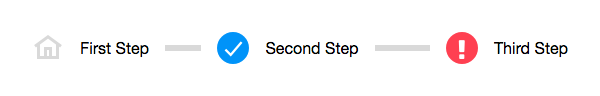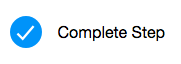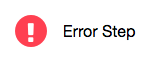Step
From Documentation
Step
- Available for ZK:
-

Since 9.0.0
Employment/Purpose
A step is used for displaying user navigation, it should be placed inside a Stepbar and shouldn't be used without a Stepbar.
Example
<zk>
<stepbar linear="false" activeIndex="2" width="600px">
<step title="First Step" iconSclass="z-icon-home"/>
<step title="Second Step" complete="true" />
<step title="Third Step" error="true" />
</stepbar>
</zk>
Properties
Complete
Whether this step is completed. (Default: false)
Error
Whether this step is in error. (Default: false)
The priority of error is higher than complete. If both properties are set, the result will be an error state visually.
IconSclass
Set the icon CSS class to apply a custom icon.
If you set this property, it will override the complete and error icons accordingly.
<stepbar width="800px">
<step title="Custom Step icon" iconSclass="z-icon-star-o"/>
<step title="Custom Error" error="true" iconSclass="z-icon-bug"/>
<step title="Custom Complete" iconSclass="z-icon-home"/>
</stepbar>
Please read ZK_Component_Reference/Base_Components/LabelImageElement#IconSclass to know more available build-in icons.
Title
Set the title (label) of each step. (Default: empty)
Supported Events
| none |
none |
- Inherited Supported Events: XulElement
Supported Children
* None
Use Cases
| Version | Description | Example Location |
|---|---|---|
Version History
| Version | Date | Content |
|---|---|---|
| 9.0.0 | November, 2019 | ZK-4375: Provide a stepbar component |