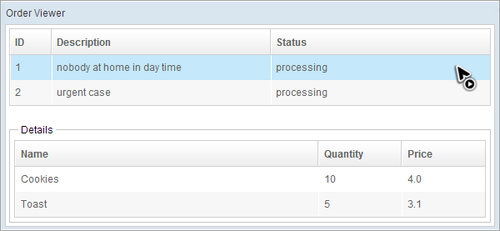Hibernate
Overview
Due to object/relational paradigm mismatch [1], developers tend to use ORM (object/relational mapping) framework to convert object-oriented model to relational model and vice versa. Hibernate is the most popular ORM framework in Java world. We will talk about some integration topics in this chapter such as lazy initialization with Spring. If you haven't read about basic concepts and installation of Hibernate, please refer to Hibernate Dcumentation. The example we give in this chapter is based on Hibernate 4.0.0.final and Spring 3.1.2.RELEASE.
Integrate with Different DAO implementation
The Data Access Object (DAO) pattern is a good practice to implement a persistence layer. This pattern encapsulates data access codes written by Hibernate API from business tier. A DAO object exposes an interface to business object and performs persistence operation relating to a particular persistent entity.
According to Hibernate Reference Manual's suggestion [2], we should apply session-per-request pattern to manage sessions and transactions. This pattern needs an interceptor to open a contextual session with a transaction when a request is going to be handled and close the session before respond is sent to client (aka. open session in view pattern). A common implementation for page-based application is a servlet filter.
Applying this pattern also solves a common "LazyInitializationException" problem that most developers encounter when using lazy fetching strategy. In brief, Hibernate session is usually closed after a DAO object has performed an operation (a.k.a session-per-operation pattern). Those persistent objects become detached after the associated sessions are closed. If we access a detached object's lazy-loaded collection when rendering the view. We will get an error message like LazyInitializationException: no session or session was closed. For detailed explanation, please refer to the article "Open Session in View" on Hibernate community[3]. As we apply session-per-request pattern, a Hibernate session is kept open when a View is accessing lazy-loaded collection. Those objects queried by the Hibernate session becomes detached later (after the interceptor closes the Hibernate session), so the previously mentioned problem is resolved.
Homemade DAO
Here we introduce how to implement an DAO without other frameworks (e.g. Spring).
Configuration
The minimal Maven dependency you need is:
<dependency>
<groupId>org.hibernate</groupId>
<artifactId>hibernate-core</artifactId>
<version>4.0.0.Final</version>
<scope>compile</scope>
</dependency>
![]() Note: If you don't use Maven, please refer to Hibernate Reference Documentation to know which JAR file you need.
Note: If you don't use Maven, please refer to Hibernate Reference Documentation to know which JAR file you need.
Utility Class
A simple way to implement a DAO is to control Hibernate sessions and transactions manually, hence we need a utility class to get SessionFactory. ZK's HibernateUtil has been deprecated since 6.0.2, you can write your own one according to the code example in Hibernate Reference Manual.[4] Here we provide a simple example.
Utility class to get SessionFactory
package org.zkoss.reference.developer.hibernate.dao;
import org.hibernate.SessionFactory;
import org.hibernate.cfg.Configuration;
public class HibernateUtil {
private static SessionFactory sessionFactory;
static {
try {
sessionFactory = new Configuration().configure().buildSessionFactory();
} catch (Throwable ex) {
throw new ExceptionInInitializerError(ex);
}
}
public static SessionFactory getSessionFactory() {
return sessionFactory;
}
}
An Open Session Listener
For open session in view pattern, we need an interceptor to open sessions. In ZK, we need to intercept all requests including AU requests, so we implement ZK's Life Cycle Listener to achieve this. (Our listener's implementation is based on the filter mentioned by a Hibernate article "Open Session in View". [5].) This listener opens a session and begins a transaction at the beginning of an execution (ZK's HTTP request wrapper, then commits (or rollback) at the end of the execution.
Extracted from OpenSessionInViewListener
public class OpenSessionInViewListener implements ExecutionInit, ExecutionCleanup {
private static final Log log = Log.lookup(OpenSessionInViewListener.class);
public void init(Execution exec, Execution parent) {
if (parent == null) { //the root execution of a servlet request
log.debug("Starting a database transaction: "+exec);
HibernateUtil.getSessionFactory().getCurrentSession().beginTransaction();
}
}
public void cleanup(Execution exec, Execution parent, List errs) {
if (parent == null) { //the root execution of a servlet request
if (errs == null || errs.isEmpty()) {
log.debug("Committing the database transaction: "+exec);
HibernateUtil.getSessionFactory().getCurrentSession().getTransaction().commit();
} else {
final Throwable ex = (Throwable) errs.get(0);
rollback(exec, ex);
}
}
}
private void rollback(Execution exec, Throwable ex) {
try {
if (HibernateUtil.getSessionFactory().getCurrentSession().getTransaction().isActive()) {
log.debug("Trying to rollback database transaction after exception:"+ex);
HibernateUtil.getSessionFactory().getCurrentSession().getTransaction().rollback();
}
} catch (Throwable rbEx) {
log.error("Could not rollback transaction after exception! Original Exception:\n"+ex, rbEx);
}
}
}
- Line 7: Call
getCurrentSession()to get a contextual session. [6]
Add configuration in zk.xml to make the listener work.
Configure listener in zk.xml
<zk>
<listener>
<listener-class>org.zkoss.reference.developer.hibernate.web.OpenSessionInViewListener</listener-class>
</listener>
</zk>
DAO Implementation
The listener begins and commits transactions keeping DAO's implementation simple. Just use the utility class to get current Hibernate session to perform the operation.
Simple DAO implementation
public class OrderDao {
public List<Order> findAll() {
Session session = HibernateUtil.getSessionFactory().getCurrentSession();
Query query = session.createQuery("select o from Order as o");
List<Order> result = query.list();
return result;
}
/**
* rollback is handled in filter.
* @param newOrder
* @return
* @throws HibernateException
*/
public Order save(Order newOrder) throws HibernateException{
Session session = HibernateUtil.getSessionFactory().getCurrentSession();
session.save(newOrder);
session.flush();
return newOrder;
}
}
Finally, we can use the DAO class in a ViewModel to manipulate domain objects.
Use DAO in a ViewModel
public class OrderViewModel {
private OrderDao orderDao = new OrderDao();
private List<Order> orders ;
private Order selectedItem;
@Init
public void init(){
orders = orderDao.findAll();
if (!orders.isEmpty()){
setSelectedItem(orders.get(0));
}
}
//omit setter and getter for brevity
}
Spring-based DAO
With Spring provided dependency injection and ORM support, here our efforts are simplified quite substantially. We'll demonstrate one typical usage in non-managed environment. To apply session-per-request pattern, we can use Spring provided OpenSessionInViewFilter instead of writing our own one. According to the suggestion in Spring Reference Documentation 3.1, using plain Hibernate API to implement a DAO is the current recommended usage pattern. In the DAO, we can also easily retrieve SessionFactory by dependency inject without any utility classes (HibernateUtil). Besides, declarative transaction management and rollback rule also reduces our work. The following are the the related code snippets.
Configuration
The minimal dependencies you need are Hibernate-Core, Spring-Web, Spring-ORM, and Cglib:
<dependency>
<groupId>org.hibernate</groupId>
<artifactId>hibernate-core</artifactId>
<version>4.0.0.Final</version>
</dependency>
<dependency>
<groupId>org.springframework</groupId>
<artifactId>spring-web</artifactId>
<version>3.1.2.RELEASE</version>
</dependency>
<dependency>
<groupId>org.springframework</groupId>
<artifactId>spring-orm</artifactId>
<version>3.1.2.RELEASE</version>
</dependency>
<dependency>
<groupId>cglib</groupId>
<artifactId>cglib</artifactId>
<version>2.2</version>
</dependency>
We use basic configuration for Spring.
Spring configuration for Hibernate
<?xml version="1.0" encoding="UTF-8"?>
<beans xmlns="http://www.springframework.org/schema/beans" xmlns:xsi="http://www.w3.org/2001/XMLSchema-instance"
xmlns:context="http://www.springframework.org/schema/context"
xmlns:tx="http://www.springframework.org/schema/tx"
xsi:schemaLocation="
http://www.springframework.org/schema/beans
http://www.springframework.org/schema/beans/spring-beans-3.0.xsd
http://www.springframework.org/schema/context
http://www.springframework.org/schema/context/spring-context-3.0.xsd
http://www.springframework.org/schema/tx
http://www.springframework.org/schema/tx/spring-tx-3.0.xsd">
<bean id="dataSource" class="org.springframework.jdbc.datasource.DriverManagerDataSource" >
<property name="driverClassName" value="org.hsqldb.jdbcDriver" />
<property name="url" value="jdbc:hsqldb:file:data/store" />
<property name="username" value="sa" />
<property name="password" value="" />
</bean>
<!--
hibernate.current_session_context_class=thread
-->
<bean id="sessionFactory" class="org.springframework.orm.hibernate4.LocalSessionFactoryBean">
<property name="dataSource" ref="dataSource" />
<property name="hibernateProperties">
<value>
hibernate.dialect=org.hibernate.dialect.HSQLDialect
hibernate.hbm2ddl.auto=crate
hibernate.show_sql=true
hibernate.connection.pool_size=5
hibernate.connection.autocommit=false
</value>
</property>
<property name="annotatedClasses">
<list>
<value>org.zkoss.reference.developer.hibernate.domain.Order</value>
<value>org.zkoss.reference.developer.hibernate.domain.OrderItem</value>
</list>
</property>
</bean>
<bean id="transactionManager" class="org.springframework.orm.hibernate4.HibernateTransactionManager">
<property name="sessionFactory" ref="sessionFactory" />
</bean>
<tx:annotation-driven />
<!-- Scans for application @Components to deploy -->
<context:component-scan base-package="org.zkoss.reference.developer.hibernate" />
</beans>
- Line 40: For Hibernate 3.x, some package names should be changed to
org.springframework.orm.hibernate3.*, e.g.org.springframework.orm.hibernate3.HibernateTransactionManager.
OpenSessionInViewFilter
Spring already provides a OpenSessionInViewFilter to solve lazy loading in web views problems. This filter makes Hibernate Sessions available via the current thread, which will be auto-detected by Spring's transaction managers. For detailed description and usage, please refer to Spring's Javadoc.
Configure OpenSessionInViewFilter in web.xml
<filter>
<filter-name>OpenSessionInViewFilter</filter-name>
<filter-class>org.springframework.orm.hibernate4.support.OpenSessionInViewFilter</filter-class>
</filter>
<filter-mapping>
<filter-name>OpenSessionInViewFilter</filter-name>
<url-pattern>/*</url-pattern>
</filter-mapping>
DAO Implementation
For a Spring-powered DAO, we can use injected SessionFactory and @Transactional to perform persistence operation.
DAO empowered by Spring
@Repository
public class SpringOrderDao {
@Autowired
private SessionFactory sessionFactory;
@Transactional(readOnly=true)
public List<Order> queryAll() {
Session session = sessionFactory.getCurrentSession();
Query query = session.createQuery("select o from Order as o");
List<Order> result = query.list();
return result;
}
@Transactional
public Order save(Order newOrder){
Session session = sessionFactory.getCurrentSession();
session.save(newOrder);
session.flush();
return newOrder;
}
//omit other codes
}
To use this Spring-based DAO in a composer (or a ViewModel), ZK provides several ways like variable resolvers. Please refer to ZK Developer's Reference/Integration/Middleware Layer/Spring.
Lazy Initialization Issue among AU Requests
Although we apply open session in view pattern to keep a session open when a page is rendered, this makes ZUL access a lazy-loaded collection without errors when you visit the ZUL at first request. However, if your event handling methods (or command methods) accesses a lazy-loaded property of a detached object, you will still get a LazyInitializationException when a user interacts with the ZUL. This is because even though the filter opens a session for each request, the detached objects don't attach to the session automatically. [7] The two DAO implementations demonstrated previously both have this problem and there are two solutions for it.
- set fetching strategy to eagerly fetch.
- Re-query the detached object manually.
If you are not dealing with large amount of data, you can choose the first solution by simply changing your fetching strategy to eager for properties.
We will use an example to demonstrate the second solution. The following is a "Order Viewer" system. The upper Listbox contains a list of orders and the lower Grid contains the details of items that are selected in the order. One order may contain many order items (one-to-many mapping), and we set order items collection to lazy fetching . When we select an order, the Grid displays detailed items of the selected order which means accessing a lazy-loaded collection.
@Entity
@Table(name="orders")
public class Order {
@Id
@GeneratedValue(strategy = GenerationType.IDENTITY)
private Long id;
private String status = PROCESSING;
private String description;
@OneToMany(mappedBy="orderId", fetch=FetchType.LAZY)
private List<OrderItem> items = new ArrayList<OrderItem>();
//other codes...
}
By default, we set the Listbox selection on the first row. When ZUL accesses the selected order's lazy-loaded items collection, Hibernate can load it successfully with the help of open-session-in-view filter because session is still open. However, if we click the second row which also accesses a detached Order object's items collection, we should re-load the object with Hibernate session or we'll get LazyInitializationException.
In order to reload a detached object, we pass the selected order to DAO object and reload it.
Reload selected object
public class OrderViewModel {
private OrderDao orderDao = new OrderDao();
private List<Order> orders ;
private Order selectedItem;
@Init
public void init(){
orders = orderDao.findAll();
setSelectedItem(orders.get(0));
}
public Order getSelectedItem() {
if (selectedItem!=null){
selectedItem = orderDao.reload(selectedItem);
}
return selectedItem;
}
//omit other methods for brevity
}
- Line 11: Initialize the Listbox selection with the
Orderobject at index 0 oforders. - Line 16: Re-query the
selectedItem.
We use Session.load() to re-query the Order object with its id, this newly-retrieved object still has an open Hibernate session. Then when we access the lazy-loaded collection (items) in the ZUL, Hibernate can retrieve the collection for us. After doing so, we can eliminate LazyInitializationException.
Re-attach to a session
public class OrderDao {
//...
/**
* Initialize lazy-loaded collection.
* @param order
* @return
*/
public Order reload(Order order){
return (Order)HibernateUtil.getSessionFactory().getCurrentSession().load(Order.class,order.getId());
}
}
Lazy Initialization Issue Under Render on Demand
Some AU requests cannot be interfered by developers,such as a "Render On Demand" request where the rendering request is handled implicitly by a component itself. Under this situation, if a component needs to render some data from a detached object's lazy-loaded collection, developers won't have a chance to reload detached objects during the rendering to avoid LazyInitailizationException.
Assume we have a Listbox, it only displays 10 rows by default and it'a not in "page" mold. One of its columns display a lazy-loaded collection's size (each.items.size() )of an Order object.
Listbox that accesses lazy-loaded property
<window title="" border="normal" width="600px" apply="org.zkoss.bind.BindComposer"
viewModel="@id('vm') @init('org.zkoss.reference.developer.hibernate.vm.RodViewModel')">
Contain a customized model that reload lazy-loaded collection from database
<listbox model="@load(vm.orderListModel)" rows="10">
<listhead>
<listheader label="ID" width="50px" />
<listheader label="Description" />
<listheader label="Item Count" width="150px" />
</listhead>
<template name="model">
<listitem>
<listcell label="@load(each.id) " />
<listcell label="@load(each.description)" />
<listcell label="@load(each.items.size())" />
</listitem>
</template>
</listbox>
...
If we just pass a Java List object to be the model of the Listbox, when a user scrolls down to view other rows, ZK will send AU request to retrieve data for those un-rendered rows. Listbox will try to access lazy-loaded collection but objects in the list are already detached, and we will get LazyInitailizationException. During this rendering process, developers will not be notified and cannot interfere this process to reload detached objects. One solution is to implement a custom ListModel for the component.
We demonstrate 2 implementations here for your reference. The first one is simpler but less efficient; it re-queries each detached object when a component requests it.
Reloaded ListModel
public class OrderListModel extends AbstractListModel<Order>{
private OrderDao orderDao;
List<Order> orderList = new LinkedList<Order>();
public OrderListModel(List<Order> orders,OrderDao orderDao){
this.orderList = orders;
this.orderDao = orderDao;
}
@Override
public Order getElementAt(int index) {
//throw a runtime exception if orderDao does not find target object
Order renewOrder = orderDao.reload(orderList.get(index));
return renewOrder;
}
@Override
public int getSize() {
return orderList.size();
}
}
- Line 1: We extends AbstractListModel to build our list model for it handles selection for us, but we have to implement Order's
equals()andhashCode(). - Line 14: Re-query the detached object by its id and return a persistent one.
The second one is more complicated but more efficient; it re-queries a one page size data each time and stores as a cache in an execution. If the cache has the object that the component requests, it returns the one in cache without re-querying again.
Lived ListModel
public class LiveOrderListModel extends AbstractListModel<Order>{
private OrderDao orderDao;
private Integer totalSize;
private int pageSize = 30;
private final String CACHE_KEY= LiveOrderListModel.class+"_cache";
public LiveOrderListModel(OrderDao orderDao){
this.orderDao = orderDao;
}
/**
* query one page size of entity for one execution a time.
*/
@Override
public Order getElementAt(int index) {
Map<Integer, Order> cache = getCache();
Order targetOrder = cache.get(index);
if (targetOrder == null){
//if cache doesn't contain target object, query a page starting from the index
List<Order> pageResult = orderDao.findAll(index, pageSize);
int indexKey = index;
for (Order o : pageResult ){
cache.put(indexKey, o);
indexKey++;
}
}else{
return targetOrder;
}
//get the target after query from database
targetOrder = cache.get(index);
if (targetOrder == null){
//if we still cannot find the target object from database, there is inconsistency in the database
throw new HibernateException("Element at index "+index+" cannot be found in the database.");
}else{
return targetOrder;
}
}
private Map<Integer, Order> getCache(){
Execution execution = Executions.getCurrent();
//we only reuse this cache in one execution to avoid accessing detached objects.
//our filter opens a session during a HTTP request
Map<Integer, Order> cache = (Map)execution.getAttribute(CACHE_KEY);
if (cache == null){
cache = new HashMap<Integer, Order>();
execution.setAttribute(CACHE_KEY, cache);
}
return cache;
}
@Override
public int getSize() {
if (totalSize == null){
totalSize = orderDao.findAllSize().intValue();
}
return totalSize;
}
}
- Line 16: If the cache doesn't contain target
Order, we query a one page size ofOrderstarting from the index as passedindexdoesn't always increase sequentially. - Line 42: The
getElementAt(int)will be invoked multiple times during an execution. In order to avoid using a cache of detached objects, we make the cache as an attribute of an execution which is dropped after being handled.
Get Example Source Code
All source code used in this chapter can be found here.
Reference
- ↑ Hibernate in Action, Christian Bauer, Gavin King, Manning
- ↑ Unit of Work in Hibernate Core Reference Manual
- ↑ Open Session in View\Problem
- ↑ Hibernate Reference Documentation\ Tutorial
- ↑ Open Session in View\Using an intercepto
- ↑ Hibernate Reference Documentation/contextual session
- ↑ The reason is explained in a Hibernate article "Open Session in View"