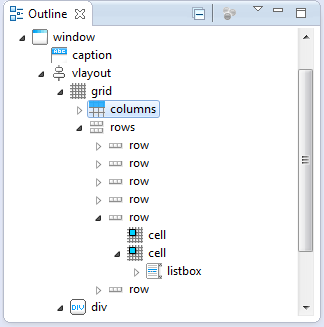Outline View of ZUL
From Documentation
The Outline view presents a tree structure view of the content in the currently selected ZUL Editor. It can be opened by clicking [Window]/[Show View]/[Outline]. Through this view, you can quickly get a big picture of the components you have used in a ZUL.
Each component in this view is prefixed with an icon to distinguish different tag elements. Any modification made to the zul file will be updated in the tree content in the Outline view instantly. You can also drag a component item in the ZUL Palette into this view to insert a component.