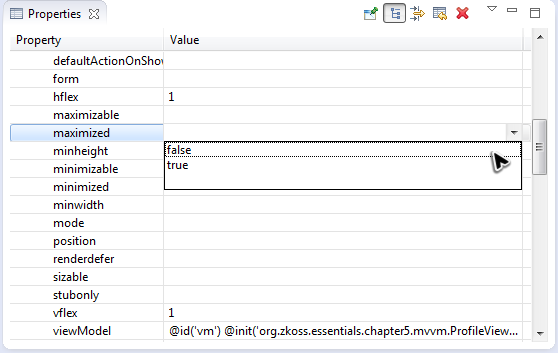Property View of a Component"
From Documentation
(Created page with '== Property View of a UI Tag == The property view is a tabulated view which lists applicable attribute pair values of the hierarchical view's selected node. You can open it by cl…') |
(update for zkstudio 2.0.0 release) |
||
| (2 intermediate revisions by one other user not shown) | |||
| Line 1: | Line 1: | ||
| − | + | {{ZKStudioEssentialsPageHeader}} | |
| − | |||
| − | |||
| − | Using the properties grid you are able to edit the value directly. For some properties with enumeration | + | |
| + | |||
| + | The Properties view is a tabulated view which lists applicable attributes and its values of a component that you have selected in the Outline view or of a component you have put the cursor on in the ZUL Editor. You can open it by clicking '''[Window]/[Show View]/[Properties]'''. | ||
| + | |||
| + | |||
| + | [[Image:studio-properties-view.png | center]] | ||
| + | <div style='text-align:center'>'''Properties of a Window'''</div> | ||
| + | |||
| + | Using the properties grid you are able to edit the value directly. For some properties with enumeration value (e.g. true/false, normal/none, left/center/right), an informative combo box editor is used to help you input the correct value. | ||
| + | |||
| + | |||
| + | |||
| + | |||
| + | {{ZKStudioEssentialsPageFooter}} | ||
Latest revision as of 07:39, 9 April 2013
The Properties view is a tabulated view which lists applicable attributes and its values of a component that you have selected in the Outline view or of a component you have put the cursor on in the ZUL Editor. You can open it by clicking [Window]/[Show View]/[Properties].
Properties of a Window
Using the properties grid you are able to edit the value directly. For some properties with enumeration value (e.g. true/false, normal/none, left/center/right), an informative combo box editor is used to help you input the correct value.