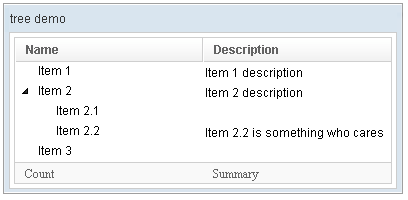Treefoot"
From Documentation
m |
m ((via JWB)) |
||
| Line 64: | Line 64: | ||
=Supported Events= | =Supported Events= | ||
| − | {| | + | {| class='wikitable' | width="100%" |
! <center>Name</center> | ! <center>Name</center> | ||
! <center>Event Type</center> | ! <center>Event Type</center> | ||
| Line 83: | Line 83: | ||
{{LastUpdated}} | {{LastUpdated}} | ||
| − | {| | + | {| class='wikitable' | width="100%" |
! Version !! Date !! Content | ! Version !! Date !! Content | ||
|- | |- | ||
Latest revision as of 11:05, 7 January 2022
Treefoot
- Demonstration: N/A
- Java API: Treefoot
- JavaScript API: Treefoot
- Style Guide: Treefooter
Employment/Purpose
A treefoot is main part of tree which contains set of footers. The set of footers is defined by a number of treefooter components. Each column will appear as a footer at the bottom of the tree.
Example
<window title="tree demo" border="normal" width="400px" >
<tree id="tree" rows="5">
<treecols sizable="true">
<treecol label="Name" />
<treecol label="Description" />
</treecols>
<treechildren>
<treeitem>
<treerow>
<treecell label="Item 1" />
<treecell label="Item 1 description" />
</treerow>
</treeitem>
<treeitem>
<treerow>
<treecell label="Item 2" />
<treecell label="Item 2 description" />
</treerow>
<treechildren>
<treeitem>
<treerow>
<treecell label="Item 2.1" />
</treerow>
</treeitem>
<treeitem>
<treerow>
<treecell label="Item 2.2" />
<treecell
label="Item 2.2 is something who cares" />
</treerow>
</treeitem>
</treechildren>
</treeitem>
<treeitem label="Item 3" />
</treechildren>
<treefoot>
<treefooter label="Count" />
<treefooter label="Summary" />
</treefoot>
</tree>
</window>
Supported Events
| None | None |
- Inherited Supported Events: XulElement
Supported Children
* Treefooter
Use Cases
Version History
| Version | Date | Content |
|---|---|---|