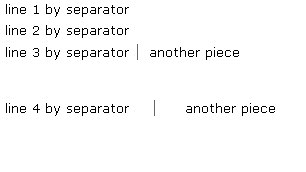Separator"
From Documentation
Jumperchen (talk | contribs) |
m ((via JWB)) |
||
| Line 34: | Line 34: | ||
=Supported Events= | =Supported Events= | ||
| − | {| | + | {| class='wikitable' | width="100%" |
! <center>Name</center> | ! <center>Name</center> | ||
! <center>Event Type</center> | ! <center>Event Type</center> | ||
| Line 49: | Line 49: | ||
=Use Cases= | =Use Cases= | ||
| − | {| | + | {| class='wikitable' | width="100%" |
! Version !! Description !! Example Location | ! Version !! Description !! Example Location | ||
|- | |- | ||
| Line 59: | Line 59: | ||
=Version History= | =Version History= | ||
{{LastUpdated}} | {{LastUpdated}} | ||
| − | {| | + | {| class='wikitable' | width="100%" |
! Version !! Date !! Content | ! Version !! Date !! Content | ||
|- | |- | ||
Latest revision as of 11:06, 7 January 2022
Separator
Employment/Purpose
A separator is used to insert a space between two components. There are several ways to customize the separator.
- By use of the orient attribute, you are able to specify whether the separator is vertical or horizontal. By default it is a horizontal separator, which inserts a line break. On the other hand, a vertical separator inserts white space.
- By use of the bar attribute, you can control whether to show a horizontal or vertical line between components.
- By use of the spacing attribute, you can control the size of spacing.
Example
line 1 by separator
<separator />
line 2 by separator
<separator />
line 3 by separator
<space bar="true" />
another piece
<separator spacing="20px" />
line 4 by separator
<space bar="true" spacing="20px" />
another piece
Supported Events
| None | None |
- Inherited Supported Events: XulElement
Supported Children
*NONE
Use Cases
| Version | Description | Example Location |
|---|---|---|
Version History
| Version | Date | Content |
|---|---|---|