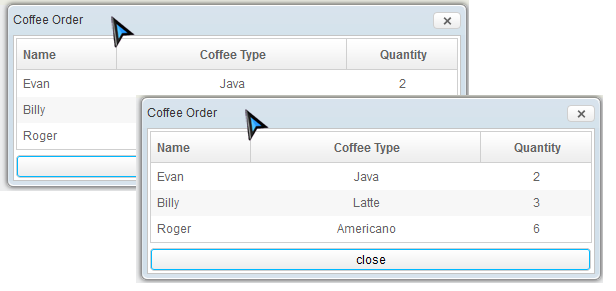MoveAgent"
From Documentation
| Line 1: | Line 1: | ||
{{ZATSEssentialsPageHeader}} | {{ZATSEssentialsPageHeader}} | ||
| + | |||
| + | |||
| + | __TOC__ | ||
| + | |||
| + | |||
| + | = Move Position = | ||
| + | |||
You can move ''window'' and ''panel'' by specifying its '''left''' and '''top'''. As there is no screen rendered when running a test case, no visual window is moved. It just changes target component's left and top attribute. | You can move ''window'' and ''panel'' by specifying its '''left''' and '''top'''. As there is no screen rendered when running a test case, no visual window is moved. It just changes target component's left and top attribute. | ||
| Line 14: | Line 21: | ||
</source> | </source> | ||
| + | |||
| + | |||
| + | =Supported Components= | ||
| + | |||
| + | {| border="1" | width="100%" | ||
| + | ! <center>Components</center> | ||
| + | ! <center>Version</center> | ||
| + | ! <center>Note</center> | ||
| + | |- | ||
| + | | Panel, Window | ||
| + | | 5, 6 | ||
| + | | | ||
| + | |} | ||
| + | |||
{{ZATSEssentialsPageFooter}} | {{ZATSEssentialsPageFooter}} | ||
Revision as of 02:49, 16 May 2012
Move Position
You can move window and panel by specifying its left and top. As there is no screen rendered when running a test case, no visual window is moved. It just changes target component's left and top attribute.
desktopAgent.query("window").as(MoveAgent.class).moveTo(20,40);
desktopAgent.query("panel").as(MoveAgent.class).moveTo(100,150);
Supported Components
| Panel, Window | 5, 6 |