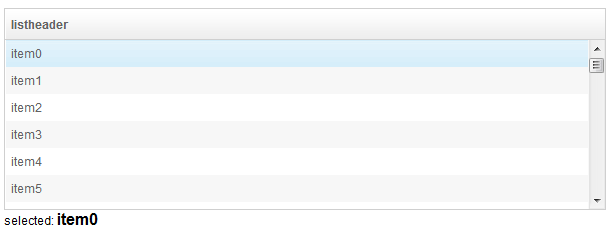RenderAgent"
m (correct highlight (via JWB)) |
|||
| (5 intermediate revisions by 2 users not shown) | |||
| Line 1: | Line 1: | ||
{{ZATSEssentialsPageHeader}} | {{ZATSEssentialsPageHeader}} | ||
| + | __TOC__ | ||
| − | + | = Render = | |
| − | Hence, before we retrieve components inside a ''listcell'', we should use Render operation to force ''listbox'' to load its content. | + | When a <b>''listbox'' </b> (or <b> ''grid'' </b>) uses a live data and is not in paging mold, it '''does not load all items at first''', it pre-loads first few items. Until a user scrolls the scroll bar down, it loads and renders subsequent items. If we retrieve those un-rendered ''listitems'' in a test case, we will find its ''listcell'' containing no child components. This is one of ZK's optimizing behavior; to avoid loading large amount of data which might have not been viewed by users. |
| + | |||
| + | Hence, before we retrieve components inside a ''listcell'', we should use Render operation to force ''listbox'' to load all of its content. | ||
We use a simple case to demonstrate how to use this agent. This application contains a ''lisbox'' with 1000 ''listitems'' and has a simple logic: when a user selects an item, the label at the bottom will display the item's content. Each ''listcell'' has one child component ''label''. | We use a simple case to demonstrate how to use this agent. This application contains a ''lisbox'' with 1000 ''listitems'' and has a simple logic: when a user selects an item, the label at the bottom will display the item's content. Each ''listcell'' has one child component ''label''. | ||
| Line 13: | Line 16: | ||
'''RenderTest.java''' | '''RenderTest.java''' | ||
| − | <source lang="java" | + | <source lang="java" highlight="9,10,13,14,16,17,19, 21,22,23,24"> |
@Test | @Test | ||
| Line 44: | Line 47: | ||
* Selecting the first item, item data label displays correctly. (line 9,10) | * Selecting the first item, item data label displays correctly. (line 9,10) | ||
| − | * Before using < | + | * Before using <code> RenderAgent </code> to render, label displays nothing when selecting the last item. (line 13,14) |
* We can also find that ''listcell'' has no children. (line 16,17) | * We can also find that ''listcell'' has no children. (line 16,17) | ||
| − | * < | + | * <code> render() </code> could accept a range of items as parameters, and the index starts from zero. The last index of 1000 ''listitem'' is 999 but the last listitem's index of the ''listbox'' is 1000, index zero is ''listhead''. (line 19) |
| − | * After rendering the last item, selecting it now works properly as expected while ''listcell'' now contains child components. Remember that '''you should retrieve the ''listcell'' again after rendering''' because original ''listitem'' component is already detached replaced with a new ''listitem''. (line 21-24) | + | * After rendering the last item, selecting it now works properly as expected while ''listcell'' now contains child components. Remember that '''you should retrieve the ''listcell'' again after rendering''' because original ''listitem'' component is already detached and replaced with a new ''listitem''. (line 21-24) |
| + | |||
| + | |||
| + | |||
| + | =Supported Components= | ||
| + | |||
| + | {| border="1" | width="100%" | ||
| + | ! <center>Components</center> | ||
| + | ! <center>Version</center> | ||
| + | ! <center>Note</center> | ||
| + | |- | ||
| + | | Grid, Listbox | ||
| + | | 5, 6 | ||
| + | | | ||
| + | |} | ||
| + | {{ZATSEssentialsPageHeader}} | ||
{{ZATSEssentialsPageFooter}} | {{ZATSEssentialsPageFooter}} | ||
Latest revision as of 02:55, 18 January 2022
Render
When a listbox (or grid ) uses a live data and is not in paging mold, it does not load all items at first, it pre-loads first few items. Until a user scrolls the scroll bar down, it loads and renders subsequent items. If we retrieve those un-rendered listitems in a test case, we will find its listcell containing no child components. This is one of ZK's optimizing behavior; to avoid loading large amount of data which might have not been viewed by users.
Hence, before we retrieve components inside a listcell, we should use Render operation to force listbox to load all of its content.
We use a simple case to demonstrate how to use this agent. This application contains a lisbox with 1000 listitems and has a simple logic: when a user selects an item, the label at the bottom will display the item's content. Each listcell has one child component label.
RenderTest.java
@Test
public void testRendererAgent() {
DesktopAgent desktop = Zats.newClient().connect("/render.zul");
ComponentAgent listbox = desktop.query("#listbox");
Label itemData = desktop.query("#itemData").as(Label.class);
//selecting first item works correctly
listbox.getChild(1).as(SelectAgent.class).select();
Assert.assertEquals("item0", itemData.getValue());
//select a non-rendered item
listbox.getChild(1000).as(SelectAgent.class).select();
Assert.assertEquals("", itemData.getValue());
//get a non-rendered listcell, check it has no child.
Listcell listcell = listbox.getChild(1000).getChild(0).as(Listcell.class);
Assert.assertTrue(listcell.getChildren().size()==0);
listbox.as(RenderAgent.class).render(999, 999);
listbox.getChild(1000).as(SelectAgent.class).select();
Assert.assertTrue("item999".equals(itemData.getValue()));
listcell = listbox.getChild(1000).getChild(0).as(Listcell.class);
Assert.assertTrue(listcell.getChildren().size()>0);
}
- Selecting the first item, item data label displays correctly. (line 9,10)
- Before using
RenderAgentto render, label displays nothing when selecting the last item. (line 13,14) - We can also find that listcell has no children. (line 16,17)
render()could accept a range of items as parameters, and the index starts from zero. The last index of 1000 listitem is 999 but the last listitem's index of the listbox is 1000, index zero is listhead. (line 19)- After rendering the last item, selecting it now works properly as expected while listcell now contains child components. Remember that you should retrieve the listcell again after rendering because original listitem component is already detached and replaced with a new listitem. (line 21-24)
Supported Components
| Grid, Listbox | 5, 6 |