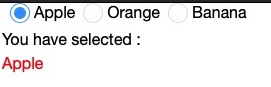Radio"
From Documentation
m ((via JWB)) |
|||
| Line 30: | Line 30: | ||
=Supported Events= | =Supported Events= | ||
| − | {| | + | {| class='wikitable' | width="100%" |
! <center>Name</center> | ! <center>Name</center> | ||
! <center>Event Type</center> | ! <center>Event Type</center> | ||
| Line 45: | Line 45: | ||
=Use Cases= | =Use Cases= | ||
| − | {| | + | {| class='wikitable' | width="100%" |
! Version !! Description !! Example Location | ! Version !! Description !! Example Location | ||
|- | |- | ||
| Line 61: | Line 61: | ||
=Version History= | =Version History= | ||
{{LastUpdated}} | {{LastUpdated}} | ||
| − | {| | + | {| class='wikitable' | width="100%" |
! Version !! Date !! Content | ! Version !! Date !! Content | ||
|- | |- | ||
Revision as of 13:10, 7 January 2022
Radio
Employment/Purpose
A radio button is a component that can be turned on and off. Radio buttons are grouped together in a group, called radiogroup. Only one radio button with the same group may be selected at a time.
Example
<vlayout>
<radiogroup onCheck="fruit.value = self.selectedItem.label">
<radio label="Apple"/>
<radio label="Orange"/>
<radio label="Banana"/>
</radiogroup>
You have selected :
<label id="fruit" style="color:red"/>
</vlayout>
Supported Events
| None | None |
- Inherited Supported Events: Checkbox
Supported Children
*NONE
Use Cases
| Version | Description | Example Location |
|---|---|---|
| 3.6 | Radio buttons with Listitems | http://www.zkoss.org/forum/listComment/3867 |
| 3.6 | Radiogroup radio's in seperate table/grid rows | http://www.zkoss.org/forum/listComment/9002 |
See also: Radiogroup
Version History
| Version | Date | Content |
|---|---|---|