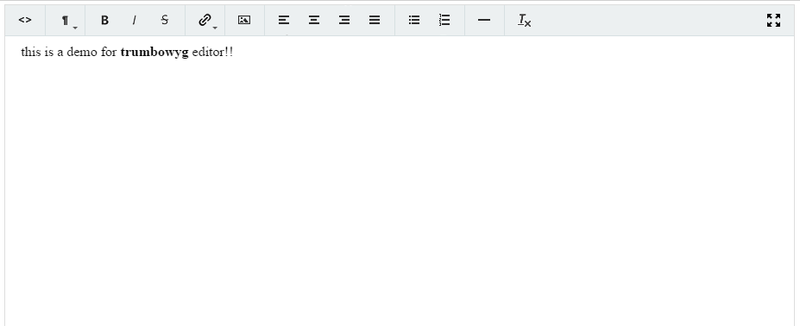Tbeditor"
Chunfuchang (talk | contribs) |
|||
| (10 intermediate revisions by 2 users not shown) | |||
| Line 2: | Line 2: | ||
= Tbeditor = | = Tbeditor = | ||
| + | {{versionSince | 8.0.0}} | ||
| + | {{ZK EE}} | ||
| − | *Java API: | + | *Java API: [https://www.zkoss.org/javadoc/latest/zk/org/zkoss/zkmax/zul/Tbeditor.html Tbeditor] |
| − | *JavaScript API: | + | *JavaScript API: [https://www.zkoss.org/javadoc/latest/jsdoc/zkmax/inp/Tbeditor.html Tbeditor] |
= Employment/Purpose = | = Employment/Purpose = | ||
| − | + | Tbeditor is a rich text editor to be used inside web pages. It's a WYSIWYG editor, which means that the text being edited on it looks as similar as possible to the results users have when publishing it. | |
| − | + | The component wraps [http://alex-d.github.io/Trumbowyg/ Trumbowyg] | |
| + | == Bundled Versions== | ||
| + | |||
| + | {| class="wikitable" | ||
| + | |- | ||
| + | ! ZK !! Trumbowyg | ||
| + | |- | ||
| + | | 9.6.0+ || 2.7.2 | ||
| + | |- | ||
| + | | 8.5.0 || 2.6 | ||
| + | |- | ||
| + | | 8.0.0 || 2.0.0-beta.2 | ||
| + | |} | ||
= Example = | = Example = | ||
| Line 19: | Line 33: | ||
= Customized Properties = | = Customized Properties = | ||
| − | Tbeditor provides a way for users to customize their own properties, check [http://alex-d.github.io/Trumbowyg/documentation.html official document] for the | + | Tbeditor provides a way for users to customize their own properties, check [http://alex-d.github.io/Trumbowyg/documentation.html official document] for the details. (Not all properties are supported, for example, localization, and custom skin, are not supported.) |
| − | Here | + | |
| + | Here is a simple example of how to programmatic change the property: | ||
<source lang="java"> | <source lang="java"> | ||
Map config = new HashMap(); | Map config = new HashMap(); | ||
| − | config.put("btns", new | + | config.put("btns", new String[] {"bold", "italic", "link"}); |
config.put("closable", true); | config.put("closable", true); | ||
| − | + | tbeditor.setConfig(config); | |
</source> | </source> | ||
| − | + | * Line 1: We create a map while a key is a property name with a supported value. Note that we have to wrap the value into <code>JavaScriptValue</code> object if it's not String. | |
| − | We create a map while key is property name with | ||
| − | Note that we have to wrap the value into < | ||
| − | |||
| − | |||
| − | |||
| − | |||
| − | |||
=Supported Events= | =Supported Events= | ||
| − | {| | + | {| class='wikitable' | width="100%" |
! <center>Name</center> | ! <center>Name</center> | ||
! <center>Event Type</center> | ! <center>Event Type</center> | ||
|- | |- | ||
| − | | <center>< | + | | <center><code>onChange</code></center> |
| <javadoc>org.zkoss.zk.ui.event.InputEvent</javadoc> | | <javadoc>org.zkoss.zk.ui.event.InputEvent</javadoc> | ||
| − | + | Denotes that the content of the component has been modified by a user | |
|- | |- | ||
| − | | <center>< | + | | <center><code>onChanging</code></center> |
| <javadoc>org.zkoss.zk.ui.event.InputEvent</javadoc> | | <javadoc>org.zkoss.zk.ui.event.InputEvent</javadoc> | ||
| − | + | Denotes that a user is changing the content of an input component. Notice that the component's content (at the server) won't be changed until <code>onChange</code> is received. Thus, you have to invoke the <code>getValue </code>method in the <code>InputEvent </code>class to retrieve the temporary value. | |
|} | |} | ||
| Line 59: | Line 67: | ||
*NONE | *NONE | ||
| − | |||
| − | |||
| − | |||
| − | |||
| − | |||
| − | |||
| − | |||
| − | |||
| − | |||
| − | |||
| − | |||
| − | |||
| − | |||
| − | |||
| − | |||
| − | |||
| − | |||
| − | |||
| − | |||
| − | |||
{{ZKComponentReferencePageFooter}} | {{ZKComponentReferencePageFooter}} | ||
Latest revision as of 05:58, 22 December 2023
Tbeditor
Since 8.0.0
- Available for ZK:
-

Employment/Purpose
Tbeditor is a rich text editor to be used inside web pages. It's a WYSIWYG editor, which means that the text being edited on it looks as similar as possible to the results users have when publishing it.
The component wraps Trumbowyg
Bundled Versions
| ZK | Trumbowyg |
|---|---|
| 9.6.0+ | 2.7.2 |
| 8.5.0 | 2.6 |
| 8.0.0 | 2.0.0-beta.2 |
Example
<tbeditor id="tb" value="this is a demo for <b>trumbowy</b> editor!!" />
Customized Properties
Tbeditor provides a way for users to customize their own properties, check official document for the details. (Not all properties are supported, for example, localization, and custom skin, are not supported.)
Here is a simple example of how to programmatic change the property:
Map config = new HashMap();
config.put("btns", new String[] {"bold", "italic", "link"});
config.put("closable", true);
tbeditor.setConfig(config);
- Line 1: We create a map while a key is a property name with a supported value. Note that we have to wrap the value into
JavaScriptValueobject if it's not String.
Supported Events
onChange |
InputEvent
Denotes that the content of the component has been modified by a user |
onChanging |
InputEvent
Denotes that a user is changing the content of an input component. Notice that the component's content (at the server) won't be changed until |
Supported Children
*NONE