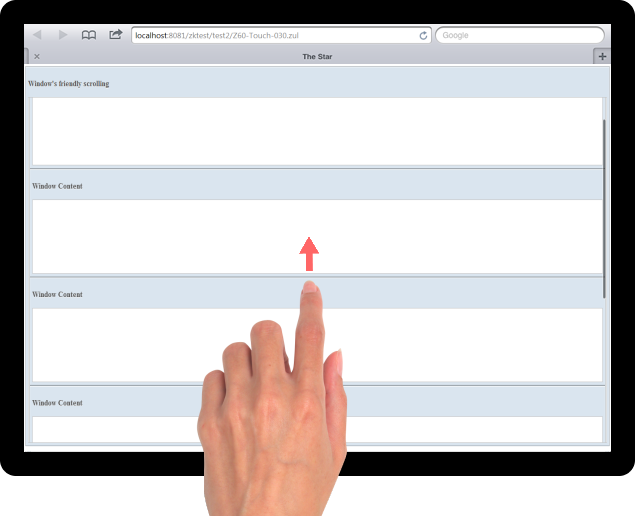Window"
From Documentation
Jumperchen (talk | contribs) (Created page with "{{ZKComponentReferencePageHeader}} = Window = *Component Reference: Window *[http://www.zkoss.org/product/edition.dsp Available in ...") |
m (correct highlight (via JWB)) |
||
| (2 intermediate revisions by 2 users not shown) | |||
| Line 11: | Line 11: | ||
For example, | For example, | ||
| − | <source lang="xml" | + | <source lang="xml" highlight="1"> |
<window contentStyle="overflow:auto"> | <window contentStyle="overflow:auto"> | ||
</source> | </source> | ||
[[File:Window_Tablet_Scrolling_Example.png]] | [[File:Window_Tablet_Scrolling_Example.png]] | ||
| − | |||
| − | |||
| − | |||
| − | |||
| − | |||
= Version History= | = Version History= | ||
| − | {| | + | {| class='wikitable' | width="100%" |
! Version !! Date !! Content | ! Version !! Date !! Content | ||
|- | |- | ||
Latest revision as of 08:51, 19 January 2022
Window
- Component Reference: Window
- Available in ZK EE only
Friendly Scrolling Support
When user swipe on the content of Window, the friendly scrollbar will appear. To enable this, please specifiy the contentStyle with "overflow:auto"
For example,
<window contentStyle="overflow:auto">
Version History
| Version | Date | Content |
|---|---|---|
| 6.5.0 | July, 2012 |