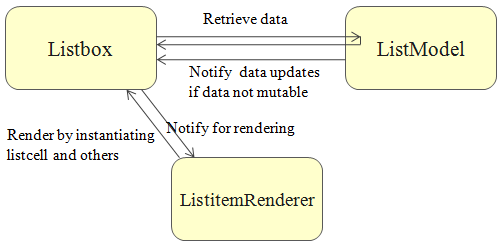List Model"
RebeccaLai (talk | contribs) m |
|||
| (17 intermediate revisions by one other user not shown) | |||
| Line 5: | Line 5: | ||
<javadoc>org.zkoss.zul.Listbox</javadoc>, <javadoc>org.zkoss.zul.Grid</javadoc>, and <javadoc>org.zkoss.zul.Tabbox</javadoc> allow developers to separate the view and the model by implementing <javadoc type="interface">org.zkoss.zul.ListModel</javadoc>. Once the model is assigned (with <javadoc method="setModel(org.zkoss.zul.ListModel)">org.zkoss.zul.Listbox</javadoc>), the display of the listbox is controlled by the model, and an optional renderer. The model is used to provide data, while the renderer is used to provide the custom look. By default, the data is shown as a single-column grid/listbox. If it is not what you want, please refer to [[ZK Developer's Reference/MVC/View|the View section]] for writing a custom renderer. | <javadoc>org.zkoss.zul.Listbox</javadoc>, <javadoc>org.zkoss.zul.Grid</javadoc>, and <javadoc>org.zkoss.zul.Tabbox</javadoc> allow developers to separate the view and the model by implementing <javadoc type="interface">org.zkoss.zul.ListModel</javadoc>. Once the model is assigned (with <javadoc method="setModel(org.zkoss.zul.ListModel)">org.zkoss.zul.Listbox</javadoc>), the display of the listbox is controlled by the model, and an optional renderer. The model is used to provide data, while the renderer is used to provide the custom look. By default, the data is shown as a single-column grid/listbox. If it is not what you want, please refer to [[ZK Developer's Reference/MVC/View|the View section]] for writing a custom renderer. | ||
| − | = Model-driven | + | = Model-driven Rendering = |
[[Image:DrListModelRenderer.png | center]] | [[Image:DrListModelRenderer.png | center]] | ||
| − | As shown, the listbox retrieves elements from the specified model<ref>The listbox is smart enough to read the elements that are visible at the client, such the elements for the active page. It is called ''Live Data'' or ''Render on Demand'. | + | As shown, the listbox retrieves elements from the specified model<ref>The listbox is smart enough to read the elements that are visible at the client, such as the elements for the active page. It is called ''Live Data'' or ''Render on Demand''.</ref>, and then invokes the renderer, if specified, to compose the [[ZK Component Reference/Data/Listbox/Listitem|listitem]] for the element. |
The retrieval of elements is done by invoking <javadoc method="getSize()" type="interface">org.zkoss.zul.ListModel</javadoc> and <javadoc method="getElementAt(int)" type="interface">org.zkoss.zul.ListModel</javadoc>. | The retrieval of elements is done by invoking <javadoc method="getSize()" type="interface">org.zkoss.zul.ListModel</javadoc> and <javadoc method="getElementAt(int)" type="interface">org.zkoss.zul.ListModel</javadoc>. | ||
| Line 19: | Line 19: | ||
</blockquote> | </blockquote> | ||
| − | = | + | = Default ListModel Implementation= |
| + | |||
| + | In most cases, you can use ZK default implementation of <javadoc type="interface">org.zkoss.zul.ListModel</javadoc> as the model without implementing by yourselves: | ||
| + | |||
| + | * <javadoc>org.zkoss.zul.ListModelList</javadoc> | ||
| + | * <javadoc>org.zkoss.zul.ListModelArray</javadoc> | ||
| + | * <javadoc>org.zkoss.zul.ListModelSet</javadoc> | ||
| + | * <javadoc>org.zkoss.zul.ListModelMap</javadoc> | ||
| − | + | For example, | |
<source lang="java"> | <source lang="java"> | ||
| Line 28: | Line 35: | ||
} | } | ||
</source> | </source> | ||
| + | |||
| + | |||
| + | == Benefit: Optimizing Rendering at the Client-side == | ||
| + | When you call a method of <code>ListModel</code>, e.g. <code>add(), remove(), set()</code>, it will automatically notify its associated component to render the differential items instead of re-rendering all items. | ||
| + | |||
| + | = Load All Data into a ListModel = | ||
If the amount of your data is small, you could load them all into a list, map, set or array. Then, you could use one of the default implementations as described above. | If the amount of your data is small, you could load them all into a list, map, set or array. Then, you could use one of the default implementations as described above. | ||
| Line 48: | Line 61: | ||
= Load Partial Data into a ListModel = | = Load Partial Data into a ListModel = | ||
| − | If the data amount is huge, it is not a good idea to load all of them at once. Rather, you shall load only the required subset. On the other hand, it is generally not a good idea to load single elements when <javadoc type="interface" method="getElementAt(int)">org.zkoss.zul.ListModel</javadoc> is called | + | If the data amount is huge, it is not a good idea to load all of them at once. Rather, you shall load only the required subset. On the other hand, it is generally not a good idea to load single elements when <javadoc type="interface" method="getElementAt(int)">org.zkoss.zul.ListModel</javadoc> is called since the overhead loading from the database is significant. |
| − | Thus, it is suggested to use SQL LIMIT or similar feature to load only a subset of data. For example, if the total number of visible elements is about 30, you could load 30 (or more, say 60, depending on performance or memory is more important to you). If an element is not loaded, you have to discard the | + | Thus, it is suggested to use SQL LIMIT or a similar feature to load only a subset of data. For example, if the total number of visible elements is about 30, you could load 30 (or more, say 60, depending on performance or memory is more important to you). If an element is not loaded, you have to discard the previously loaded data if any. If the next invocation of <javadoc type="interface" method="getElementAt(int)">org.zkoss.zul.ListModel</javadoc> is in the subset, we could return it immediately. Here is the pseudo code: |
<source lang="java"> | <source lang="java"> | ||
| Line 64: | Line 77: | ||
</source> | </source> | ||
| − | For more | + | For more realistic examples, please refer to [https://github.com/zkoss/zkbooks/blob/master/developersreference/developersreference/src/main/webapp/mvc/model/listModel.zul example project]. |
=Notify for Data Updates = | =Notify for Data Updates = | ||
| − | + | If you build your own <code>ListModel</code> implementation, when the data in the model is changed, the implementation must notify all the data listeners that are registered by <javadoc method="addListDataListener(org.zkoss.zul.event.ListDataListener)" type="interface">org.zkoss.zul.ListModel</javadoc>. It can be done by invoking <javadoc method="fireEvent(int, int, int)">org.zkoss.zul.AbstractListModel</javadoc> if your implementation is extended from <javadoc>org.zkoss.zul.AbstractListModel</javadoc> or derived. | |
| − | If the data in the model is changed, the implementation must notify all the data listeners that are registered by <javadoc method="addListDataListener(org.zkoss.zul.event.ListDataListener)" type="interface">org.zkoss.zul.ListModel</javadoc>. It can be done by invoking <javadoc method="fireEvent(int, int, int)">org.zkoss.zul.AbstractListModel</javadoc> if your implementation is extended from <javadoc>org.zkoss.zul.AbstractListModel</javadoc> or derived. | ||
<blockquote> | <blockquote> | ||
| Line 94: | Line 106: | ||
Once a model is assigned to a component, the component will register itself as a data listener such that any changes can be updated to UI. | Once a model is assigned to a component, the component will register itself as a data listener such that any changes can be updated to UI. | ||
| − | Notice that you shall not update the component (such as listbox) directly. Rather, you shall update | + | Notice that you shall not update the component (such as listbox) directly. Rather, you shall update the model and then the model shall fire an event to notify the components to render accordingly. |
=Selection= | =Selection= | ||
| − | |||
| − | |||
| − | + | == Select through ListModel == | |
| + | It's important that, once you assign a <code>ListModel</code> to a Listbox, you shall not manipulate a <code>Listitem</code> and/or change the selection through a Listbox API directly. Rather, the application shall '''add, remove and select data items via <code>ListModel</code> API''', and let the model notify the component what has been changed. For example, here are the most 2 commonly used: | ||
| − | + | * [https://www.zkoss.org/javadoc/latest/zk/org/zkoss/zul/AbstractListModel.html#addToSelection-E- addToSelection()] | |
| − | + | * [https://www.zkoss.org/javadoc/latest/zk/org/zkoss/zul/AbstractListModel.html#removeFromSelection-java.lang.Object- removeFromSelection()] | |
| − | + | === Get Selection=== | |
| + | You can get selected objects by | ||
| + | [https://www.zkoss.org/javadoc/latest/zk/org/zkoss/zul/AbstractListModel.html#getSelection-- getSelection()] | ||
| − | < | + | <syntaxhighlight lang='java'> |
| − | + | private ListModelList<Locale> listModel = new ListModelList<>(Locale.getAvailableLocales()); | |
| − | < | + | ... |
| − | < | + | listModel.getSelection().iterator(); //iterate it to get all selected Locale objects |
| − | + | </syntaxhighlight> | |
| − | |||
| − | |||
== Selection Control == | == Selection Control == | ||
| + | {{versionSince| 8.0.0}} | ||
| − | + | With the multiple selection function in a data model, you have to implement a class for the <javadoc type="interface">org.zkoss.zul.ext.SelectionControl</javadoc> to tell the data model which items are selectable and what it will perform a "select all" function with. The following implementation extends <javadoc type="class">org.zkoss.zul.AbstractListModel.DefaultSelectionControl</javadoc> and serves as a simple example to change "selectable" items. | |
| − | + | Please note that if your data model is much larger, you may implement it on your own to get rid of the performance impact. | |
| − | + | <source lang="java" highlight="2"> | |
| − | |||
| − | <source lang="java" | ||
model.setSelectionControl(new AbstractListModel.DefaultSelectionControl(model) { | model.setSelectionControl(new AbstractListModel.DefaultSelectionControl(model) { | ||
public boolean isSelectable(Object e) { | public boolean isSelectable(Object e) { | ||
| Line 131: | Line 141: | ||
}); | }); | ||
</source> | </source> | ||
| + | |||
| + | == Custom ListModel Supports Selection == | ||
| + | Interface: <javadoc type="interface">org.zkoss.zul.ext.Selectable</javadoc> | ||
| + | Implementation: Implemented by <javadoc>org.zkoss.zul.AbstractListModel</javadoc> | ||
| + | |||
| + | If your data model also provides the collection of selected elements, you shall also implement <javadoc type="interface">org.zkoss.zul.ext.Selectable</javadoc>. When using with a component supporting the selection (such as <javadoc>org.zkoss.zul.Listbox</javadoc>), the component will invoke <javadoc method="isSelected(E)" type="interface">org.zkoss.zul.ext.Selectable</javadoc> to display the selected elements correctly. In addition, if the end user selects or deselects an item, <javadoc method="addSelection(E)" type="interface">org.zkoss.zul.ext.Selectable</javadoc> and <javadoc method="removeSelection(java.lang.Object)" type="interface">org.zkoss.zul.ext.Selectable</javadoc> will be called by the component to notify the model that the selection is changed. Then, you can update the selection into the persistent layer (such as database) if necessary. | ||
| + | |||
| + | On the other hand, when the model detects the selection is changed (such as <javadoc method="addSelection(E)" type="interface">org.zkoss.zul.ext.Selectable</javadoc> is called), it has to fire the event, such as <javadoc method="SELECTION_CHANGED">org.zkoss.zul.event.ListDataEvent | ||
| + | </javadoc> to notify the component. It will cause the component to correct the selection<ref>Don't worry. The component is smart enough to prevent the dead loop, even though the component invokes addSelection to notify the model while the model fires the event to notify the component.</ref>. | ||
| + | |||
| + | All default implementations, including <javadoc>org.zkoss.zul.AbstractListModel</javadoc>, implement <javadoc type="interface">org.zkoss.zul.ext.Selectable</javadoc>. Thus, your implementation generally doesn't need to handle the selection if it extends one of these classes. | ||
| + | |||
| + | <blockquote> | ||
| + | ---- | ||
| + | <references/> | ||
| + | </blockquote> | ||
= Sorting = | = Sorting = | ||
| Line 136: | Line 162: | ||
Implementation: You have to implement it explicitly | Implementation: You have to implement it explicitly | ||
| − | To support | + | To support sorting, the model must implement <javadoc type="interface">org.zkoss.zul.ext.Sortable</javadoc> too. Thus, when the end user clicks the header to request sorting, <javadoc method="sort(java.util.Comparator, boolean)" type="interface">org.zkoss.zul.ext.Sortable</javadoc> will be called. |
For example, (pseudo code) | For example, (pseudo code) | ||
| Line 149: | Line 175: | ||
</source> | </source> | ||
| − | Notice that the < | + | Notice that the <code>ascending</code> parameter is used only for reference and you usually don't need it, since the <code>cmpr</code> is already a comparator capable to sort in the order specified in the <code>ascending</code> parameter. |
=Version History= | =Version History= | ||
| − | + | ||
| − | {| | + | {| class='wikitable' | width="100%" |
! Version !! Date !! Content | ! Version !! Date !! Content | ||
|- | |- | ||
| Line 162: | Line 188: | ||
| 6.0.0 | | 6.0.0 | ||
| February 2012 | | February 2012 | ||
| − | | <javadoc type="interface">org.zkoss.zul.ext.Sortable</javadoc> was introduced and replaced < | + | | <javadoc type="interface">org.zkoss.zul.ext.Sortable</javadoc> was introduced and replaced <code>ListModelExt</code>. |
|} | |} | ||
{{ZKDevelopersReferencePageFooter}} | {{ZKDevelopersReferencePageFooter}} | ||
Latest revision as of 08:03, 29 January 2024
Listbox, Grid, and Tabbox allow developers to separate the view and the model by implementing ListModel. Once the model is assigned (with Listbox.setModel(ListModel)), the display of the listbox is controlled by the model, and an optional renderer. The model is used to provide data, while the renderer is used to provide the custom look. By default, the data is shown as a single-column grid/listbox. If it is not what you want, please refer to the View section for writing a custom renderer.
Model-driven Rendering
As shown, the listbox retrieves elements from the specified model[1], and then invokes the renderer, if specified, to compose the listitem for the element.
The retrieval of elements is done by invoking ListModel.getSize() and ListModel.getElementAt(int).
The listbox will register itself as a data listener to the list model by invoking ListModel.addListDataListener(ListDataListener). Thus, if the list model is not mutable, the implementation has to notify all the registered data listeners. It is generally suggested to extend from AbstractListModel, or use any of the default implementations, which provide a set of utilities for handling data listeners transparently. We will talk about it later in #Notify for Data Updates.
- ↑ The listbox is smart enough to read the elements that are visible at the client, such as the elements for the active page. It is called Live Data or Render on Demand.
Default ListModel Implementation
In most cases, you can use ZK default implementation of ListModel as the model without implementing by yourselves:
For example,
void setModel(List data) {
listbox.setModel(new ListModelList(data));
}
Benefit: Optimizing Rendering at the Client-side
When you call a method of ListModel, e.g. add(), remove(), set(), it will automatically notify its associated component to render the differential items instead of re-rendering all items.
Load All Data into a ListModel
If the amount of your data is small, you could load them all into a list, map, set or array. Then, you could use one of the default implementations as described above.
Alternatively, you could load all data when ListModel.getSize() is called. For example,
public class FooModel extends AbstractListModel {
private List _data;
public int getSize() {
//load all data into _data
return _data.size();
}
public Object getElementAt(int index) {
return _data.get(index);
}
}
Load Partial Data into a ListModel
If the data amount is huge, it is not a good idea to load all of them at once. Rather, you shall load only the required subset. On the other hand, it is generally not a good idea to load single elements when ListModel.getElementAt(int) is called since the overhead loading from the database is significant.
Thus, it is suggested to use SQL LIMIT or a similar feature to load only a subset of data. For example, if the total number of visible elements is about 30, you could load 30 (or more, say 60, depending on performance or memory is more important to you). If an element is not loaded, you have to discard the previously loaded data if any. If the next invocation of ListModel.getElementAt(int) is in the subset, we could return it immediately. Here is the pseudo code:
public class FooModel extends AbstractListModel {
public List _subset;
public int _startAt;
public Object getElementAt(int index) {
if (index >= _startAt && _subset != null && index - _startAt < _subset.size())
return _subset.get(index - _startAt); //cache hit
_subset = new LinkedList(); //drop _subset, and load a subset of data, say, 60, to _subset
...
For more realistic examples, please refer to example project.
Notify for Data Updates
If you build your own ListModel implementation, when the data in the model is changed, the implementation must notify all the data listeners that are registered by ListModel.addListDataListener(ListDataListener). It can be done by invoking AbstractListModel.fireEvent(int, int, int) if your implementation is extended from AbstractListModel or derived.
Notice that if you use one of the default implementations, such as ListModelList, you don't need to worry about it. The notification is handled transparently.
For example, (pseudo code)
public void removeRange(int fromIndex, int toIndex) {
removeElements(fromIndex, toIndex); //remove elements from fromIndex (inclusive) to toIndex (exclusive)
fireEvent(ListDataEvent.INTERVAL_REMOVED, fromIndex, index - 1);
}
public void add(int index, Object element){
addElements(index, element); //add an element at index
fireEvent(ListDataEvent.INTERVAL_ADDED, index, index);
}
public void set(int index, Object element) {
setElement(index, element); //change the element at index
fireEvent(ListDataEvent.CONTENTS_CHANGED, index, index);
}
Once a model is assigned to a component, the component will register itself as a data listener such that any changes can be updated to UI.
Notice that you shall not update the component (such as listbox) directly. Rather, you shall update the model and then the model shall fire an event to notify the components to render accordingly.
Selection
Select through ListModel
It's important that, once you assign a ListModel to a Listbox, you shall not manipulate a Listitem and/or change the selection through a Listbox API directly. Rather, the application shall add, remove and select data items via ListModel API, and let the model notify the component what has been changed. For example, here are the most 2 commonly used:
Get Selection
You can get selected objects by getSelection()
private ListModelList<Locale> listModel = new ListModelList<>(Locale.getAvailableLocales());
...
listModel.getSelection().iterator(); //iterate it to get all selected Locale objects
Selection Control
Since 8.0.0
With the multiple selection function in a data model, you have to implement a class for the SelectionControl to tell the data model which items are selectable and what it will perform a "select all" function with. The following implementation extends AbstractListModel.DefaultSelectionControl and serves as a simple example to change "selectable" items.
Please note that if your data model is much larger, you may implement it on your own to get rid of the performance impact.
model.setSelectionControl(new AbstractListModel.DefaultSelectionControl(model) {
public boolean isSelectable(Object e) {
int i = model.indexOf(e);
return i % 2 == 0;
}
});
Custom ListModel Supports Selection
Interface: Selectable Implementation: Implemented by AbstractListModel
If your data model also provides the collection of selected elements, you shall also implement Selectable. When using with a component supporting the selection (such as Listbox), the component will invoke Selectable.isSelected(E) to display the selected elements correctly. In addition, if the end user selects or deselects an item, Selectable.addSelection(E) and Selectable.removeSelection(Object) will be called by the component to notify the model that the selection is changed. Then, you can update the selection into the persistent layer (such as database) if necessary.
On the other hand, when the model detects the selection is changed (such as Selectable.addSelection(E) is called), it has to fire the event, such as ListDataEvent.SELECTION_CHANGED to notify the component. It will cause the component to correct the selection[1].
All default implementations, including AbstractListModel, implement Selectable. Thus, your implementation generally doesn't need to handle the selection if it extends one of these classes.
- ↑ Don't worry. The component is smart enough to prevent the dead loop, even though the component invokes addSelection to notify the model while the model fires the event to notify the component.
Sorting
Interface: Sortable Implementation: You have to implement it explicitly
To support sorting, the model must implement Sortable too. Thus, when the end user clicks the header to request sorting, Sortable.sort(Comparator, boolean) will be called.
For example, (pseudo code)
public class FooModel extends AbstractListModel implements Sortable {
public void sort(Comparator cmpr, final boolean ascending) {
sortData(cmpr); //sort your data here
fireEvent(ListDataEvent.CONTENTS_CHANGED, -1, -1); //ask component to reload all
}
...
Notice that the ascending parameter is used only for reference and you usually don't need it, since the cmpr is already a comparator capable to sort in the order specified in the ascending parameter.
Version History
| Version | Date | Content |
|---|---|---|
| 6.0.0 | February 2012 | All selection states are maintained in the list model. And, the application shall not access the component for the selection. Rather, the application shall invoke Selectable for retrieving or changing the selection. |
| 6.0.0 | February 2012 | Sortable was introduced and replaced ListModelExt.
|