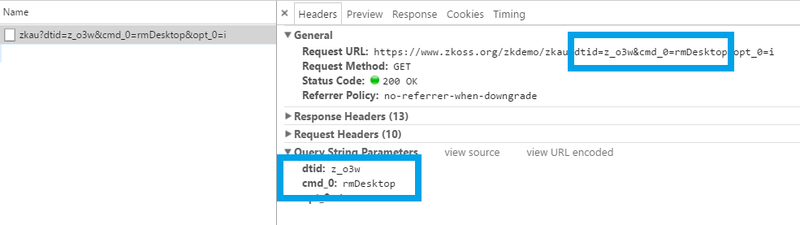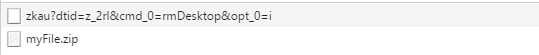Forward and Redirect
A Web application jumping from one URL to another is usually caused by the user's click on a hyperlink, such as clicking on a button, toolbarbutton, menuitem and a that is associated with the href attribute.
<button label="Next" href="next.zul"/>
It is done at the client without Java code, so it is efficient. However, you could control it on the server (in Java) too, such that you could redirect it based on some information that is available only at the server.
Redirect to Another URL
Redirecting to another URL is straightforward: pass the URL to Executions.sendRedirect(String). A typical use case is to redirect after authenticating the user's login.
if (someCondition())
Executions.sendRedirect("/ready.zul");
You could also ask the browser to open another browser window from a given URL by the use of Execution.sendRedirect(String, String).
Redirect When Loading
Executions.sendRedirect(String) is designed to be used when serving an AU request (aka., Ajax). If you want to redirect to another page when loading a ZUML document, it is more efficient to call HttpServletResponse.sendRedirect[1], such that the browser will handle the redirect for you without running any JavaScript code.
For example,
if (!isLogin()) {
Execution exec = Executions.getCurrent();
HttpServletResponse response = (HttpServletResponse)exec.getNativeResponse();
response.sendRedirect(response.encodeRedirectURL("/login")); //assume there is /login
exec.setVoided(true); //no need to create UI since redirect will take place
}
Notice that we invoke Execution.setVoided(boolean) to void an execution, such that ZK Loader will abort the evaluation of a ZUML document (if you prefer not to generate any UI when redirecting).
Also notice that the casting to javax.servlet.http.HttpServletResponse in the above example does not work in a portlet, since the native response is an instance of javax.portlet.RenderResponse.
To check whether to redirect can be packed as Initiator, see below for an example:
public class AuthenticateInit extends org.zkoss.zk.ui.util.GenericInitiator {
public void doInit(Page page, Map args) throws Exception {
if (!isLogin()) {
Execution exec = Executions.getCurrent();
HttpServletResponse response = (HttpServletResponse)exec.getNativeResponse();
response.sendRedirect(response.encodeRedirectURL("/login")); //assume there is /login
exec.setVoided(true); //no need to create UI since redirect will take place
}
}
}
Then, you could specify it in your ZUML document:
<?init class="foo.AuthenticateInit"?>
- ↑ It actually sets the refresh header.
Forward to Another Page
Sometimes we have to forward to another page. For example, when a user visits a page that requires authorization, we could forward it to a login page[1].
The simplest way is to use the forward directive:
<?forward uri="/login.zul" if="${!foo:isLogin()}"?>
where we assume isLogin is an EL function that returns whether the user has logged in. For more information, please refer to the Conditional Evaluation section.
You could forward to another page by the use of Executions.forward(String) too.
Notice that forwarding can be called only when loading a page. You cannot call it when handling an Ajax request (such as when a user clicks a button). For handling an Ajax request, you have to use redirect as described in the previous section.
Unlike redirect, forward does not change the URL that the browser knows. Rather, it is purely server-side activity: using another page's content instead of the original one to render the output of the given (and the same) URL.
The client-side ZK Engine monitors outgoing navigation using the javascript onBeforeUnload event. This event is fired when the browser’s window is about to unload. From the client engine point of view, unload indicates that the current page will no longer be used. Therefore, a rmDesktop command holding the relevant desktop ID is fired to let the server know that server-side objects used in the current page can be discarded.
Usually, onBeforeUnload will be triggered by outgoing navigation or by closing a browser tab. However, file download may also cause a browser’s window to unload if they are performed in the page’s main context. In this case, the initial page still exists after navigation as most browsers will handle file download in a separate download manager without closing the page.
For example, the following zul code will trigger a file download by causing navigation to the targeted file. Since the href attribute is a valid URL, most browsers will start a navigation workflow (which includes triggering unload). Once the target replies with a non-document content (ie a file to download), the browser will interrupt navigation and handle the file while remaining on the previous page.
<zk>
<a href="./myFile.zip">my file</a>
</zk>
At this point however, the client engine has already triggered rmDesktop and the current desktop is no longer available.
To avoid this issue, download in ZK should receive a target.
New tab
Using taget=”_blank” will open a new blank browser tab and use it as the target for the URL. This will prevent the ZK page from unloading since no navigation is performed in its context. Since the result of navigating to this url is not a document, the new blank tab will automatically be closed as soon as the download starts.
<zk>
<a href="./myFile.zip" target="_blank">my file</a>
</zk>
Hidden iframe
To avoid the new tab flickering in the client browser, it is also possible to target a different context in the same page. To do so, the page should contain a hidden iframe, and perform the download through it.
<zk>
<a href="./myFile.zip" target="myHiddenIframe">my file</a>
<iframe name="myHiddenIframe" visible="false"/>
</zk>
Outgoing navigation to a different document is usually not an issue since the browser leaves the current page. If the user navigates back to the ZK page, a new desktop will be instantiated and will perform using the normal workflow.
This is only a problem when a navigation action doesn’t result in the browser leaving the current ZK page, as the page is unloaded but still exists in the client browser.
- ↑ In addition to forwarding, we could popup a window to ask them to login, i.e., without leaving the current desktop