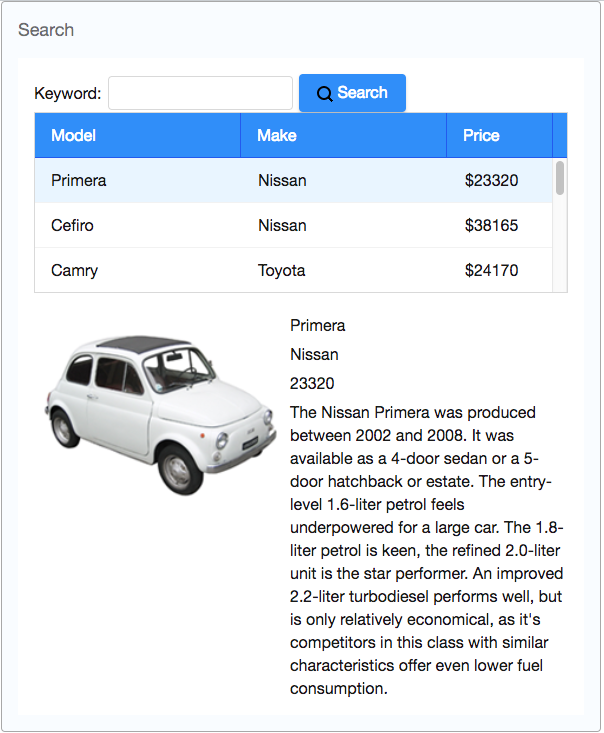Get ZK Up and Running with MVC"
| Line 14: | Line 14: | ||
In this section, we'll tell you how to setup up ZK in a web application project. | In this section, we'll tell you how to setup up ZK in a web application project. | ||
| + | |||
| + | == Prerequisite == | ||
| + | |||
| + | We use eclipse IDE 3.7 (indigo) for Java EE developer ([http://www.eclipse.org/downloads/packages/release/indigo/sr2 Download it]) to demonstrate the whole instructions. | ||
| + | |||
| + | === Add a Server Runtime Environment = | ||
| + | |||
| + | A web application project needs an application server environment to run, | ||
| + | |||
| + | [[File:runtimeEnvironment.png]] | ||
== Download == | == Download == | ||
| − | [http://www.zkoss.org/download/zk | + | To use ZK in your project, you have to [http://www.zkoss.org/download/zk download the ZK CE first]. |
| − | If | + | If your project use maven, please add following dependencies: |
<source lang="xml"> | <source lang="xml"> | ||
| Line 25: | Line 35: | ||
</source> | </source> | ||
| − | == | + | == Add ZK JAR to Your Project== |
== Configure web.xml == | == Configure web.xml == | ||
| + | |||
| + | |||
| + | == Verify Installation == | ||
= The Domain in this tutorial = | = The Domain in this tutorial = | ||
Revision as of 09:44, 29 June 2012
Introduction
In this tutorial, we will teach you how to build a web application with ZK.
The target application we are going to build is a bookstore catalog application.
You can take look at the live demo of this application.
Installation
In this section, we'll tell you how to setup up ZK in a web application project.
Prerequisite
We use eclipse IDE 3.7 (indigo) for Java EE developer (Download it) to demonstrate the whole instructions.
== Add a Server Runtime Environment
A web application project needs an application server environment to run,
Download
To use ZK in your project, you have to download the ZK CE first.
If your project use maven, please add following dependencies:
Add ZK JAR to Your Project
Configure web.xml
Verify Installation
The Domain in this tutorial
Our target application is a bookstore catalog that allows users to search and view book's detail such as name, price, description, and cover preview.
Sketch User Interface
In ZK, you can use a XML-formatted language, XUL, to describe user interface.
<window id="searchWin" title="Search Product" width="800px" border="normal"
style="padding-top:10px;padding-left:10px;" apply="tutorial.SearchProductComposer">
<vlayout>
<vlayout >
<hlayout>
<textbox />
<button label="search" image="img/search.png"/>
</hlayout>
<listbox id="productListbox" mold="paging" pageSize="5">
<template name="model" >
<listitem>
<listcell label="${each.name}"></listcell>
</listitem>
</template>
</listbox>
</vlayout>
<separator bar="true" height="10px" />
<hlayout id="detailArea" visible="false">
<image id="thumbImage" />
<vlayout>
<label id="nameLabel" style="font-size:1.5em"/>
<hlayout>Price: <label id="priceLabel" style="font-size:1.3em;color:red"/> </hlayout>
<div ><label id="descriptionLabel"/></div>
</vlayout>
</hlayout>
</vlayout>
</window>
Manipulate UI
The next step after sketching the UI is to make UI interact with user. We change the UI dynamically by controlling UI component Java object directly.
UI Controller
In order to control UI, you have to create a controller class.
Stuff a bunch of data
We hope users can see a list of books when the page shows up.
Handling User Action
When users select a listitem, we should show them the detail.
Bind UI Automatically
Binding data
Handling UI commands
Patterns Comparison
MVC v.s MVVM
When to use
Restriction
Unit Test ZK Application
ZK provides a unit test library, Mimic, which is one module of ZK Application Test Suite (ZATS).